Review sản phẩm
Siêu phẩm so tài: Samsung Galaxy Tab S9 Ultra đấu Lenovo Tab Extreme!
## Siêu phẩm so tài: Samsung Galaxy Tab S9 Ultra đấu Lenovo Tab Extreme!
Trận chiến giữa hai ông lớn trong làng tablet đã đến! Samsung Galaxy Tab S9 Ultra và Lenovo Tab Extreme, hai thiết bị hàng đầu với cấu hình khủng và tính năng đột phá, cùng tranh tài để giành ngôi vương. Bài viết này sẽ là cuộc so găng chi tiết, giúp bạn đưa ra lựa chọn thông minh nhất.
Thiết kế và Màn hình:
Cả hai đều sở hữu thiết kế cao cấp, sang trọng. Samsung Galaxy Tab S9 Ultra gây ấn tượng với màn hình Dynamic AMOLED 14.6 inch, độ phân giải WQXGA+, tần số quét 120Hz, mang đến trải nghiệm hình ảnh sắc nét, mượt mà. Lenovo Tab Extreme cũng không hề kém cạnh với màn hình OLED 14.5 inch, độ phân giải 3K, tần số quét 120Hz, cho màu sắc sống động và độ tương phản tuyệt vời. Tuy nhiên, sự khác biệt nhỏ về kích thước và công nghệ màn hình có thể tạo ra sự khác biệt trong trải nghiệm cá nhân.
Hiệu năng và Cấu hình:
Về sức mạnh xử lý, cả hai đều thuộc hàng top. Galaxy Tab S9 Ultra được trang bị chip Snapdragon 8 Gen 2 for Galaxy, hứa hẹn hiệu năng mạnh mẽ, đáp ứng mọi tác vụ từ chơi game nặng đến chỉnh sửa video 4K. Lenovo Tab Extreme lại sử dụng chip MediaTek Dimensity 9000+, cũng là một con chip mạnh mẽ, đủ sức “cân” mọi tác vụ. Sự khác biệt về hiệu năng giữa hai chip này là không quá lớn, phụ thuộc vào việc tối ưu phần mềm của từng nhà sản xuất.
Phần mềm và Hệ sinh thái:
Samsung Galaxy Tab S9 Ultra chạy One UI trên nền tảng Android, được đánh giá cao về tính ổn định và giao diện trực quan. Hệ sinh thái Samsung cũng rất phong phú, tích hợp liền mạch với các thiết bị khác của hãng. Lenovo Tab Extreme sử dụng giao diện Lenovo Vantage trên Android, cũng khá mượt mà và dễ sử dụng. Tuy nhiên, hệ sinh thái của Lenovo có phần hạn chế hơn so với Samsung.
Camera:
Cả hai máy tính bảng đều có hệ thống camera khá ấn tượng, đủ để đáp ứng nhu cầu chụp ảnh và quay video hàng ngày. Tuy nhiên, chất lượng ảnh và video sẽ phụ thuộc nhiều vào điều kiện ánh sáng và kỹ năng người dùng.
Thời lượng pin:
Thời lượng pin của cả hai máy đều đủ dùng cho một ngày dài làm việc và giải trí. Tuy nhiên, thời gian sử dụng thực tế sẽ còn phụ thuộc vào cường độ sử dụng.
Kết luận:
Sự lựa chọn giữa Samsung Galaxy Tab S9 Ultra và Lenovo Tab Extreme phụ thuộc nhiều vào nhu cầu và sở thích cá nhân. Nếu bạn ưu tiên hệ sinh thái rộng lớn, thương hiệu nổi tiếng và màn hình AMOLED, Samsung Galaxy Tab S9 Ultra là lựa chọn lý tưởng. Nếu bạn muốn một màn hình OLED với độ phân giải cao, cùng hiệu năng mạnh mẽ từ chip MediaTek, Lenovo Tab Extreme sẽ là sự lựa chọn đáng cân nhắc.
Mua ngay sản phẩm tại Việt Nam:
QUEEN MOBILE là địa chỉ uy tín chuyên cung cấp các sản phẩm công nghệ cao cấp, chính hãng. Hãy đến với Queen Mobile để trải nghiệm và sở hữu ngay siêu phẩm tablet ưng ý của bạn!
#SamsungGalaxyTabS9Ultra #LenovoTabExtreme #TabletSoTai #SoSanhTablet #CongNgheCaoCap #QueenMobile #MuaTablet #TabletChinhHang #AndroidTablet #TechReview
Giới thiệu Samsung Galaxy Tab S9 Ultra vs. Lenovo Tab Extreme: Clash of the titans
: Samsung Galaxy Tab S9 Ultra vs. Lenovo Tab Extreme: Clash of the titans
Hãy viết lại bài viết dài kèm hashtag về việc đánh giá sản phẩm và mua ngay tại Queen Mobile bằng tiếng VIệt: Samsung Galaxy Tab S9 Ultra vs. Lenovo Tab Extreme: Clash of the titans
Mua ngay sản phẩm tại Việt Nam:
QUEEN MOBILE chuyên cung cấp điện thoại Iphone, máy tính bảng Ipad, đồng hồ Smartwatch và các phụ kiện APPLE và các giải pháp điện tử và nhà thông minh. Queen Mobile rất hân hạnh được phục vụ quý khách….
_____________________________________________________
Mua #Điện_thoại #iphone #ipad #macbook #samsung #xiaomi #poco #oppo #snapdragon giá tốt, hãy ghé [𝑸𝑼𝑬𝑬𝑵 𝑴𝑶𝑩𝑰𝑳𝑬]
✿ 149 Hòa Bình, phường Hiệp Tân, quận Tân Phú, TP HCM
✿ 402B, Hai Bà Trưng, P Tân Định, Q 1, HCM
✿ 287 đường 3/2 P 10, Q 10, HCM
Hotline (miễn phí) 19003190
Thu cũ đổi mới
Rẻ hơn hoàn tiền
Góp 0%
Thời gian làm việc: 9h – 21h.
KẾT LUẬN
Hãy viết đoạn tóm tắt về nội dung bằng tiếng việt kích thích người mua: Samsung Galaxy Tab S9 Ultra vs. Lenovo Tab Extreme: Clash of the titans
-
Samsung Galaxy Tab S9 Ultra
The one to beat
$1100 $1200 Save $100
The Samsung Galaxy Tab S9 Ultra picks up where its predecessor left off as the top-rated Android tablet in terms of performance and productivity. You won’t find any other slate PC in this size range as powerful, slim, or user-friendly — although you won’t find many other tablets this size at all.
Pros
- Unmatched speed
- Renowned OneUI Android implementation
- S Pen included
Cons
- No Dolby Vision Support
- A significant investment
-
Lenovo Tab Extreme
Somewhat economical
$950 $1100 Save $150
No stranger to powerful mobile computing, Lenovo added this massive Android slate to its stable alongside its world-class laptops. While it makes a few sacrifices compared to the Tab S9 Ultra, its display is right on par (if not a hair better), its price is slightly lower, and its battery life is far superior.
Pros
- Excellent color reproduction
- 12-hour battery life
- Cheaper than the Galaxy
Cons
- Android skin needs work
- MediaTek SoC can’t quite keep up
Nobody sells as many Android tablets as Samsung, which boasts an 18% global market share (second only to Apple) for good reason. But Lenovo tablets sit in third place, despite not getting nearly as much press because they pack great hardware into slim, attractive packages and boast truly impressive displays. Samsung tends to stake its reputation on premium devices with impressive performance and an exceptional user experience via its OneUI Android skin. Lenovo tablets, on the other hand, usually offer great-quality hardware at surprisingly reasonable prices but don’t quite get the highest marks in terms of a refined interface.
Lenovo’s Tab Extreme hit the scene in mid-2023, during the Galaxy Tab S8 Ultra’s reign as the best large Android tablet. With long-term impressions readily available a few months later, it’s worth considering if Lenovo’s largest offering can match the latest version of the massive, high-performing Tab S9 Ultra.
Price, availability, and specs
Bigger than many laptops but considerably thinner and lighter, nobody expects a 14.5-inch tablet to be cheap, and these both cost a lot. The Galaxy Tab S9 Ultra’s $1,200 list price is about as high as non-Apple tablets get, so you’d better be sure you’re looking for the best of the biggest before you pull the trigger.
And while the $1,100 Lenovo Tab Extreme is certainly no bargain, $100 is $100, and Lenovo frequently offers discounts on even its flagship model. Add in the included keyboard, and the Tab Extreme offers noticeably better value.

You can finagle some savings out of Samsung’s trade-in program, but it’s not super profitable unless you’re looking to get rid of a relatively recent, better-than-mid-range device. Lenovo’s compensation is even less and comes in the form of a separate program that takes in your old computer or tablet and sends you a Visa gift card usable pretty much anywhere you want. That’s not nothing, but it’s not quite as easy as Samsung’s process.
Value only matters as long as you can actually find the tablet to purchase, and until recently Samsung had a big leg up here. The Galaxy Tab lineup sells more than any other flagship family, so you won’t have trouble finding it at reputable vendors or directly from Samsung. Until recently, Lenovo’s big-screen answer to the S9 Ultra remained inaccessible to a lot of the public but can now be found on Lenovo’s website (with a $100 saving at the time of publication, no less).
-
Samsung Galaxy Tab S9 Ultra Lenovo Tab Extreme Storage 256GB, 512GB, 1TB 256GB Operating System Android 13, One UI 5.1.1 Android 13 Battery 11,200mAh 12,300mAh Ports USB-C 2x USB-C, microSD slot Display type AMOLED, 60-120Hz OLED, 120Hz Price $1,200 $1,100 Display dimensions 14.6″, 16:10 14.5″, 16:10 Display resolution 1848 × 2960 1876 × 3000 IP rating IP68 None Weight 732g 740g Charge options USB-C wired USB-C wired SIM support Nano-SIM, eSIM None SoC Qualcomm Snapdragon 8 Gen 2 MediaTek Dimensity 9000 Cellular connectivity LTE, 5G None Wi-Fi connectivity Wi-Fi 6E Wi-Fi 6E Bluetooth Bluetooth 5.3 Bluetooth 5.3 Stylus S Pen stylus included Lenovo Precision Pen 3 included RAM 12GB, 16GB LPDDR5X 12GB LPDDR5x Front Camera 12MP, f/2.2 main; 12MP, f/2.2 ultrawide 13MP ultrawide Rear Camera 13MP, f/2.0 main; 8MP, f/2.2 ultrawide 13MP, f/2.4 main; 5MP, f/2.2 ultrawide Dimensions 326.4 × 208.6 × 5.5mm 327.8 × 210.8 × 5.9mm Charging speed 45W 68W wired
Design: A tale of two giants
Light weights and easily portable form factors typically characterize the best tablets, but ‘typically’ definitely doesn’t describe either of these behemoths. Separated by just a few grams and millimeters by all measurements, the biggest size difference is the Samsung’s 0.4-millimeter-slimmer profile. In other words, they’re both huge by any reasonable tablet standard. Holding and using them one-handed are a bit clumsy, and downright tiring, respectively, due to a whopping 1.6 pounds of heft. Clearly, casual users should steer clear.

That defining characteristic limits exactly who will find them useful, but those users will find them every bit as productive and entertaining as a full-fledged laptop. They don’t look or feel similar, but they do sport an unmistakably premium air due to sub-6-millimeter thicknesses, high-quality metal bodies, and Gorilla Glass 5 covering the displays.
Both designs live up to their high price tags, but the Galaxy boasts an IP68 rating, which no close competitors do. That’s one factor contributing to the Samsung’s increased usability, with the second being the screen.
Display: Close, with a couple of caveats
The Tab S9 Ultra reuses its predecessor’s (excellent) 14.6-inch OLED display, which ranges from 60 to 120Hz and sports a roughly 240ppi pixel density. The Lenovo’s basic display specs match almost exactly, although its slightly smaller panel and an extra couple of millimeters of thickness on the body do make the bezels a hair bigger.
Although the basics are pretty much the same, the two Android tablet industry leaders went in different directions with some more advanced display technology. The Lenovo boasts a more color-accurate display, but Samsung’s panel gets a little brighter.
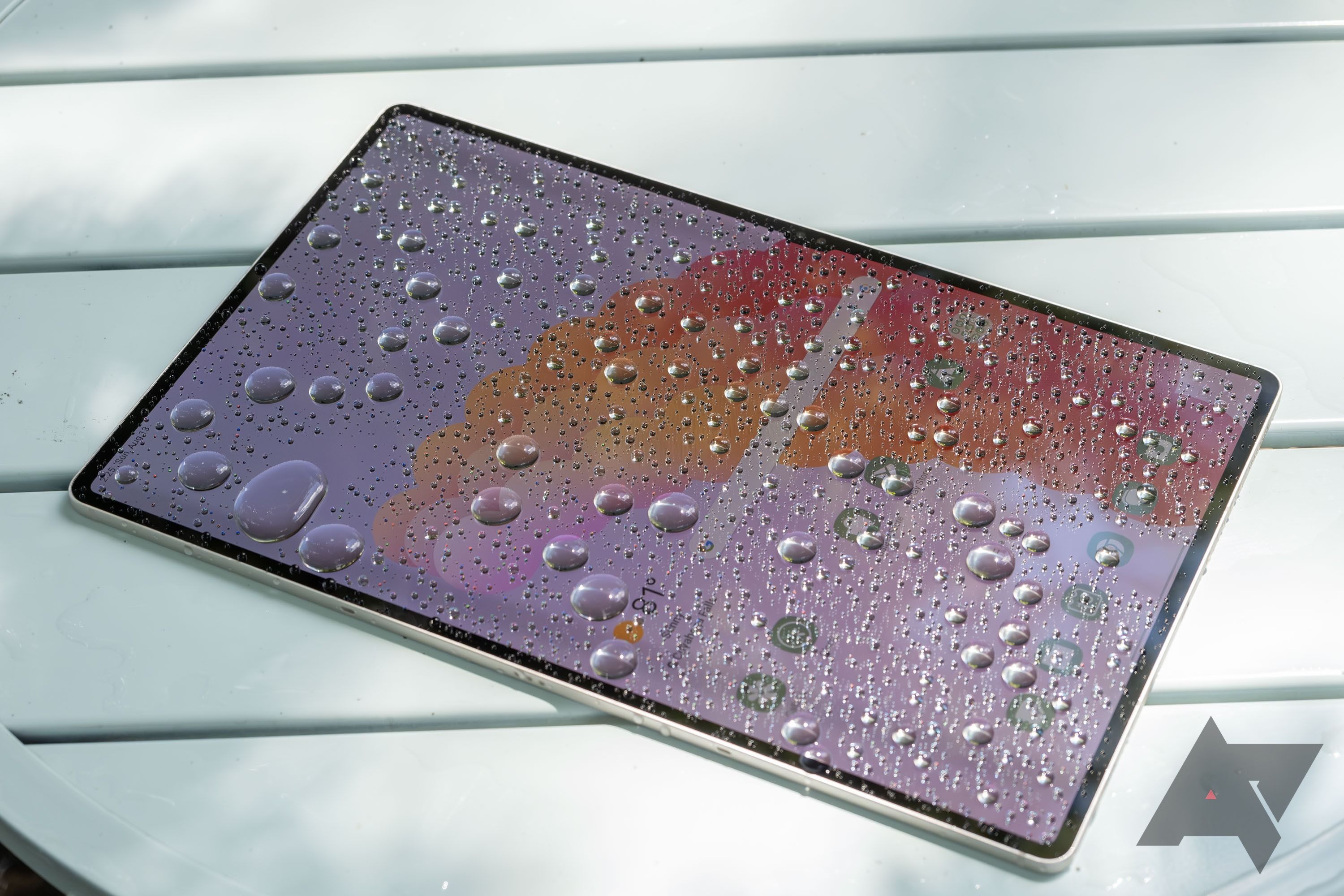
The other difference lies in HDR protocol support. The Tab S9 Ultra’s HDR10+ inclusion is by no means a bad thing, but it certainly looks like Dolby Vision is currently winning the HDR adoption war. And guess what HDR standard the Tab Extreme uses? That’s right, you’ll be able to binge-watch your favorite Netflix sitcoms and Disney+ series in glorious Dolby Vision — although you’ll need the 4K package from your preferred streaming service to take advantage of either display’s full default resolution.
The takeaway here is that, in light of the IP68 rating and impressive brightness, Samsung’s engineered the Tab S9 Ultra for a range of use cases, including when you’re out and about in the rain or lounging on the beach. In contrast, the Lenovo’s next-level color accuracy and gamut coverage work perfectly alongside Dolby Vision to deliver as cinematic of an experience as you can get below 15 inches.
Software: Worlds apart, but getting closer
Users and experts alike rave about Samsung’s OneUI Android flavor due to its relatively intuitive organization, high degree of customizability, and general lack of bugs. With that said, everybody has their own tastes, and OneUI isn’t necessarily perfect. Shortly following OneUI 6.0’s Android 14-based update, users made known their disdain for some interface changes, as well as the mysteriously missing pixel-shift feature meant to reduce burn-in.
Some of the unappreciated changes come from Google’s own underlying updates, while others certainly seemed like Samsung’s doing, but at least the missing burn-in protection appears to be fixed for a growing number of devices. And we’re not nitpicking, but simply pointing out that one software suite isn’t the be-all, end-all of interfaces, even if it is pretty darn great.

Lenovo’s Android engineering has followed a different path in the last couple of upgrade cycles. A quick browsing of user reports on UI satisfaction might leave you worried about Lenovo’s UI competence, but it looks like the laptop giant’s Android 13 update has resolved the vast majority of complaints. Our own experience with Lenovo slates indicates the same; actually, since we’re pretty militant about keeping our devices up to date for security and performance purposes (like everybody should be), we haven’t noticed any significant issues.
And it’s not like Lenovo’s feature set is underdeveloped or seriously lacking in any big way. It’s somewhat akin to stock Android, whereas OneUI’s a pretty heavy-handed overhaul (although easy to adjust to your liking). Productivity-focused tweaks within Lenovo’s ZUI include a wider and more versatile taskbar dock for switching between apps, as well as a straightforward tiling system for easy multitasking.
The Tab Extreme may lack some features like Good Lock and other Samsung-specific functions, but Android for tablets, in general, continues to get better, and today’s Lenovo tablet experience is just fine, as well as free of major glitches. So, while there is a difference between the two implementations, it’s not as vast as it once was.
One good stylus and one great one
With so much screen real estate, both tablets make a better case for drawing and handwriting notes than most smaller options. Samsung’s S Pen, built around EMR technology similar to what drawing tablet industry leader Wacom relies on, repeatedly sees high praise as the best Android stylus. Its full feature set, outstanding precision, consistent pressure sensitivity, and reliable tilt and palm rejection functions make it great for casual and professional art. If you’re all about the freehand stylus life, you can’t beat the S9 Ultra.

However, that’s not to say Lenovo’s Precision Pen 3 performs poorly. Quite the opposite, this highly capable pen feels good to write with, and competently manages casual artwork. But although it does support the AES 2.0 protocol that’s essentially a baseline for high-end styluses today, it doesn’t register precise detection like tilt and palm rejection quite as consistently as Samsung’s class-leading offering. Nonetheless, the pen itself, along with Lenovo’s good-and-improving software implementation, does good work enabling real-world note-taking and doodling experiences.
Can you use the Tab S9 Ultra or Tab Extreme as secondary monitors?
Both technically include the built-in ability to serve as secondary monitors, connected to a Windows desktop or laptop via a wireless connection (in the S9 Ultra’s case) or DisplayPort input via USB-C cable (for the Tab Extreme). But neither works very well, since Samsung Second Screen is a bit buggy and slow to respond, and the Lenovo’s USB connectivity restricts you to 1080p at 60Hz due to bandwidth constraints.

Instead, one of several excellent third-party apps can deliver a satisfactory second-screen experience on most Android tablets, whether you’re connecting to a Windows or Apple PC. SuperDisplay is the most commonly recommended for using an Android device as a secondary Windows display, with Duet Air and Duet Display doing the duty for MacOS users. You will have to shell out a bit of cash for these high-performing solutions, but at least SuperDisplay’s a one-time purchase, with either Duet suite requiring a subscription at roughly $25 to $50 per year.
Performance: Newer is better
The Tab S9 Ultra has a major advantage over the Tab Extreme, simply by virtue of its more recent design and access to more advanced hardware. By the time Qualcomm introduced the Snapdragon 8 Gen 2 in late 2022, the Tab Extreme’s Dimensity 9000 configuration was already set in stone. In what’s becoming a bit of a recurring theme, the Tab Lenovo’s performance is just fine (and better than most smaller, less expensive tablets) but still noticeably below the Samsung’s. For that matter, as our colleagues over at XDA Developers showed, the Snapdragon 8 Gen 2 even roundly defeats the newer Dimensity 9000+, so the older 9000 doesn’t stand a chance in a head-to-head matchup.
But even though the S9 Ultra objectively wins in terms of storage options and performance (especially in the largest, 1TB option with 16GB of RAM), the Tab Extreme’s no slouch. In all but the most resource-intensive situations, like gaming, photo/video editing, and heavy multitasking, you won’t notice any significant slowdowns or sluggish behavior. It switches seamlessly between apps, displays fluid, snappy animations, and delivers a generally excellent experience, on par with plenty of high-end tablets, despite lackluster benchmarks compared to its closest competitors.
Battery life: All day, and then some
A high-resolution display and fast internals sometimes combine for short battery life, but not in the case of either of these gargantuan machines. The Tab S9 Ultra’s smaller, 11,200mAh battery lasts for an entire workday, clocking in at around 9 hours of consistent use. The Tab Extreme packs 12,300mAh of energy storage but boasts a significantly more extensive lifespan between charges.

If you stick to streaming video at max brightness, the Lenovo bests the Samsung by a whopping 25% battery life, but that’s probably due to the Galaxy’s far higher brightness, more than anything else. Regardless of the reasons, rest assured that Lenovo doesn’t cheap out when it comes to usability, and its big-screen slate will easily power you through an entire 8 hours of work without missing a beat.
In a win for Lenovo, though, the Tab Extreme offers a much better charging solution right out of the box. One of the first Android manufacturers to push for leaving chargers out of initial device purchases, Samsung continues to force users to buy a separate wall wart to get the most out of fast charging. A high-quality S9 Ultra charger does a decent job of topping up the device’s battery quickly, refueling it to the tune of nearly 30% in just 30 minutes at a nominal 45W. But the Tab Extreme’s 68W charger comes right along with it in the original packaging, a veritable unicorn these days. It can refresh the battery from empty to over 50% in just a half-hour, making it one of the fastest tablet chargers on today’s market.
Cameras: Effective, at least for tablets
Nobody buys a tablet specifically for the cameras, and most people spending several hundred dollars on one of these semi-handheld devices probably have a smaller device in their pocket capable of capturing far better images and video. However, a competent camera configuration remains an important consideration in productivity-forward electronics, mainly for video conferencing and document transmission needs.

The Tab S9 Ultra’s rear, dual-lens array produces 13MP images with its primary lens, and 8MP images with the 120-degree, ultra-wide lens. These are both fine for digitizing documents and taking general reference photos, even if they can’t touch the likes of today’s best smartphone cameras. A pair of front-facing cameras capture 12MP, in a wide and ultra-wide field of view, for a crisp image when making solo or group video calls. All the cameras continue to uphold the reputation of Samsung’s increasingly great image processing, which in this case isn’t quite as exaggeratedly saturated as the latest Galaxy smartphone cameras have been.
The Tab Extreme’s camera performance doesn’t quite live up to the S9 Ultra’s, but you’ll hardly notice it in day-to-day use. Its 13MP primary rear lens is nearly on par with the Samsung’s, although its 5MP ultra-wide sensor isn’t as useful. The front-facing, 13MP camera does an excellent job of capturing selfies in a 122-degree field of view, making it similarly great for videoconferencing despite its less bold color capture. In other words, both are fine for work, but the Samsung’s camera setup is a hair better.
Which is right for you?
In many ways engineered to excess, nothing really tops the objectively superior Galaxy Tab S9 Ultra if you’re in the market for such a monstrously sized tablet. Its processing power, display quality, and productivity-enhanced software represent an unbeatable combination for those who demand the absolute best. But it’s also extremely pricey, and you might not notice its superiority if you’re not terribly picky or constantly engaged in demanding tasks. At the end of the day, it is the best large tablet available — if you can afford it.

Samsung Galaxy Tab S9 Ultra
Best overall
$1100 $1200 Save $100
Wider, taller, thinner, and lighter than a laptop, the Tab S9 Ultra offers more workspace, brightness, and performance than nearly any other tablet. If you can stomach the high cost, you’ll definitely be pleased with its all-around excellent experience.
But the Lenovo Tab Extreme sits poised to take advantage of the Galaxy’s few faults, including its largest: the cost. It’s a couple of hundred dollars cheaper at this point in its life cycle and also includes the best charger you could ever need. And if your workflow doesn’t require a top-of-the-line SoC or spacious amounts of storage, you’ll likely find it great for all-day productivity. Its battery life definitely stands out, and the Dolby Vision-enabled display makes watching supported media a pleasure during downtime. If you want a big-screen slate without spending over $1,000, keep an eye on the Tab Extreme.

Lenovo Tab Extreme
More affordable, still great
$950 $1100 Save $150
While it can’t compete with the Tab S9 Ultra’s performance or refined interface, the Lenovo Tab Extreme makes a fine productivity machine and usually costs about $200 less. In particular, its battery life makes long workdays simpler, and the Dolby Vision support and excellent speakers make watching videos especially fun.
Xem chi tiết và đăng kýXem chi tiết và đăng kýXem chi tiết và đăng ký
Khám phá thêm từ Phụ Kiện Đỉnh
Đăng ký để nhận các bài đăng mới nhất được gửi đến email của bạn.





