Review sản phẩm
Apple Health: Hướng dẫn toàn diện về sức khỏe và thể chất
## Apple Health: Hướng dẫn toàn diện về sức khỏe và thể chất
Apple đang dần khẳng định vị thế của mình không chỉ là một “ông lớn” công nghệ, mà còn là một đối tác đáng tin cậy trong hành trình chăm sóc sức khỏe của người dùng. Với hệ sinh thái dịch vụ sức khỏe và thể chất ngày càng hoàn thiện, Apple mang đến cho bạn một bức tranh tổng quan về tình trạng sức khỏe, giúp bạn chủ động theo dõi và cải thiện chất lượng cuộc sống. Bài viết này sẽ giúp bạn hiểu rõ hơn về các tính năng, ứng dụng và lợi ích tuyệt vời mà Apple Health mang lại.
Phần 1: Apple Health là gì và hoạt động như thế nào?
Apple Health là một ứng dụng được tích hợp sẵn trên các thiết bị iOS (iPhone, iPad, Apple Watch) và macOS (máy tính Mac). Nó đóng vai trò như một trung tâm dữ liệu sức khỏe cá nhân, thu thập và lưu trữ thông tin về các hoạt động thể chất, giấc ngủ, dinh dưỡng, và nhiều chỉ số sức khỏe khác. Dữ liệu này được tổng hợp từ nhiều nguồn khác nhau, bao gồm cảm biến tích hợp trên thiết bị Apple, ứng dụng sức khỏe của bên thứ ba, và thậm chí là nhập liệu thủ công của người dùng.
Phần 2: Các tính năng nổi bật của Apple Health:
* Theo dõi hoạt động thể chất: Đếm bước chân, đo quãng đường di chuyển, lượng calo tiêu hao, thời gian tập luyện… Apple Watch là người bạn đồng hành hoàn hảo trong việc theo dõi hoạt động này, cung cấp thông tin chi tiết và động lực để bạn duy trì thói quen lành mạnh.
* Giám sát giấc ngủ: Theo dõi thời gian ngủ, chất lượng giấc ngủ, giúp bạn hiểu rõ hơn về chu kỳ ngủ của mình và điều chỉnh để có giấc ngủ ngon và sâu hơn.
* Quản lý dinh dưỡng: Theo dõi lượng calo nạp vào, chất dinh dưỡng, giúp bạn xây dựng chế độ ăn uống cân bằng và khoa học. Ứng dụng có thể tích hợp với các ứng dụng theo dõi dinh dưỡng khác để cung cấp thông tin toàn diện hơn.
* Dữ liệu sức khỏe khác: Apple Health còn cho phép bạn theo dõi huyết áp, nhịp tim, nồng độ oxy trong máu (SpO2), và nhiều chỉ số sức khỏe khác thông qua các ứng dụng và thiết bị tương thích.
* Chia sẻ dữ liệu: Bạn có thể chia sẻ dữ liệu sức khỏe với bác sĩ hoặc chuyên gia y tế để nhận được lời khuyên và sự hỗ trợ tốt nhất.
Phần 3: Lợi ích khi sử dụng Apple Health:
* Tăng cường nhận thức về sức khỏe: Theo dõi thường xuyên giúp bạn nhận biết những thay đổi trong tình trạng sức khỏe của mình, phát hiện sớm các vấn đề tiềm ẩn.
* Động lực thay đổi lối sống: Dữ liệu trực quan và các mục tiêu cá nhân hóa sẽ thúc đẩy bạn duy trì thói quen lành mạnh và đạt được mục tiêu sức khỏe đề ra.
* Quản lý sức khỏe chủ động: Apple Health cho phép bạn chủ động quản lý sức khỏe của mình, thay vì bị động chờ đợi khi vấn đề xảy ra.
* Tích hợp liền mạch: Dữ liệu được đồng bộ hóa giữa các thiết bị Apple, mang lại trải nghiệm liền mạch và thuận tiện.
Phần 4: Kết luận:
Apple Health là một công cụ hữu ích và mạnh mẽ cho việc theo dõi và cải thiện sức khỏe. Với sự phát triển liên tục và tích hợp thêm nhiều tính năng mới, Apple Health hứa hẹn sẽ trở thành người bạn đồng hành không thể thiếu trong hành trình chăm sóc sức khỏe toàn diện của bạn.
#AppleHealth #SứcKhỏe #ThểLuyện #Wellness #AppleWatch #iOS #TheoDõiSứcKhỏe #ChămSócSứcKhỏe #LốiSốngLànhMạnh #ỨngDụngSứcKhỏe
Giới thiệu Apple’s health and wellness service explained
: Apple’s health and wellness service explained
Hãy viết lại bài viết dài kèm hashtag về việc đánh giá sản phẩm và mua ngay tại Queen Mobile bằng tiếng VIệt: Apple’s health and wellness service explained
Mua ngay sản phẩm tại Việt Nam:
QUEEN MOBILE chuyên cung cấp điện thoại Iphone, máy tính bảng Ipad, đồng hồ Smartwatch và các phụ kiện APPLE và các giải pháp điện tử và nhà thông minh. Queen Mobile rất hân hạnh được phục vụ quý khách….
_____________________________________________________
Mua #Điện_thoại #iphone #ipad #macbook #samsung #xiaomi #poco #oppo #snapdragon giá tốt, hãy ghé [𝑸𝑼𝑬𝑬𝑵 𝑴𝑶𝑩𝑰𝑳𝑬]
✿ 149 Hòa Bình, phường Hiệp Tân, quận Tân Phú, TP HCM
✿ 402B, Hai Bà Trưng, P Tân Định, Q 1, HCM
✿ 287 đường 3/2 P 10, Q 10, HCM
Hotline (miễn phí) 19003190
Thu cũ đổi mới
Rẻ hơn hoàn tiền
Góp 0%
Thời gian làm việc: 9h – 21h.
KẾT LUẬN
Hãy viết đoạn tóm tắt về nội dung bằng tiếng việt kích thích người mua: Apple’s health and wellness service explained
Throw a rock, and you can hit a fitness app. These apps vary in the types of workouts they offer, what they track, how they interface with smart gadgets, what professionals and live services they use, and if you have to pay a subscription. It’s one of the hardest app choices to make for your phone or smartwatch because it depends on your schedule, preferences, and workout level.
We’re working (out) to make that easier for you by looking at the top fitness apps and what they offer. Few come in as complete a package as Apple Fitness+. Let’s dive into everything you need to know and how to tell if this comprehensive fitness program is for you.
What is Apple Fitness+ about?
Apple Fitness+ is Apple’s subscription service for health and fitness. It’s designed for Apple devices, so you don’t need extra smartwear. In keeping with Apple’s general approach, Apple Fitness+ is pared down from the immense fitness apps found elsewhere. It focuses on basic stats and a clear, compact collection of workout types.
You’ll pay a monthly fee to access workout classes, coaching, and smart personalization for feedback. It’s designed to be easy to understand and to avoid the time sinks that complex fitness apps offer. However, that puts limitations on Apple Fitness+ compared to specialized or comprehensive apps.
How much does Apple Fitness+ cost?
The standard cost for Apple Fitness+ is $9.99 per month. You’ll save money by paying $79.99 for an annual subscription. You get three months free when you buy a new device like an Apple Watch. There’s also a one-month free trial. You can share Apple Fitness+ with up to five family members.
What sort of workouts does Apple Fitness+ offer?
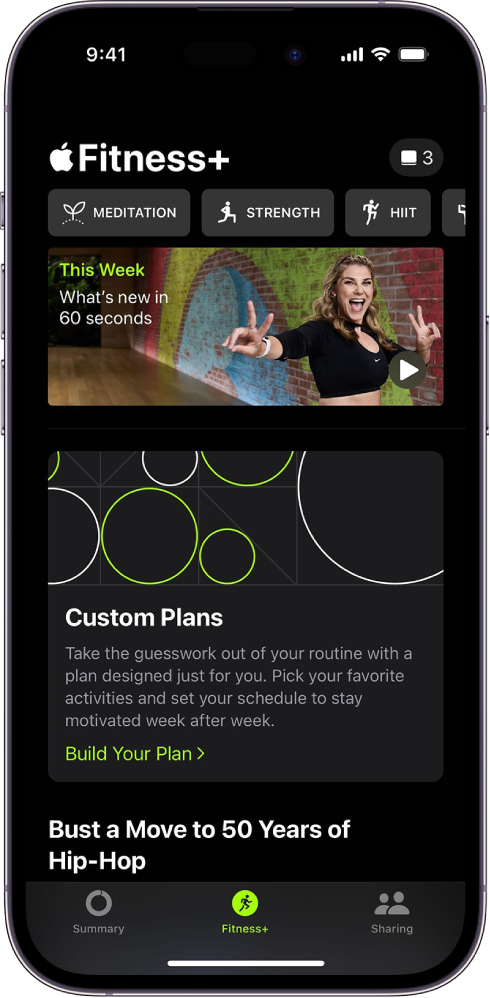
Apple Fitness+ divides workouts into 12 categories: High-Intensity Interval Training or HIIT, Yoga, Core, Pilates, Strength, Treadmill, Cycling, Rowing, Dance, Kickboxing, and Mindful Cooldown. There are also separate meditation sessions. New workouts are usually added every week or so to a catalog of over 4,000 videos and counting.
Apple Fitness+ offers video or audio-based workouts for each category with trainers showing how to do the moves and moving a class through a routine, ranging from 5 to 45 minutes. You can browse based on activities, watch a preview of the video to see if it’s for you, and start one whenever you want. From there, you can create a Stack of workouts to go through or create a Custom Plan to achieve your goals (we talk a bit more about this below).
On the home screen, Apple Fitness+ offers a variety of options to mix things up, including the ability to “Try something new” or “Browse by trainer,” as well as checking out the featured activities Apple highlights. This also lets you sort workouts by time (which can vary), workouts meant for beginners, and other handy filters.
What does Apple Fitness+ help you track?
Every workout shows basic info like timers for activities. With the right smart tech, you can use Apple Fitness+ to track your heart rate, calories burned, and similar information. Some workouts have a Burn Bar that compares your stats to other users who have done the workout before, showing how you match up (you can turn it off). If you set up Activity goals on devices like the Apple Watch, your Activity Rings show up here so that you can see how close you are to completing daily goals.
For select workouts, you may be able to access additional info, like miles run or cycled, or sometimes reps completed, although this is rare.
Does Apple Fitness+ offer live classes or sessions?
No. There are no live sessions on Apple Fitness+. It’s only prerecorded, on-demand videos. Live training sessions can be difficult to find, but some apps like FitOn offer them, and they are more common when paired with smart gym equipment like the Mirror or Tonal screen.
Do I need smart devices for Apple Fitness+?

Source: Apple
Yes, you do. Apple Fitness+ doesn’t work with just any smart tracker or watch. It’s made for the Apple Smart Watch. You need an iPhone with iOS 16.1 or later (an iPad with iPadOS 16.1 also works, as does a recent Apple TV) and a paired Apple Watch Series 3 or later, with at least watchOS 7.2.
You can use Apple Fitness+ without an Apple Watch to track your vitals and movement. Sometimes, wearing your iPhone may be able to track certain stats when in motion. But at this point, you’re usually watching a fitness video, in which case you can find free options on sites like YouTube or free fitness apps without subscribing to Apple Fitness+.
Do I need Apple platforms to use Apple Fitness+? Does it work on Android?
Apple Fitness+ isn’t supported outside the Apple ecosystem. You need an Apple screen via iPhone, iPad, or Apple TV to use it, and the Apple Watch is more or less mandatory. It doesn’t work on Android or other platforms.
How do I get started with Apple Fitness+?
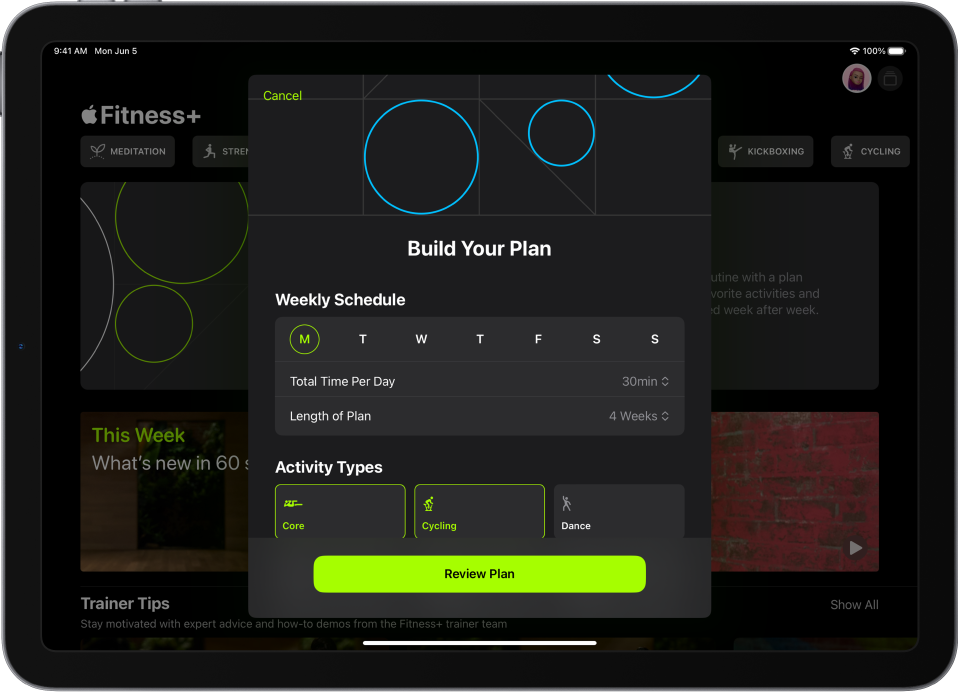
Source: Apple
Make sure you have the right devices, and open the Fitness app on your phone. Select Apple Fitness+, then tap Get Started. You can begin with a trial offer if it’s available. Log in with your Apple ID, confirm your payment information, and you’re ready to start.
You can start any workout by selecting it and choosing Let’s Go, but it’s worth doing some work to set up your fitness goals. You can arrange workouts in a Stack, which is a customized routine of favorite workouts from the beginning of a session to the end. You can also use Custom Plan to create a weekly schedule of activities and let Apple Fitness+ cycle through workouts designed to meet those activity goals.
After you complete three workouts, Apple puts together personalized recommendations based on the workouts you choose. It may not be accurate at first, but as you favor certain workouts, it may get more accurate for beginners still putting together their lessons.
Now you know all the Apple Fitness+ details!
Apple Fitness+ is a great fitness subscription for busy people who have an Apple Wach and want to develop a regular, helpful workout routine. There isn’t a free option like the Nike Training Club, and it doesn’t offer specializations like Strava for hardcore runners and Ladder for weight training. Still, for generalized fitness goals and staying healthy, it’s still a strong choice.
Apple’s fitness program isn’t an option if you’re on Android. So, stop by our guide to the best Android fitness apps, and check out top apps for fitness smartwatches.
Khám phá thêm từ Phụ Kiện Đỉnh
Đăng ký để nhận các bài đăng mới nhất được gửi đến email của bạn.





