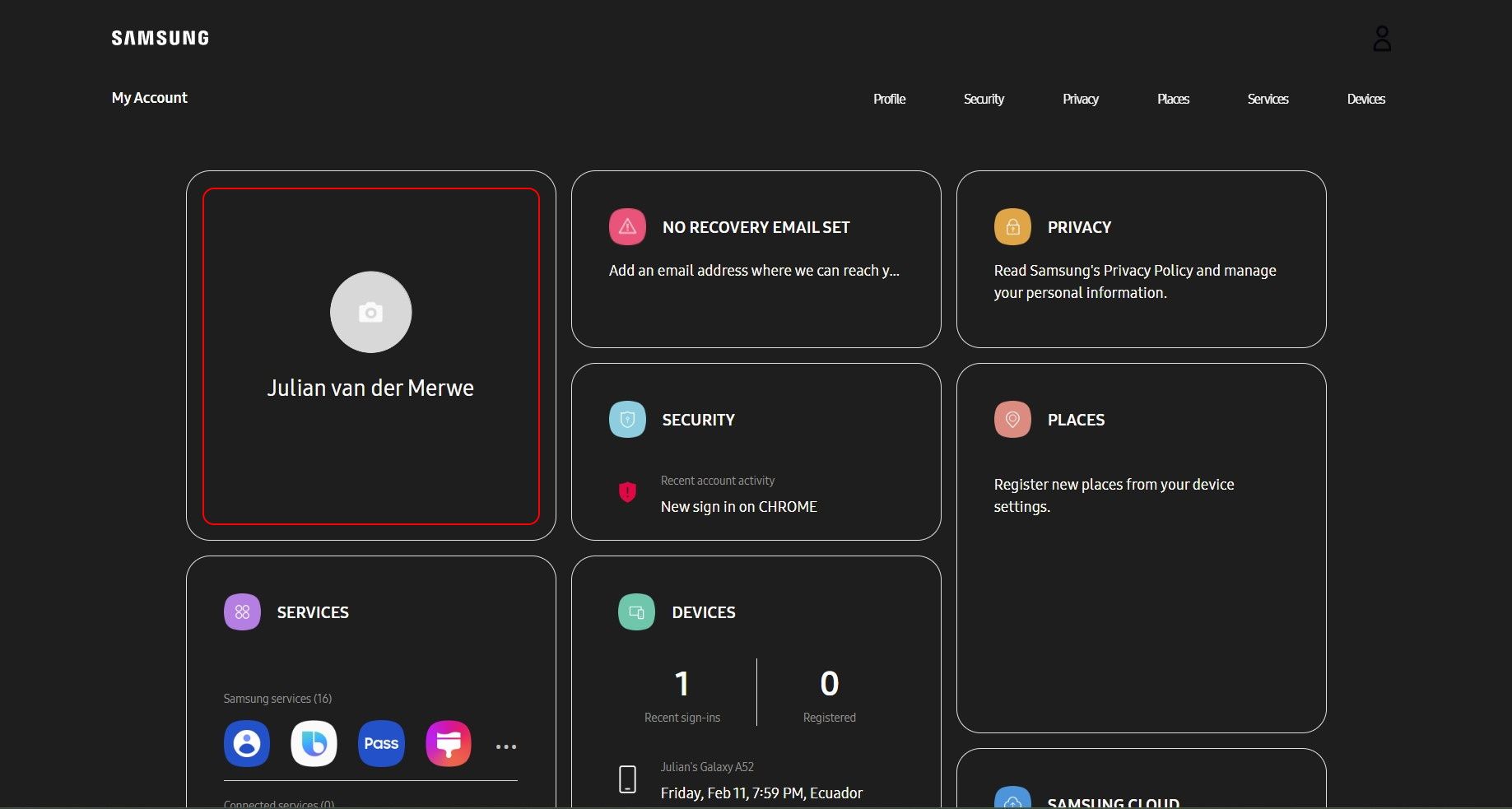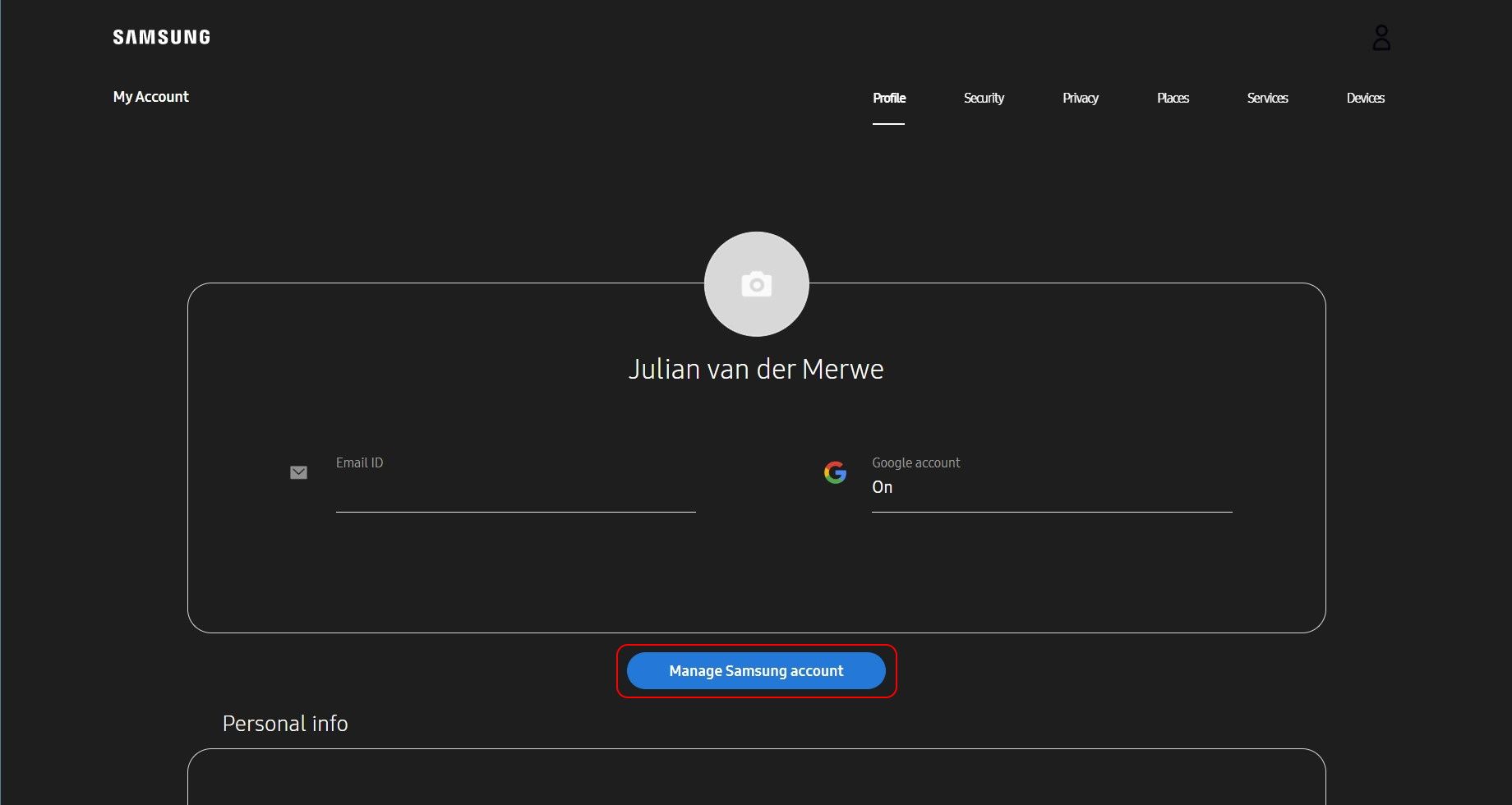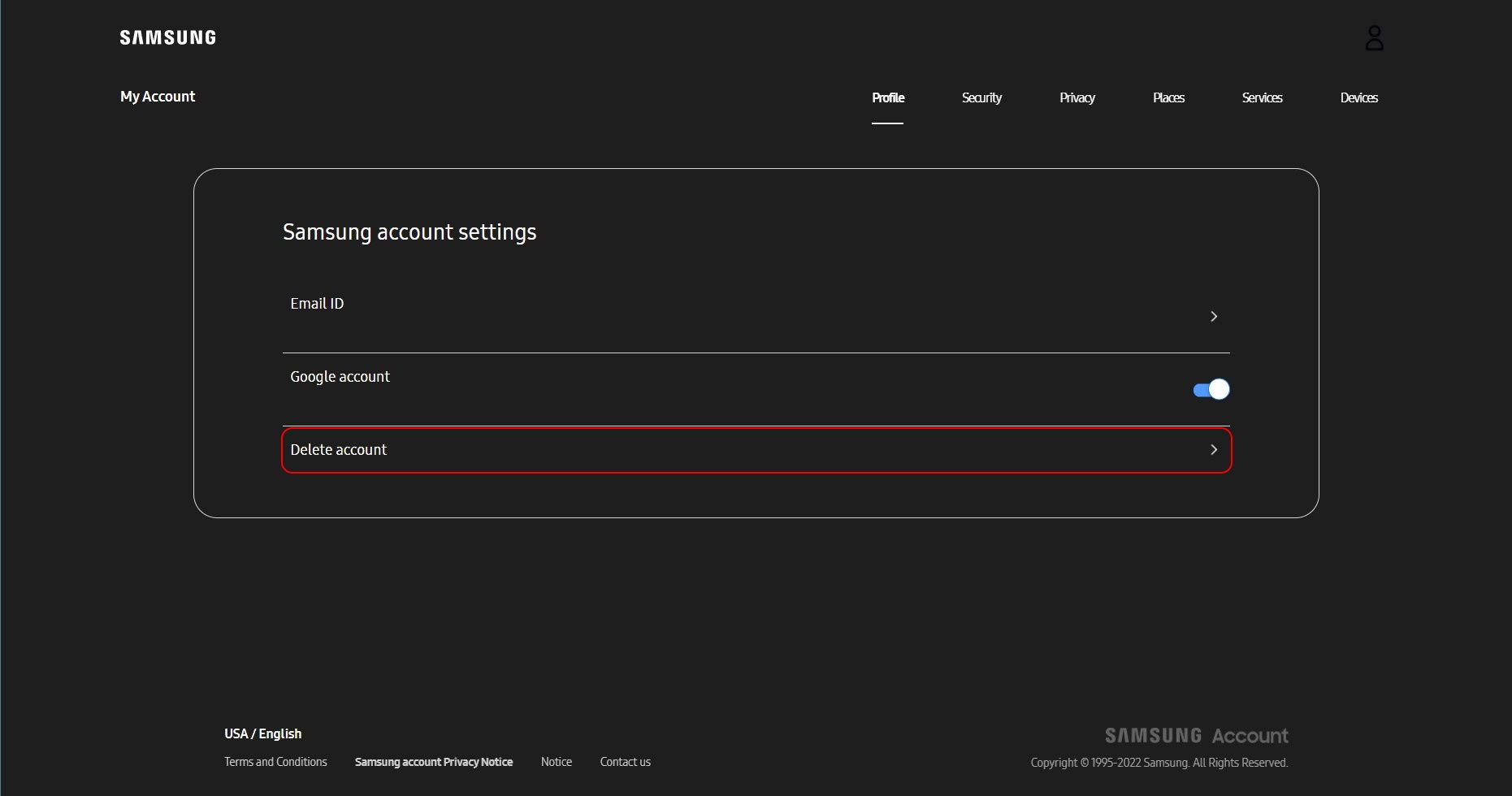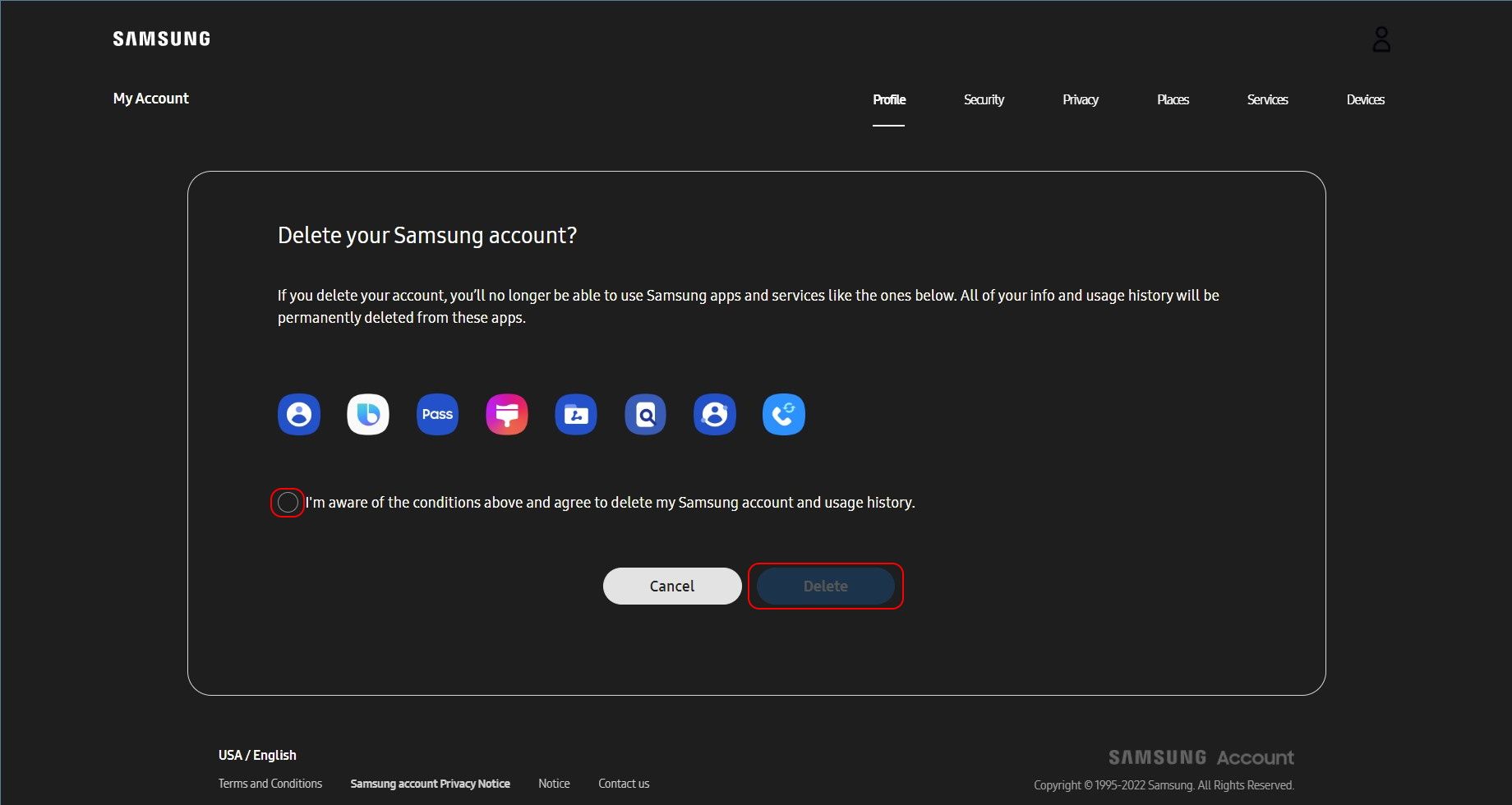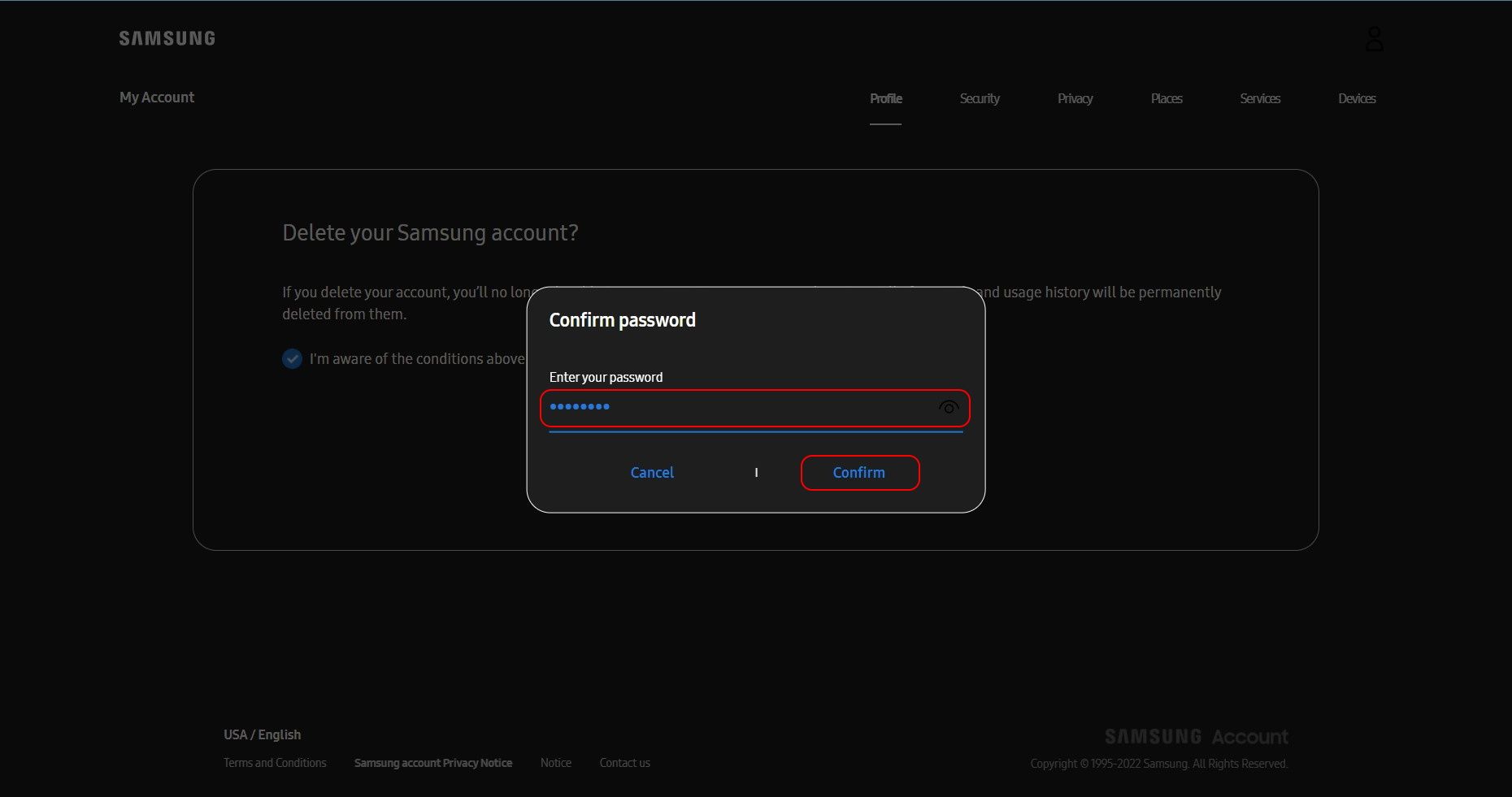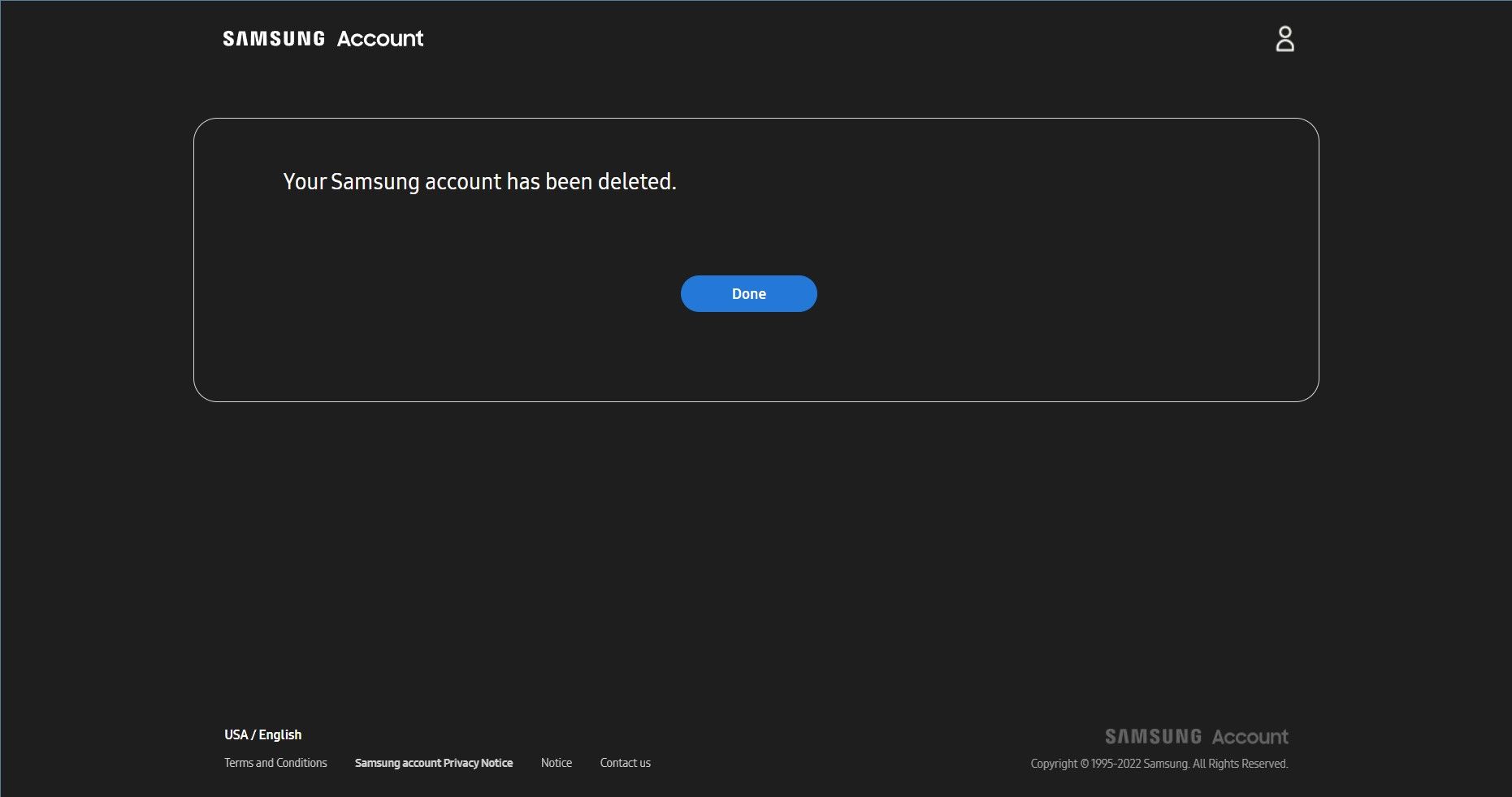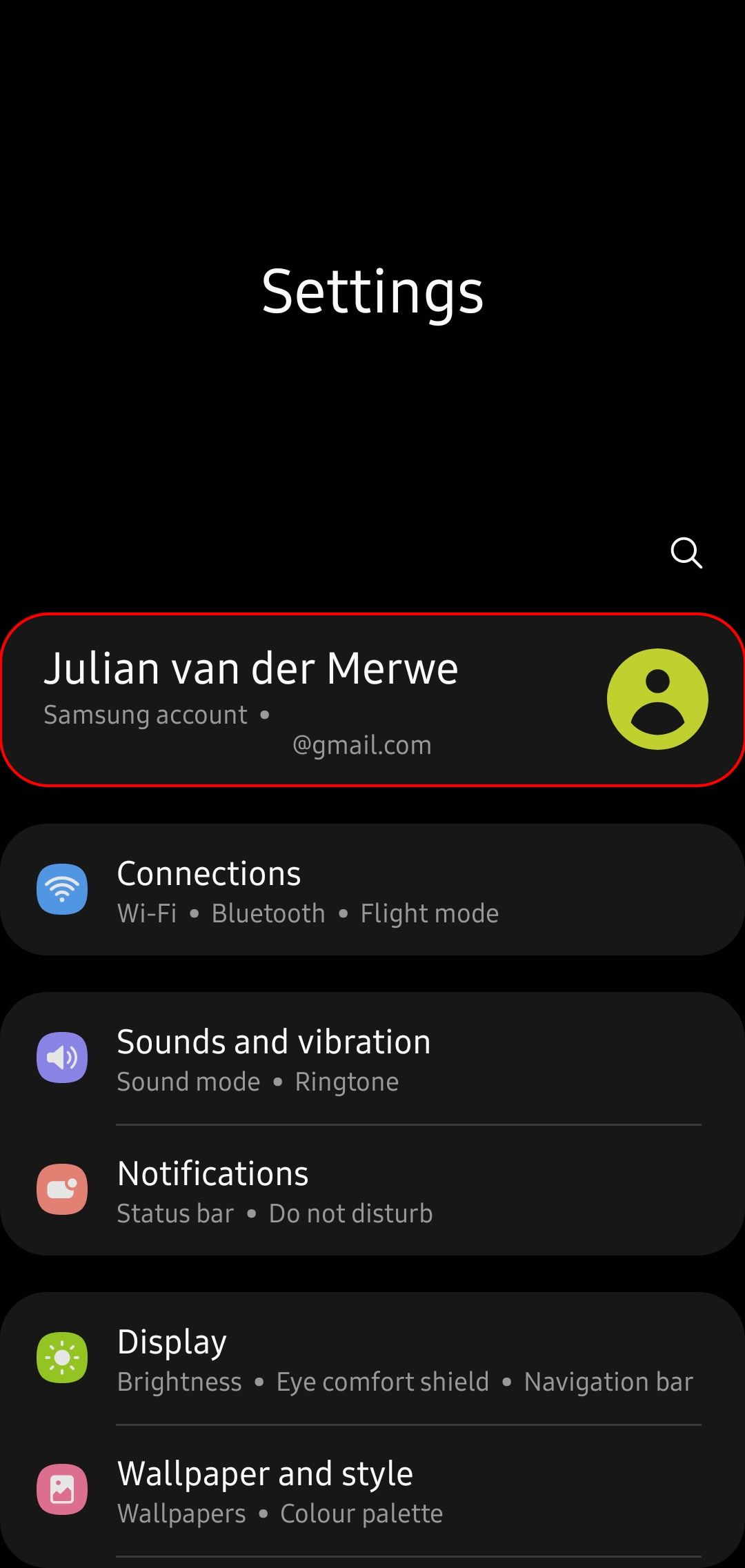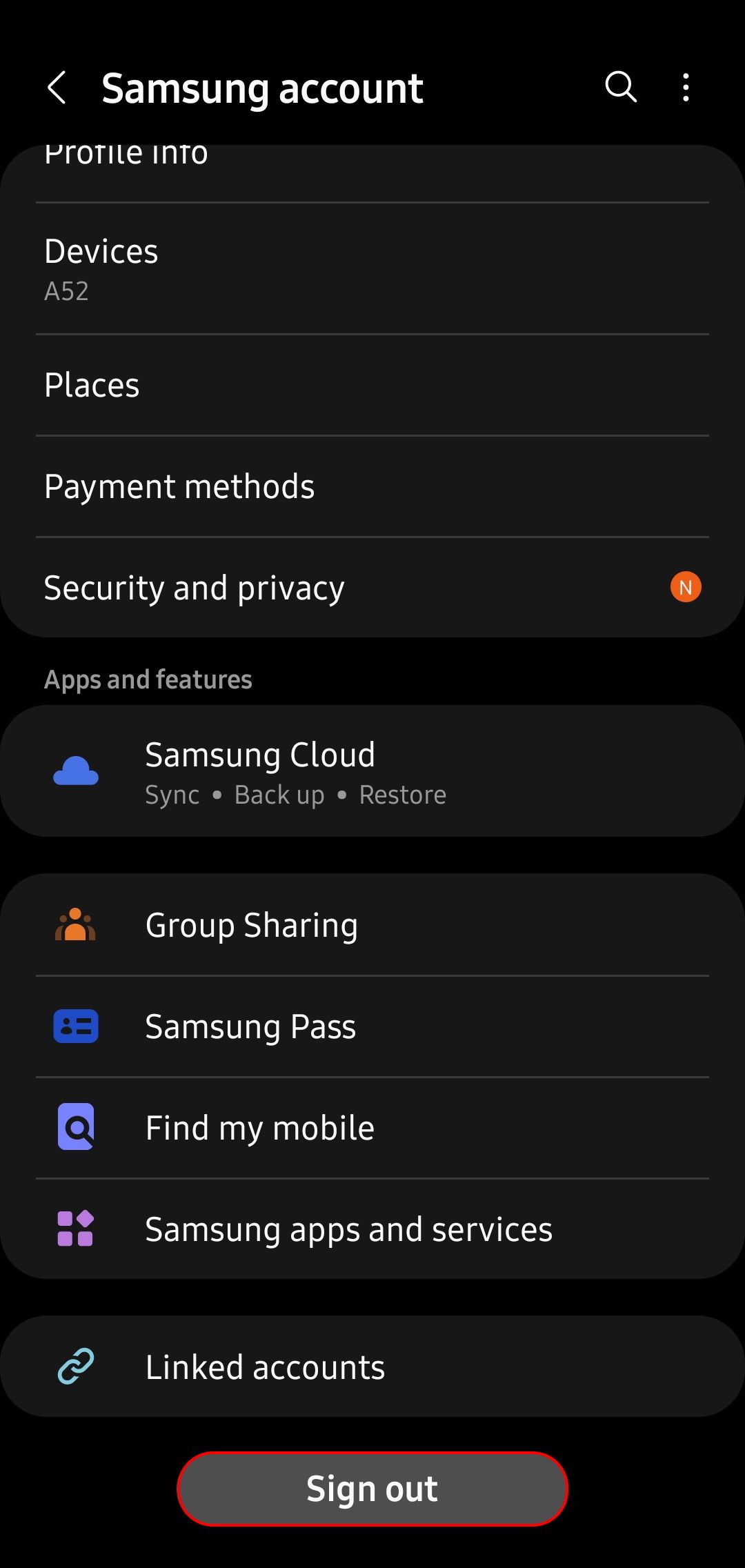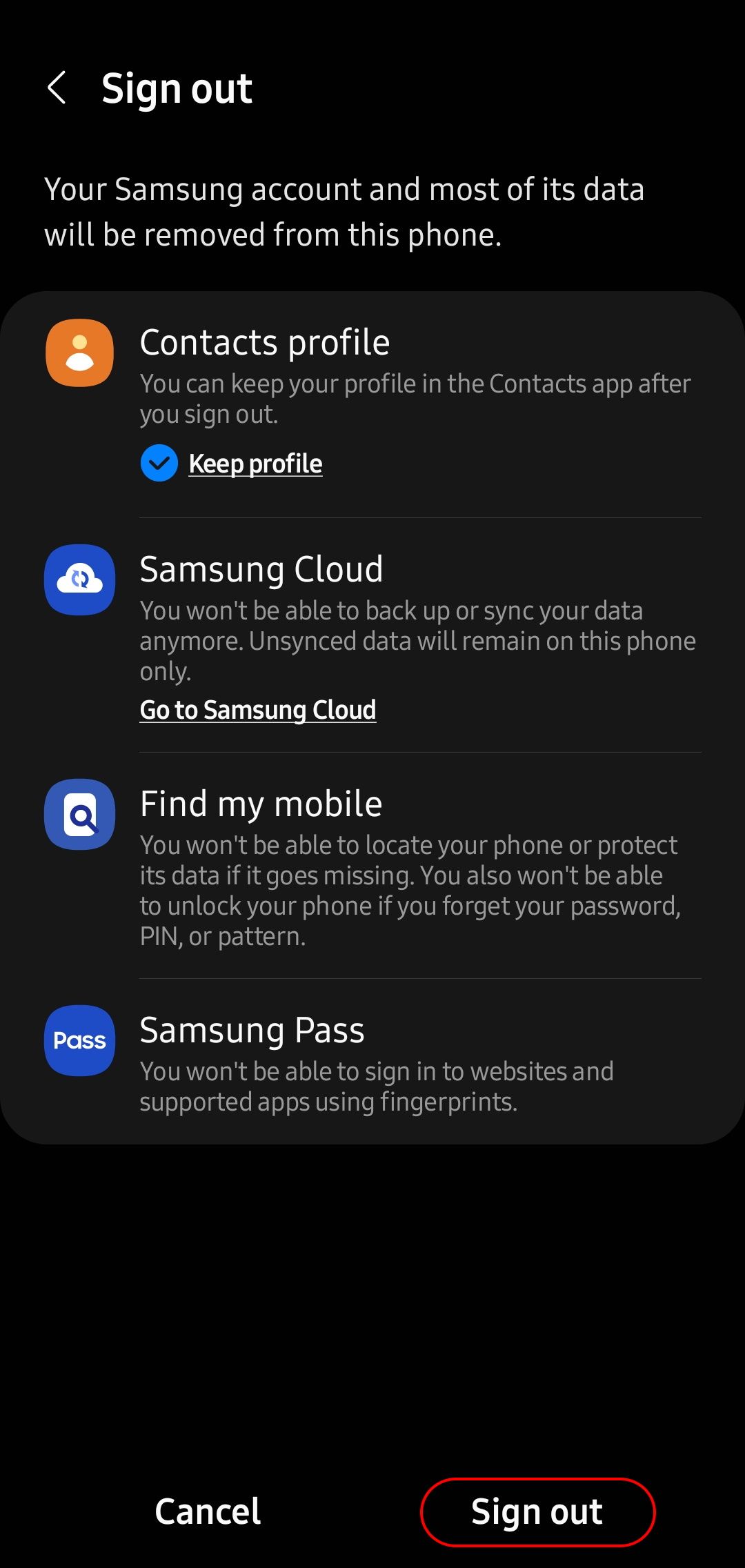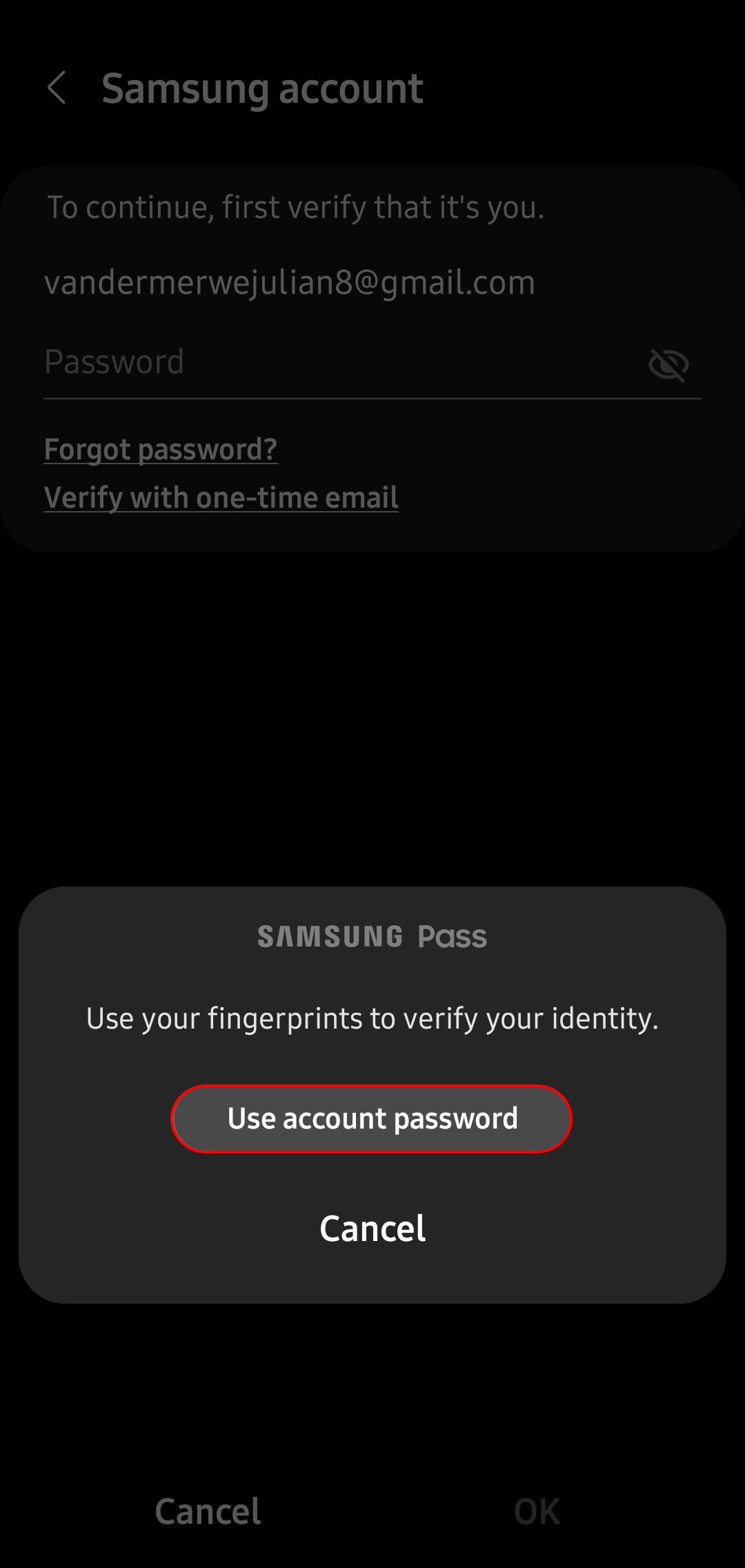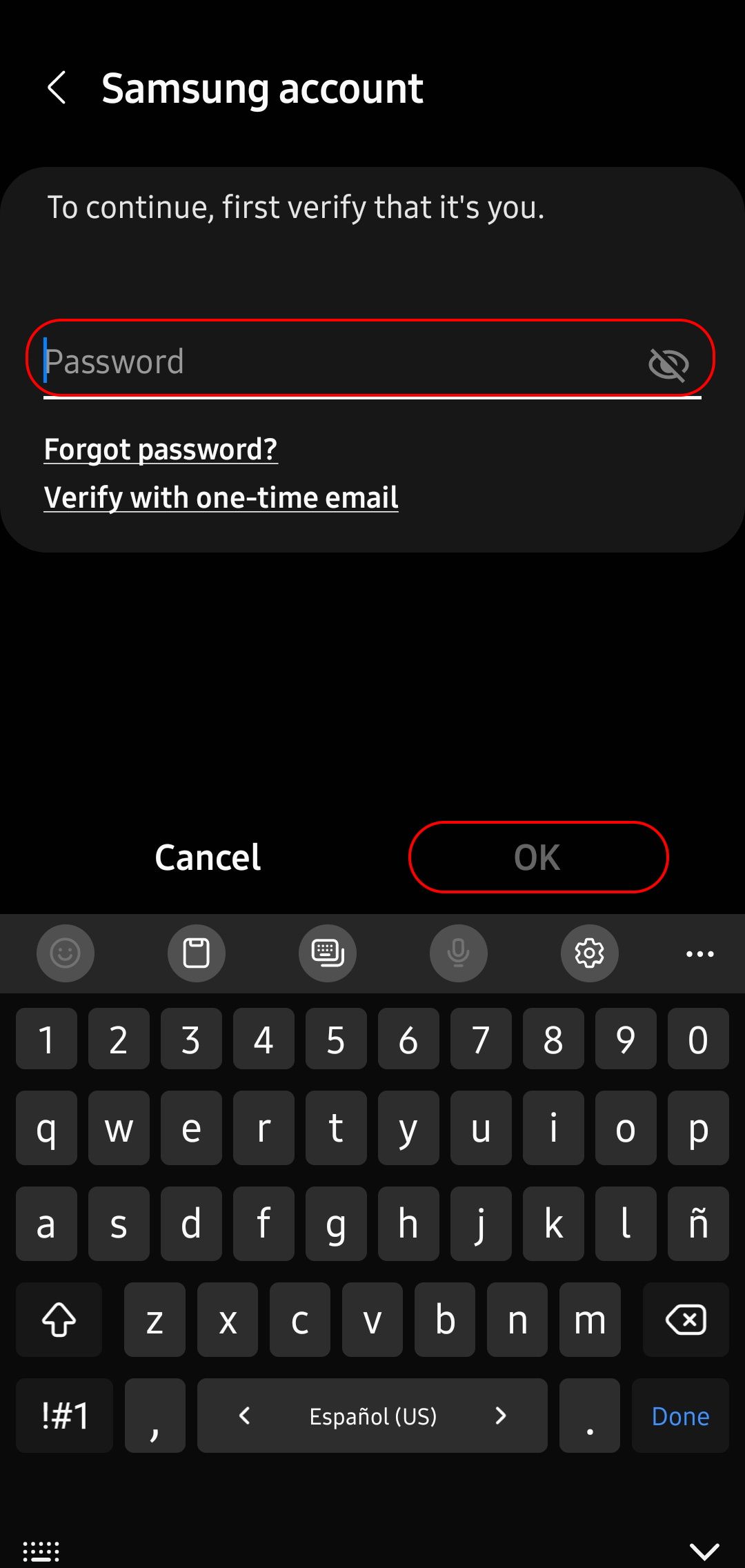Review sản phẩm
Xóa Tài Khoản Samsung: Hướng Dẫn Chi Tiết & Mua Sắm Ngay Tại Queen Mobile!
## Xóa Tài Khoản Samsung: Hướng Dẫn Chi Tiết & Mua Sắm Ngay Tại Queen Mobile!
Bạn muốn xóa tài khoản Samsung của mình? Bài viết này sẽ hướng dẫn bạn từng bước chi tiết cách xóa tài khoản Samsung một cách dễ dàng và an toàn. Đừng lo lắng, quá trình này đơn giản hơn bạn tưởng! Sau khi hoàn tất, bạn có thể thoải mái trải nghiệm những thiết bị công nghệ mới. Và nếu bạn đang tìm kiếm điện thoại, máy tính bảng hay phụ kiện chất lượng cao, hãy ghé thăm Queen Mobile ngay!
Hướng dẫn xóa tài khoản Samsung:
1. Truy cập Cài đặt: Trên thiết bị Samsung của bạn, mở ứng dụng “Cài đặt” (Settings). Biểu tượng thường là một bánh răng hoặc hình ảnh tương tự.
2. Tìm “Tài khoản & Sao lưu”: Tùy thuộc vào phiên bản hệ điều hành Android, mục này có thể được đặt tên khác nhau như “Tài khoản”, “Tài khoản và sao lưu” hoặc “Quản lý tài khoản”. Tìm kiếm mục này và nhấn vào đó.
3. Chọn “Tài khoản Samsung”: Trong danh sách các tài khoản được kết nối với thiết bị, hãy tìm và chọn “Tài khoản Samsung” hoặc tên tương tự.
4. Truy cập Cài đặt Tài khoản: Bạn sẽ được chuyển đến trang cài đặt của tài khoản Samsung. Tìm kiếm và nhấn vào biểu tượng “Cài đặt” hoặc ba chấm dọc (thường nằm ở góc trên cùng bên phải).
5. Xóa Tài khoản: Trong menu cài đặt, bạn sẽ thấy tùy chọn “Xóa tài khoản” hoặc “Xóa”. Nhấn vào đó.
6. Xác nhận: Hệ thống sẽ yêu cầu bạn xác nhận hành động xóa tài khoản. Hãy chắc chắn bạn đã sao lưu dữ liệu quan trọng trước khi tiến hành. Nhập mật khẩu tài khoản Samsung của bạn để xác nhận.
7. Hoàn tất: Sau khi xác nhận, tài khoản Samsung của bạn sẽ được xóa. Quá trình này có thể mất vài phút.
Lưu ý:
* Việc xóa tài khoản Samsung sẽ xóa tất cả dữ liệu liên kết với tài khoản đó, bao gồm dữ liệu trên thiết bị Samsung, dữ liệu Samsung Cloud và các dịch vụ khác. Hãy sao lưu dữ liệu quan trọng trước khi thực hiện.
* Nếu bạn gặp khó khăn trong quá trình xóa tài khoản, hãy liên hệ với hỗ trợ khách hàng của Samsung để được trợ giúp.
Mua sắm ngay tại Queen Mobile:
Sau khi đã xóa tài khoản Samsung, bạn có thể muốn trải nghiệm những thiết bị công nghệ mới. Queen Mobile là địa điểm lý tưởng để tìm kiếm các sản phẩm chính hãng với chất lượng tuyệt vời. Chúng tôi chuyên cung cấp:
* Điện thoại iPhone
* Máy tính bảng iPad
* Đồng hồ Smartwatch
* Phụ kiện Apple và các thương hiệu khác
Hãy truy cập website hoặc cửa hàng của Queen Mobile để khám phá những sản phẩm hấp dẫn và nhận được những ưu đãi đặc biệt!
#XoataiKhoanSamsung #HuongDan #Samsung #QueenMobile #MuaSam #iPhone #iPad #Smartwatch #Apple #CongNghe #DienThoai #MayTinhBang #PhuKien
Giới thiệu How to delete your Samsung account
: How to delete your Samsung account
Hãy viết lại bài viết dài kèm hashtag về việc đánh giá sản phẩm và mua ngay tại Queen Mobile bằng tiếng VIệt: How to delete your Samsung account
Mua ngay sản phẩm tại Việt Nam:
QUEEN MOBILE chuyên cung cấp điện thoại Iphone, máy tính bảng Ipad, đồng hồ Smartwatch và các phụ kiện APPLE và các giải pháp điện tử và nhà thông minh. Queen Mobile rất hân hạnh được phục vụ quý khách….
_____________________________________________________
Mua #Điện_thoại #iphone #ipad #macbook #samsung #xiaomi #poco #oppo #snapdragon giá tốt, hãy ghé [𝑸𝑼𝑬𝑬𝑵 𝑴𝑶𝑩𝑰𝑳𝑬]
✿ 149 Hòa Bình, phường Hiệp Tân, quận Tân Phú, TP HCM
✿ 402B, Hai Bà Trưng, P Tân Định, Q 1, HCM
✿ 287 đường 3/2 P 10, Q 10, HCM
Hotline (miễn phí) 19003190
Thu cũ đổi mới
Rẻ hơn hoàn tiền
Góp 0%
Thời gian làm việc: 9h – 21h.
KẾT LUẬN
Hãy viết đoạn tóm tắt về nội dung bằng tiếng việt kích thích người mua: How to delete your Samsung account
When using a Samsung phone, your Samsung account is key for accessing exclusive apps and features, such as locating a lost phone or connecting to other devices. This account remains useful even if you switch to another Android phone. For example, if you plan to trade in or sell your Samsung phone, don’t delete your account, especially if you intend to use it with other Samsung devices like the Galaxy Watch 5.
Deleting your Samsung account is permanent. You can’t go back after you do it. The information associated with your account is deleted, including cloud storage, Samsung Health data, and purchase history. If you’re switching Samsung phones, remove your account instead of deleting it.
Samsung account: Features and services
Samsung, like Google, offers a range of benefits and services to its account holders. This includes the Galaxy Store, a platform akin to the Google Play Store, where users can download and install various apps. Additionally, Samsung offers a rewards program known as Samsung Rewards, along with Samsung Pay, a convenient payment service comparable to Google Pay.
For health enthusiasts, Samsung Health provides tools to collect and analyze health data. Furthermore, Samsung TV Plus enriches entertainment options by offering free access to over 100 channels, adding value to the Samsung ecosystem.
Delete your Samsung account on your desktop browser or phone
The only way to delete your Samsung account is from a desktop or mobile browser. If you want to remove your Samsung account from your phone, skip to the next section. These instructions use a desktop browser. The mobile steps are identical.
You can’t delete your Samsung account without using a browser. However, you can change your account details, like your email address, from the Settings menu. If you want to remove your Samsung account, skip to the next section for instructions.
- Log in to your Samsung account.
- Click the block near the upper-left corner with your profile picture to go to your Profile page.
- Click Manage Samsung account to open your Samsung account’s settings page.
- Click Delete account.
- Confirm that you understand the consequences of deleting your account.
- Click Delete to open an authentication window.
- Enter your Samsung account password in the authentication window and click Done to confirm the deletion.
After deleting your account, you’ll receive an email confirming your account was deleted. You can’t recover your account, but you can open a new Samsung account if you need a new one. If you are moving away from Samsung devices, you can do that with confidence, knowing that Samsung no longer holds your data.
On the other hand, if you are moving to a better Samsung phone, don’t delete the account. Instead, remove the Samsung account from your phone.
How to remove a Samsung account from your phone
Perform a factory reset if you plan to recycle, sell, or give away your Samsung phone. This wipes your personal data from your phone and your Samsung account, along with the apps, photos, and files you downloaded. If you want to remove your Samsung account, follow these steps:
Removing your Samsung account denies you access to these features: Contacts Profile (removing this is optional), Samsung Cloud, Find My Mobile, and Samsung Pass.
Open Settings and tap your profile picture at the top of the page.
- Scroll down and tap Sign out to start the account removal process.
- Review the services you’ll lose access to, then tap Sign out in the lower-right corner of your screen to authenticate and confirm your account removal.
- Verify your identity using your biometrics or account password.
- Tap Okay in the lower-right corner of the screen.
That’s all! You’ve removed your Samsung account from your device.
Do you really need a Samsung account?
Whether you delete your Samsung account entirely or remove it from your phone, you lose all the functionality that comes with the account. The most valuable features you lose are Find My Mobile, Samsung Pay, and Samsung Cloud backup and restore functionality.
Google has alternatives for most of these services. You can set up Google’s Find My Device if your phone is stolen, and Google Wallet can handle payments. Finally, there’s Google Drive to back up your device.
Khám phá thêm từ Phụ Kiện Đỉnh
Đăng ký để nhận các bài đăng mới nhất được gửi đến email của bạn.