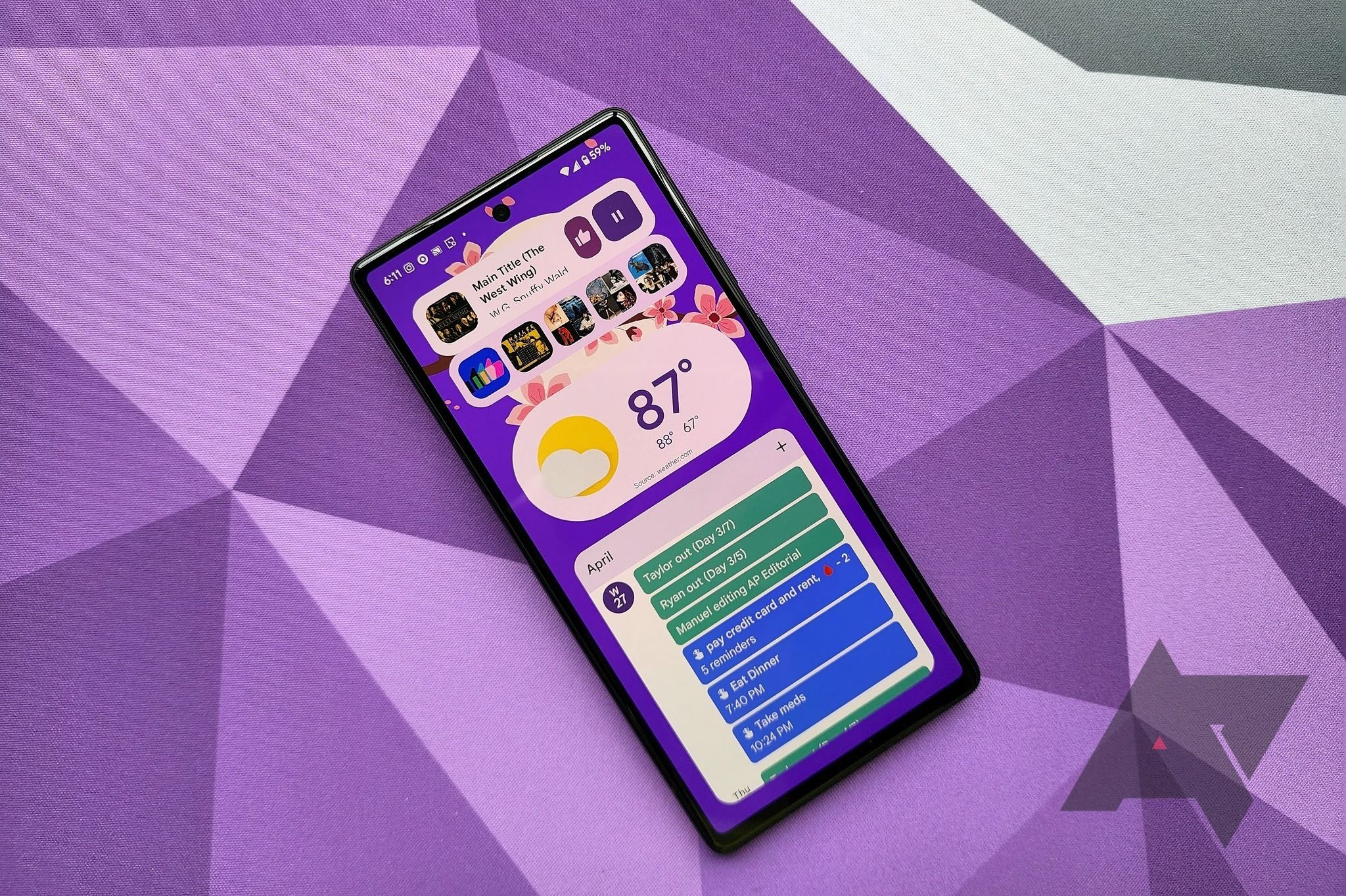Review sản phẩm
Top Widget Android Hay Nhất & Hữu Ích Nhất: Nâng Tầm Trải Nghiệm Điện Thoại Của Bạn!
## Top Widget Android Hay Nhất & Hữu Ích Nhất: Nâng Tầm Trải Nghiệm Điện Thoại Của Bạn!
Điện thoại Android của bạn có thể làm được nhiều hơn bạn nghĩ! Với những widget thông minh, bạn có thể truy cập nhanh chóng thông tin cần thiết, tùy chỉnh giao diện và tối ưu hóa hiệu suất sử dụng. Bài viết này sẽ điểm danh những widget Android hay nhất và hữu ích nhất, giúp bạn tiết kiệm thời gian và nâng tầm trải nghiệm điện thoại lên một tầm cao mới.
1. Widget Thời Tiết: Không cần mở ứng dụng dự báo, widget thời tiết sẽ hiển thị ngay trên màn hình chính thông tin nhiệt độ, điều kiện thời tiết và dự báo trong vài ngày tới. Chọn widget có giao diện đẹp mắt và cung cấp thông tin chính xác để luôn nắm bắt được tình hình thời tiết.
2. Widget Đồng Hồ & Lịch: Những widget này không chỉ đơn thuần là hiển thị giờ giấc. Nhiều widget tích hợp thêm các tính năng như lịch trình, hẹn giờ, thậm chí cả đồng hồ bấm giờ, giúp bạn quản lý thời gian hiệu quả hơn. Hãy lựa chọn widget có thiết kế phù hợp với phong cách màn hình chính của bạn.
3. Widget Kiểm Soát Âm Nhạc: Điều khiển nhạc một cách nhanh chóng và dễ dàng ngay trên màn hình chính mà không cần mở ứng dụng đang phát. Nhiều widget cho phép bạn tua lại, tạm dừng, chuyển bài hát và điều chỉnh âm lượng chỉ với một chạm.
4. Widget Ghi Chú Nhanh: Bạn cần ghi chú một ý tưởng đột xuất hay một việc cần làm? Widget ghi chú nhanh giúp bạn ghi lại mọi thứ một cách tức thời, thuận tiện hơn việc mở ứng dụng ghi chú riêng biệt.
5. Widget Google Search: Widget tìm kiếm của Google giúp bạn truy cập nhanh chóng công cụ tìm kiếm mạnh mẽ nhất thế giới ngay trên màn hình chính. Bạn chỉ cần gõ từ khóa và nhấn enter để tìm kiếm bất kỳ thông tin gì bạn cần.
6. Widget Điều Khiển Thông Minh: Nếu bạn sử dụng các thiết bị nhà thông minh, widget này sẽ cho phép bạn điều khiển các thiết bị đó ngay từ màn hình chính của điện thoại, từ bật/tắt đèn, điều chỉnh nhiệt độ đến điều khiển các thiết bị khác.
7. Widget Tùy Chỉnh: Nhiều ứng dụng cung cấp widget tùy chỉnh cho phép bạn theo dõi thông tin từ các ứng dụng khác nhau, chẳng hạn như widget hiển thị lịch trình tập luyện, widget theo dõi lượng nước uống, hoặc thậm chí widget hiển thị dữ liệu cá nhân tùy chỉnh.
Tận hưởng trải nghiệm Android tuyệt vời hơn với những widget hữu ích này! Để trải nghiệm những chiếc điện thoại thông minh Android cùng nhiều phụ kiện chất lượng, hãy ghé thăm Queen Mobile.
Mua ngay tại Queen Mobile:
QUEEN MOBILE là địa chỉ uy tín chuyên cung cấp các sản phẩm điện thoại, máy tính bảng và phụ kiện chính hãng, chất lượng cao. Chúng tôi cam kết mang đến cho khách hàng những sản phẩm tốt nhất cùng dịch vụ chăm sóc khách hàng chuyên nghiệp.
#WidgetAndroid #AndroidWidgets #TùyChỉnhAndroid #NângCaoTrảiNghiệm #QueenMobile #ĐiệnThoạiAndroid #PhụKiệnĐiệnThoại #MuaSắmOnline #CôngNghệ #SmartLife
Giới thiệu The absolute best and most useful Android widgets
: The absolute best and most useful Android widgets
Hãy viết lại bài viết dài kèm hashtag về việc đánh giá sản phẩm và mua ngay tại Queen Mobile bằng tiếng VIệt: The absolute best and most useful Android widgets
Mua ngay sản phẩm tại Việt Nam:
QUEEN MOBILE chuyên cung cấp điện thoại Iphone, máy tính bảng Ipad, đồng hồ Smartwatch và các phụ kiện APPLE và các giải pháp điện tử và nhà thông minh. Queen Mobile rất hân hạnh được phục vụ quý khách….
_____________________________________________________
Mua #Điện_thoại #iphone #ipad #macbook #samsung #xiaomi #poco #oppo #snapdragon giá tốt, hãy ghé [𝑸𝑼𝑬𝑬𝑵 𝑴𝑶𝑩𝑰𝑳𝑬]
✿ 149 Hòa Bình, phường Hiệp Tân, quận Tân Phú, TP HCM
✿ 402B, Hai Bà Trưng, P Tân Định, Q 1, HCM
✿ 287 đường 3/2 P 10, Q 10, HCM
Hotline (miễn phí) 19003190
Thu cũ đổi mới
Rẻ hơn hoàn tiền
Góp 0%
Thời gian làm việc: 9h – 21h.
KẾT LUẬN
Hãy viết đoạn tóm tắt về nội dung bằng tiếng việt kích thích người mua: The absolute best and most useful Android widgets
Android has had widgets since, well, forever. Apple finally brought them to iOS 14 in 2020, although they didn’t do anything until iOS 17. While Apple’s widgets sit there and look pretty, Android’s widgets are useful for getting things done. You can even add widgets to the best cheap Chromebook screens. From Samsung’s always-on display widgets to Google’s at-a-glance widget, here are the best and most useful Android widgets you can get.
ANDROID POLICE VIDEO OF THE DAY
SCROLL TO CONTINUE WITH CONTENT
How to add widgets to your home screen
It’s easy to add widgets to your Android screen. Long press a blank area of your phone’s home screen and then choose Widgets from the pop-up menu. Any app on your device with widgets appears in the list. Tap and hold a widget to place it.
Alternatively, you can long press an app icon on your home screen to bring up its widgets on many phones. This route is usually faster when you know which app you want to use a widget from.
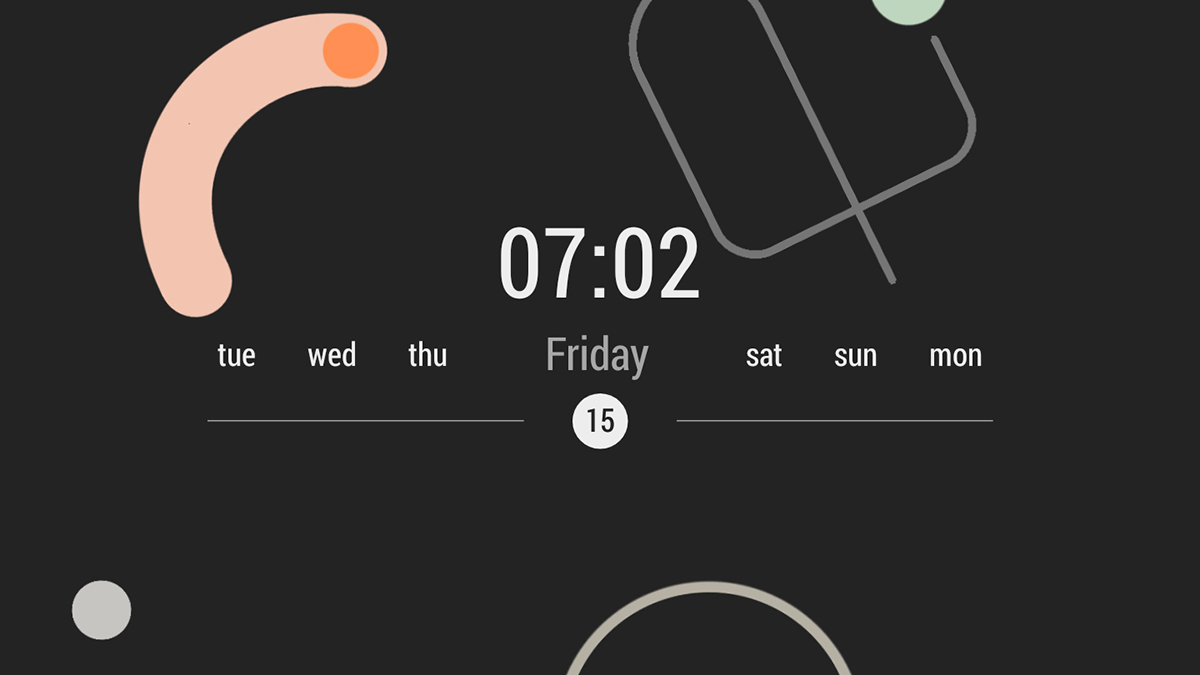
If you consider yourself a power widget user, KWGT is a must. It lets you create personalized widgets through a straightforward editor that will make you a pro crafter in no time. Some art assets require a premium upgrade (KWGT is part of the Play Pass), but many are available for free. Plus, you can put together your own widgets for digital and analog clocks, live maps, battery and memory meters, music players, text messages, and more.
2 Overdrop

There’s a reason why there are so many weather widgets on the Play Store. They’re incredibly useful. They allow you to see what conditions will be like for the next few hours, days, or weeks with a glance. Overdrop is one of the best weather apps, and its widgets are informative, elegantly crafted, and clear. Overdrop widgets aren’t limited to showing weather information. You can add date, time, calendar, and other widgets with different styles on the home screen.
Some designs and layouts require a premium upgrade and in-app purchases cost anywhere between $1.99 to $18.99, but there are plenty you can play around with for free. It’s good to see Overdrop offering a one-time purchase and monthly and yearly subscriptions.
3 Telegram

It’s no secret that the AP team is a big fan of the Telegram messaging app. It is feature-rich, cloud-based, and works on all platforms, including Android. Telegram offers a couple of widgets to place on the home screen. You can add a conversation widget with up to four people or groups or place a bigger widget with recent Telegram chats. We prefer the conversation widget to open a specific chat with a single tap on the home screen.
4 My Data Manager

Not everyone works with unlimited mobile data on their phones. To avoid an eye-popping carrier bill at the end of the month, keep track of data usage on your phone. While the Android OS allows you to set data limits from the Settings menu, there isn’t an easy way to check data usage from the home screen. After you add the billing cycle and data limit for cellular, Wi-Fi, and roaming, you can check the live data usage at a glance on the home screen. The app supports the light and dark theme widgets. We hope to see better-looking widgets with rounded corners in future updates.
5 Musicolet
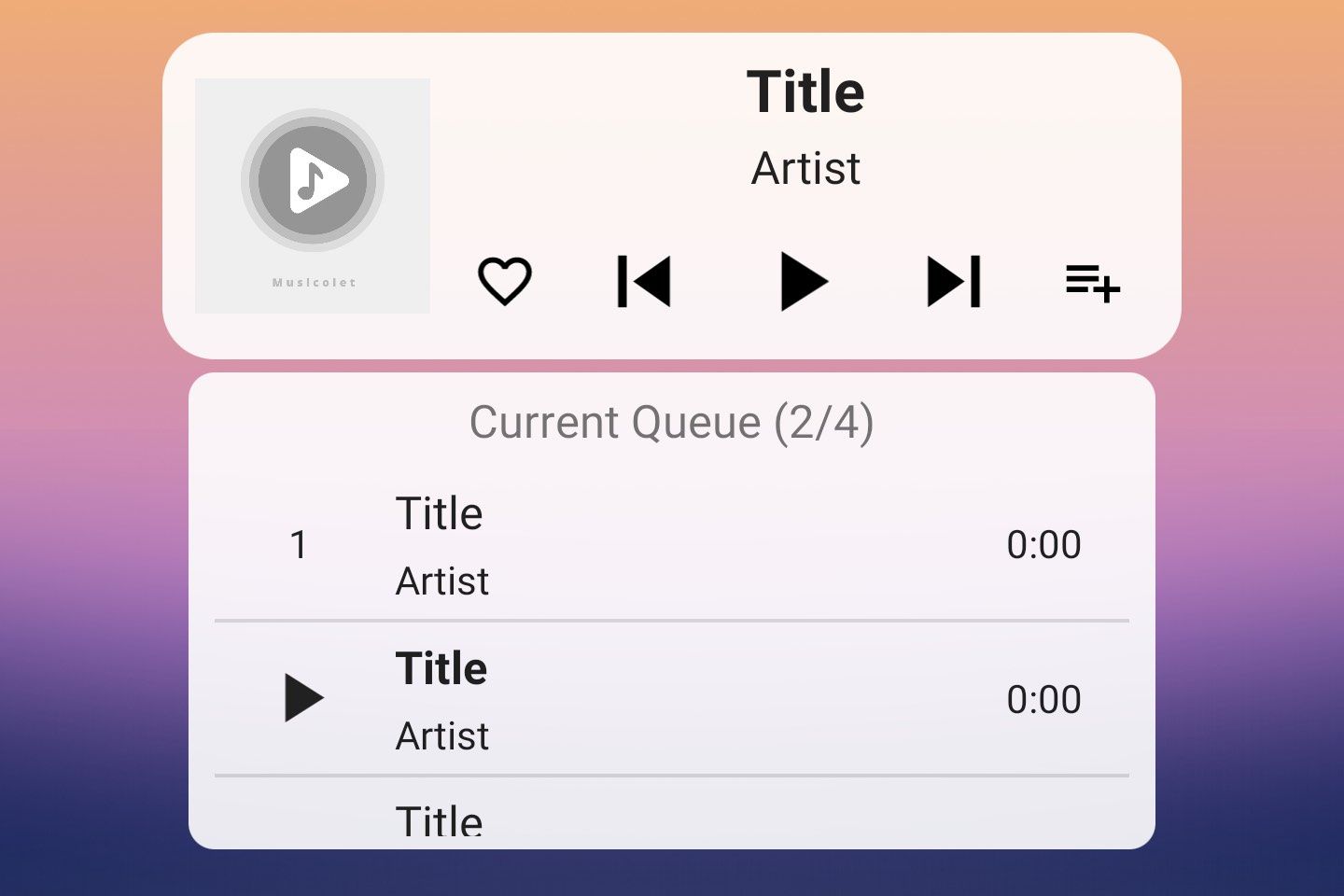
Don’t let the music stop because you have to open up an app and work through a series of menus to find the tunes you want. Musicolet puts playback and queue management controls on the home screen, and you can customize the widget’s look (including its transparency) in various ways. However, Musicolet only plays local files stored on your Android device and doesn’t work with streaming services. The app offers an intuitive UI, multiple queues, folder browsing, sleep timer, gapless playback, Android Auto support, and playback controls from the home screen. The app also plays nicely with the Material You theme to extract colors from your wallpaper when you set it up.
6 TickTick

TickTick is the Swiss army knife of productivity apps on Android. You can use it to manage tasks, view calendar events, develop habits, and calculate focus time. TickTick offers over thirteen widgets. Based on your preference, you can add a calendar, today’s habits, weekly agenda, or your day timeline widget on the home screen. And yes, they all come with dark theme support. Among them, the default Pomo timer widget is our favorite one to check the remaining time for a task on the phone’s home screen.
7 SeriesGuide

SeriesGuide is perfect for keeping track of the movies and TV shows you’ve watched, are watching, or are planning to watch. The widget it comes with is perfect for quickly checking when your favorite shows are appearing next, the time and the date the show airs, the channel or streaming service broadcasting it, and the episode and the season you’re up to. Pay to support the app and get some extra widget customization options.
8 Deepstash

Your Android phone keeps you in touch, informed, entertained, and more. Adding Deepstash can also keep you motivated and inspired. Deepstash offers snippets from popular books, articles, podcasts, and more. The app’s widgets provide quotes and the best ideas from popular books, articles, and well-known personalities. Add Deepstash’s quote widget on the home screen and start your day with an inspiring quote.
9 Google News
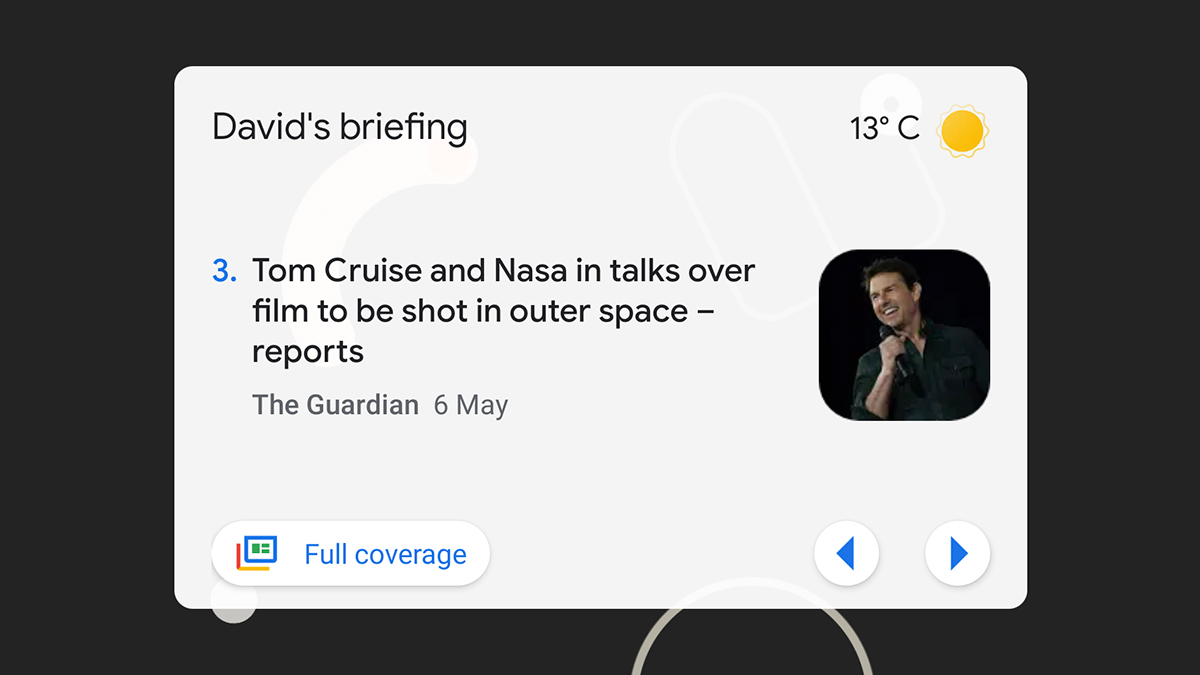
Keeping in touch with the day’s developments has never been so straightforward. The recently revamped Google News app has a clean, clear, and informative widget, giving you the weather forecast and a snapshot of what’s happening. You can tap through any story to see full coverage or let the top headlines pass before your eyes as you get on with other business on your Android device.
10 Google Keep
Google Keep is the little app that absolutely could. Ten years after its release, Keep continues to be one of the best Android apps you can have on your phone. Adding a Google Keep widget to your home screen makes it even more useful. You can quickly view information with a glance. You can use the widget to capture a quick note for future reference, such as a phone number. The Google Keep widget even looks great!
11 Sectograph

With many of us scrambling to fit more and more into each day, an app (and accompanying widget) like Sectograph can make a difference to your schedule planning. It visualizes your calendar as a 24-hour clock face. You’ll see what you’re supposed to be doing right now and what’s coming up next at a glance. It’s the perfect example of how widgets can be as useful as fully-fledged apps.
Dazzle up your Android home screen
Android has always led the pack when it comes to widgets you can actually use. Whether you want to spruce up your home screen to make it look nicer or prefer a device with productivity power a glance away, these are the best 11 widgets you can get your hands on. Widgets aren’t the only way to dress up your Android home screen. Check out the ways to customize your Material You theme. Have fun exploring and tweaking your phone so it is just right for you!
Xem chi tiết và đăng kýXem chi tiết và đăng ký
Khám phá thêm từ Phụ Kiện Đỉnh
Đăng ký để nhận các bài đăng mới nhất được gửi đến email của bạn.