Review sản phẩm
Samsung Knox: Vệ sĩ bảo mật tuyệt đối cho dữ liệu cá nhân của bạn
## Samsung Knox: Vệ sĩ bảo mật tuyệt đối cho dữ liệu cá nhân của bạn
Samsung Knox là gì và làm thế nào nó bảo vệ quyền riêng tư của bạn? Đây là câu hỏi mà nhiều người dùng Samsung quan tâm. Bài viết này sẽ giúp bạn hiểu rõ hơn về hệ thống bảo mật mạnh mẽ này và lý do tại sao nó là một trong những điểm mạnh hàng đầu của điện thoại thông minh Samsung.
Samsung Knox không đơn thuần chỉ là một phần mềm bảo mật thông thường. Nó là một nền tảng bảo mật tích hợp sâu vào phần cứng và phần mềm của thiết bị Samsung, hoạt động như một “vệ sĩ” đáng tin cậy cho dữ liệu cá nhân của bạn. Từ lúc khởi động, Knox tạo ra một môi trường bảo mật riêng biệt, bảo vệ dữ liệu khỏi các mối đe dọa từ phần mềm độc hại, tin tặc, và thậm chí cả truy cập trái phép từ bên ngoài.
Knox hoạt động như thế nào?
Hệ thống này hoạt động dựa trên nhiều lớp bảo mật khác nhau, bao gồm:
* Bảo vệ phần cứng: Knox được nhúng sâu vào chip xử lý của điện thoại, tạo ra một lớp bảo mật ngay từ phần cứng. Điều này giúp ngăn chặn các cuộc tấn công ngay từ gốc rễ.
* Kiểm soát truy cập: Knox cho phép bạn kiểm soát chặt chẽ quyền truy cập vào các ứng dụng và dữ liệu cá nhân. Bạn có thể tạo ra các profile riêng biệt cho công việc và cá nhân, đảm bảo sự riêng tư tuyệt đối.
* Mã hóa dữ liệu: Dữ liệu được mã hóa bằng thuật toán mạnh mẽ, đảm bảo rằng ngay cả khi thiết bị bị đánh cắp, dữ liệu vẫn được bảo mật.
* Phát hiện và phòng chống mối đe dọa: Knox liên tục giám sát hoạt động của thiết bị và phát hiện các mối đe dọa tiềm ẩn, ngăn chặn chúng trước khi chúng gây ra thiệt hại.
* Cập nhật bảo mật thường xuyên: Samsung liên tục cập nhật các bản vá lỗi bảo mật cho Knox, đảm bảo hệ thống luôn được bảo vệ trước các mối đe dọa mới nhất.
Tại sao nên chọn Samsung Knox?
Trong thời đại kỹ thuật số hiện nay, bảo mật thông tin cá nhân là điều vô cùng quan trọng. Samsung Knox mang đến sự an tâm tuyệt đối cho người dùng bằng cách:
* Bảo vệ thông tin nhạy cảm: Ngăn chặn truy cập trái phép vào thông tin cá nhân như hình ảnh, video, thông tin tài khoản ngân hàng, v.v.
* Tăng cường bảo mật doanh nghiệp: Knox cũng được sử dụng rộng rãi trong môi trường doanh nghiệp để bảo vệ dữ liệu công ty khỏi các cuộc tấn công mạng.
* Tạo môi trường làm việc an toàn: Với khả năng tạo các profile riêng biệt, Knox giúp người dùng dễ dàng quản lý và tách biệt dữ liệu công việc và cá nhân.
Mua ngay điện thoại Samsung tích hợp Knox tại Queen Mobile!
Đừng để rủi ro bảo mật đe dọa dữ liệu quý giá của bạn. Hãy đến ngay Queen Mobile để trải nghiệm những chiếc điện thoại Samsung với hệ thống bảo mật Knox mạnh mẽ. Chúng tôi cung cấp đa dạng các mẫu điện thoại Samsung chính hãng với giá cả cạnh tranh. Đừng chần chừ, hãy bảo vệ thông tin cá nhân của bạn ngay hôm nay!
[Link đến website Queen Mobile]#SamsungKnox #BảoMậtĐiệnThoại #Samsung #QuyềnRiêngTư #AnToànThôngTin #QueenMobile #ĐiệnThoạiSamsung #MuaNgay #CôngNghệBảoMật #An ninh mạng
Giới thiệu What is Samsung Knox, and how does it protect your privacy?
: What is Samsung Knox, and how does it protect your privacy?
Hãy viết lại bài viết dài kèm hashtag về việc đánh giá sản phẩm và mua ngay tại Queen Mobile bằng tiếng VIệt: What is Samsung Knox, and how does it protect your privacy?
Mua ngay sản phẩm tại Việt Nam:
QUEEN MOBILE chuyên cung cấp điện thoại Iphone, máy tính bảng Ipad, đồng hồ Smartwatch và các phụ kiện APPLE và các giải pháp điện tử và nhà thông minh. Queen Mobile rất hân hạnh được phục vụ quý khách….
_____________________________________________________
Mua #Điện_thoại #iphone #ipad #macbook #samsung #xiaomi #poco #oppo #snapdragon giá tốt, hãy ghé [𝑸𝑼𝑬𝑬𝑵 𝑴𝑶𝑩𝑰𝑳𝑬]
✿ 149 Hòa Bình, phường Hiệp Tân, quận Tân Phú, TP HCM
✿ 402B, Hai Bà Trưng, P Tân Định, Q 1, HCM
✿ 287 đường 3/2 P 10, Q 10, HCM
Hotline (miễn phí) 19003190
Thu cũ đổi mới
Rẻ hơn hoàn tiền
Góp 0%
Thời gian làm việc: 9h – 21h.
KẾT LUẬN
Hãy viết đoạn tóm tắt về nội dung bằng tiếng việt kích thích người mua: What is Samsung Knox, and how does it protect your privacy?
Samsung Knox is an advanced and robust security solution offered by Samsung to cater to the security needs of individuals and professionals seeking top-notch protection for their device-stored data. Developed by Samsung, the security system comes preinstalled on the best Samsung smartphones and is available free of charge.
If you purchased a Samsung device or saw its ads in the past few years, you may have seen the “Secured by Knox” branding. You’ve come to the right place if you don’t know what it means and how it protects your data. This guide explains what Samsung Knox is and how it protects your data from theft and hacking.
What is Samsung Knox?
Samsung Knox was launched as a corporate offering by Samsung, allowing corporate employees to use the same phone for personal and official use by letting them save their company data inside a secure and protected environment.
While Samsung Knox started as a security platform, it evolved into a full UEM (Unified Endpoint Management) solution, allowing companies to control OS version updates, view in-depth device analytics, provide hands-on remote troubleshooting, manage device configuration, deploy automated device enrollment, and more.
The platform allows IT admins to deploy government-grade security, such as hardware-backed security, device monitoring and control, and certificate management. The Samsung Knox platform has met stringent security requirements set by governments and enterprises around the world and holds over 60 certifications across multiple countries, including the USA, UK, France, and more.
As the platform matured, Samsung launched its Secure by Knox platform, which brings the same defense-grade security to consumer devices. Today, when you buy a Samsung Galaxy smartphone, you will see the Secure by Knox branding on the box. It means your device data is protected by the Samsung Knox platform.
In the upcoming sections, we cover all the salient features of Samsung Knox and tell you how it protects the precious data on your device.
How does Samsung Knox work?
Samsung Knox uses a combination of hardware and software safeguards to protect your device against tampering, hacking attacks such as viruses and cyberattacks, theft or loss of a device, and human error. The best part about Samsung Knox is that it starts as soon as you boot up your phone for the first time.
Samsung Knox uses the hardware-based trusted environment on the ARM chips powering your devices. Every ARM chip comes with a built-in trusted domain called TrustZone. TrustZone is a secure environment built into the CPU that runs an operating system separate from Android. It is separated from the rest of the system to ensure that vulnerabilities in the main operating system (Android) don’t affect the security of the trusted environment.
TrustZone provides the foundation of security and encryption on Android devices. All smartphone brands, including Samsung, use this TrustZone to create their security features. Here are the main features Samsung Knox builds using the ARM trusted environment:
- Real-time Kernel Protection (RKP)
- Trusted Boot
- Device Health Attestation
- Certificate Management
- Sensitive Data Protection (SDP)
- Network Platform Analytics (NPA)
- Hardware Root of Trust
In 2021, Samsung upgraded its Knox security platform by releasing Knox Vault. Knox Vault improves the security of your devices by using a processor and memory unit that’s separate from your smartphone’s chipset. It’s similar to Secure Enclave on Apple iPhones. Here are the main features of Samsung Knox.
Real-time Kernel Protection (RKP)
A kernel is the core component of an operating system that acts as a bridge between the device’s software and hardware. The kernel has full control over your phone’s CPU resources, system memory, data storage, network drivers, and everything else in the system. That means if an attacker has control of your phone’s kernel, they essentially have total control of your device.
Samsung phones limit possible attacks on the kernel by using the company’s patented Real-time Kernel Protection (RKP). RKP does this by employing a security monitor within an isolated execution environment. RKP prevents modification of the kernel code and logic and critical kernel data structures.
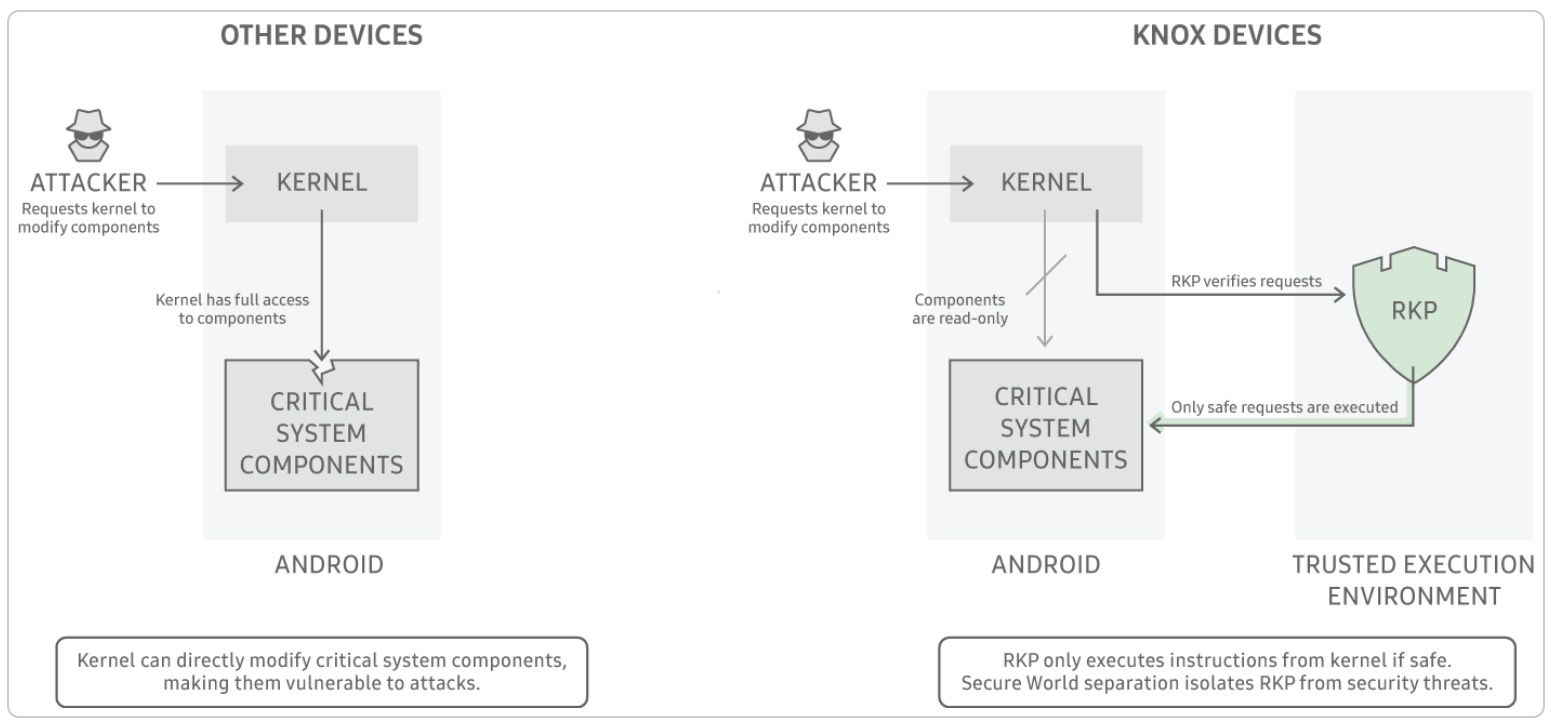
It also prevents Return-Oriented Programming (ROP) and Jump-Oriented Programming (JOP) attacks that use the pre-existing kernel logic to assemble exploits by leveraging the kernel’s code. These attacks are becoming popular as they reuse existing code fragments to create an attack program that can evade existing safeguards.
RKP protects your phone’s kernel from these attacks by employing a security monitor within an isolated execution environment. It uses patented techniques to control device memory management and inspects critical kernel actions before executing them. Samsung has a built-in Periodic Kernel Measurement (PKM) system that periodically monitors the kernel to see if something has modified kernel code and data, thus protecting it from malicious attacks.
Trusted Boot
Trusted Boot detects unauthorized and out-of-date boot loaders and stops them from loading. It also has a Secure Lockdown on Tampering feature that locks down sensitive areas if any evidence of device tampering is detected. A user needs to factory reset the device to unlock it again. It ensures your data never falls into the wrong hands.
Knox Vault
Everything on your Samsung smartphone, including photos, files, and chats, is protected by a password, PIN, or fingerprint. But do you know what protects your password or fingerprint data? Samsung uses its Knox Vault, which has a separate processor and storage, to keep your sensitive data secure. The secure data includes passwords, biometrics, and other sensitive services like Samsung Pay.
The data stored in the Knox Vault storage is isolated from the other parts of the phone. So, even if your phone is compromised, attackers can’t extract your valuable information. Since the process and storage are separate from the main CPU, your data is safe even if the CPU is hacked.
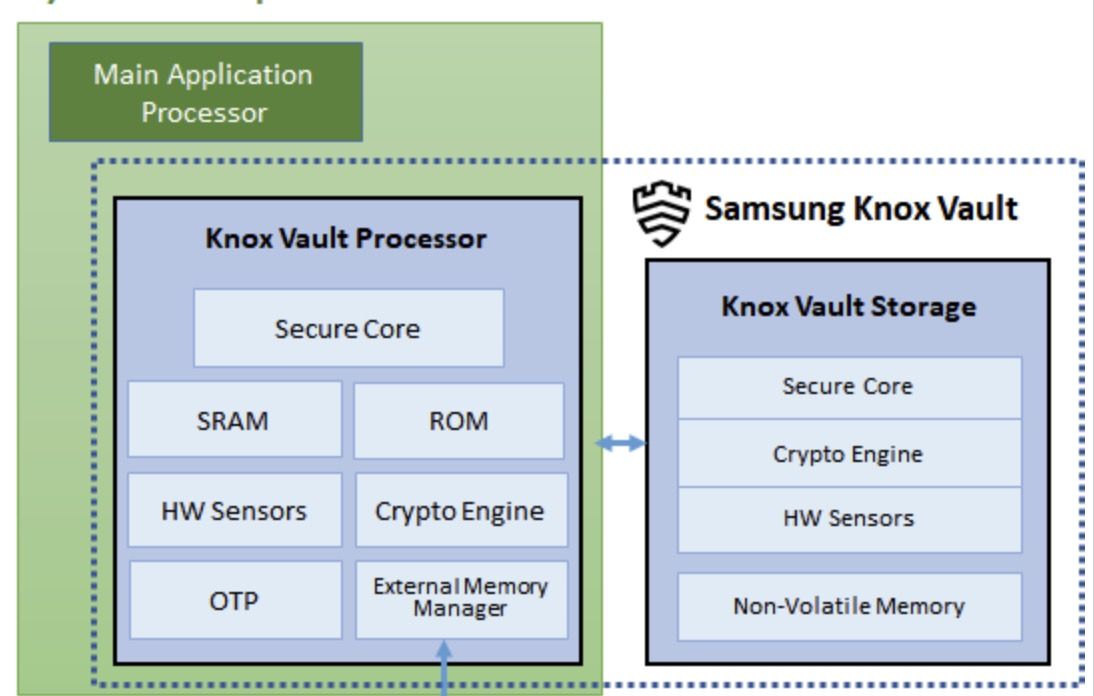
Source: Samsung
Samsung Knox Vault automatically detects voltage, glitch, temperature, and laser attacks. When the system detects an attack, Knox Vault triggers an alarm and immediately blocks the attack. It also prevents software attacks so no one can access your data remotely.
Secure Folder
Samsung Knox also offers consumer-facing features that you can use to protect your data. Secure Folder on Samsung Galaxy smartphones is a separate encrypted space that protects your private photos, files, videos, apps, and other data. To turn on this feature, go to Settings > Security and Privacy > Secure Folder, and follow the on-screen instructions.
After setting up the Secure Folder, you can move anything inside it, including photos, files, videos, and apps. One nice thing about moving apps inside Secure Folder is that it creates a copy of the app, allowing you to use two instances of the same app.
We published a brief guide on Secure Folder that walks you through its setup and all the features. You can click the link to read more about it.
Frequently asked questions about Samsung Knox
How do I find out if my Samsung smartphone has Samsung Knox?
To find whether your Samsung smartphone has Samsung Knox, go to Settings > About phone > Software information. If you don’t see an item labeled Knox version, your phone doesn’t have Samsung Knox.
Which Samsung smartphones support Samsung Knox?
All Samsung Galaxy devices come with Samsung Knox security. Since Samsung Knox uses an additional chip for Samsung Knox Vault, budget Samsung smartphones don’t have this feature. You can visit the link to check the list of Samsung Knox-protected Samsung phones.
How do I update Samsung Knox to install the latest protections?
Samsung Knox is automatically updated with OTA system updates. You don’t have to update it separately.
Is Samsung Knox secure?
Samsung Knox has been classified as defense-grade security and certified by multiple government agencies. This means that the system is remarkably secure. However, nothing is infallible. The first line of defense will always be your common sense, so do not install apps from unreputed sources or download anything from shady websites.
Samsung Knox explained: Understanding the tech guarding your precious data
Samsung Knox safeguards your data against malicious attacks and hacks. We hope this guide helped you understand the technology guarding your data. Before you go, we recommend reading our article on protecting digital privacy on Android. It will help you restrict the data you share with Google and protect your online privacy.
Xem chi tiết và đăng kýXem chi tiết và đăng ký
Khám phá thêm từ Phụ Kiện Đỉnh
Đăng ký để nhận các bài đăng mới nhất được gửi đến email của bạn.





