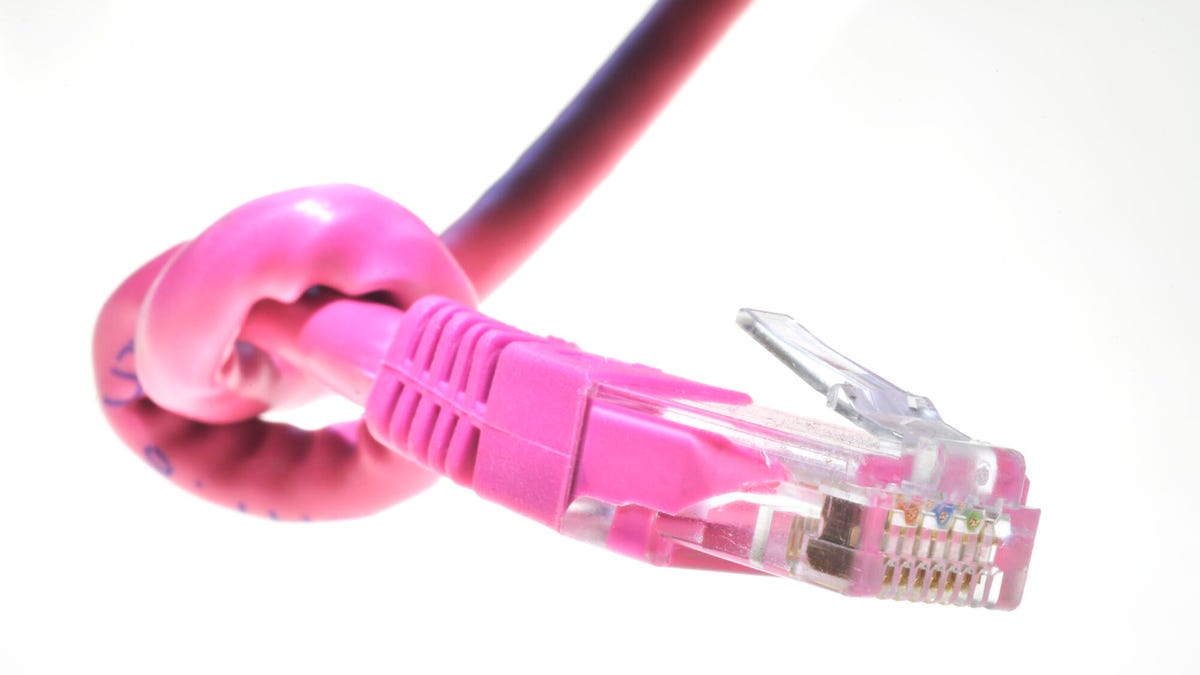Review sản phẩm
Nhà Cung Cấp Dịch Vụ Internet Đang Giới Hạn Tốc Độ Của Bạn? Cách Phát Hiện Ngay!
## Nhà Cung Cấp Dịch Vụ Internet Đang Giới Hạn Tốc Độ Của Bạn? Cách Phát Hiện Ngay!
Bạn đang gặp phải tình trạng tốc độ internet chậm chạp, dù đã đăng ký gói cước cao cấp? Đừng vội đổ lỗi cho thiết bị của mình! Nhà cung cấp dịch vụ internet (ISP) của bạn có thể đang bí mật giới hạn tốc độ truy cập của bạn. Bài viết này sẽ hướng dẫn bạn cách phát hiện và giải quyết vấn đề này.
Dấu hiệu cho thấy ISP đang giới hạn tốc độ internet của bạn:
* Tốc độ tải xuống và tải lên chậm hơn nhiều so với tốc độ đã đăng ký: Đây là dấu hiệu rõ ràng nhất. Nếu bạn đang trả tiền cho gói cước 100 Mbps nhưng tốc độ chỉ đạt được 20 Mbps hoặc thấp hơn, rất có thể ISP đang “thắt chặt” băng thông của bạn.
* Tốc độ internet thay đổi thất thường: Tốc độ internet dao động không ổn định, lúc nhanh lúc chậm, cũng là một dấu hiệu đáng ngờ.
* Tốc độ chậm hơn vào giờ cao điểm: Nếu tốc độ internet chỉ chậm vào những khung giờ sử dụng internet nhiều, ISP có thể đang phân bổ băng thông không hiệu quả.
* Khó khăn khi xem video chất lượng cao hoặc chơi game online: Nếu việc xem video 4K bị gián đoạn hoặc chơi game online bị lag thường xuyên, dù mạng nhà bạn có vẻ ổn định, ISP có thể là nguyên nhân.
* Kết quả kiểm tra tốc độ internet không ổn định: Thực hiện kiểm tra tốc độ internet trên nhiều trang web khác nhau (ví dụ như Ookla Speedtest, Fast.com) trong nhiều thời điểm khác nhau. Nếu kết quả luôn thấp hơn nhiều so với tốc độ đã đăng ký, hãy cảnh giác.
Cách xác định ISP có đang giới hạn tốc độ hay không:
1. Kiểm tra tốc độ internet ở nhiều thời điểm khác nhau: Thực hiện kiểm tra tốc độ internet vào các giờ khác nhau trong ngày và ghi lại kết quả. So sánh kết quả với tốc độ đã đăng ký trong hợp đồng.
2. Sử dụng nhiều thiết bị khác nhau: Kiểm tra tốc độ internet trên nhiều thiết bị khác nhau (điện thoại, máy tính, laptop) để xem có sự khác biệt đáng kể nào không.
3. Kết nối trực tiếp với modem: Ngắt kết nối các thiết bị khác và kết nối trực tiếp máy tính của bạn với modem bằng cáp Ethernet. Điều này giúp loại trừ khả năng vấn đề nằm ở bộ định tuyến wifi.
4. Liên hệ với ISP: Nếu bạn nghi ngờ ISP đang giới hạn tốc độ, hãy liên hệ trực tiếp với bộ phận hỗ trợ khách hàng của họ để làm rõ vấn đề.
Nếu ISP đang giới hạn tốc độ của bạn, bạn nên làm gì?
* Kiểm tra lại hợp đồng: Đọc kỹ hợp đồng dịch vụ internet của bạn để xem liệu có điều khoản nào về việc giới hạn tốc độ hay không.
* Đàm phán với ISP: Thử đàm phán với ISP để được nâng cấp gói cước hoặc tìm giải pháp khắc phục.
* Chuyển sang nhà cung cấp dịch vụ khác: Nếu ISP không giải quyết vấn đề, bạn có thể cân nhắc chuyển sang nhà cung cấp dịch vụ khác có chất lượng tốt hơn.
Mua ngay điện thoại chất lượng cao tại Queen Mobile để trải nghiệm tốc độ internet tốt nhất! Queen Mobile chuyên cung cấp các dòng điện thoại iPhone chính hãng với nhiều ưu đãi hấp dẫn.
#giớihạnthốcđộinternet #ISP #tốcđộinternetchậm #kiểmtratốcđộ #QueenMobile #iPhone #điệnthoại #mạnginternet #nguyênnhântốcđộchậm #giảiphápmạnginternet
Giới thiệu How to Determine if Your Internet Provider Is Limiting Your Speeds
: How to Determine if Your Internet Provider Is Limiting Your Speeds
Hãy viết lại bài viết dài kèm hashtag về việc đánh giá sản phẩm và mua ngay tại Queen Mobile bằng tiếng VIệt: How to Determine if Your Internet Provider Is Limiting Your Speeds
Mua ngay sản phẩm tại Việt Nam:
QUEEN MOBILE chuyên cung cấp điện thoại Iphone, máy tính bảng Ipad, đồng hồ Smartwatch và các phụ kiện APPLE và các giải pháp điện tử và nhà thông minh. Queen Mobile rất hân hạnh được phục vụ quý khách….
_____________________________________________________
Mua #Điện_thoại #iphone #ipad #macbook #samsung #xiaomi #poco #oppo #snapdragon giá tốt, hãy ghé [𝑸𝑼𝑬𝑬𝑵 𝑴𝑶𝑩𝑰𝑳𝑬]
✿ 149 Hòa Bình, phường Hiệp Tân, quận Tân Phú, TP HCM
✿ 402B, Hai Bà Trưng, P Tân Định, Q 1, HCM
✿ 287 đường 3/2 P 10, Q 10, HCM
Hotline (miễn phí) 19003190
Thu cũ đổi mới
Rẻ hơn hoàn tiền
Góp 0%
Thời gian làm việc: 9h – 21h.
KẾT LUẬN
Hãy viết đoạn tóm tắt về nội dung bằng tiếng việt kích thích người mua: How to Determine if Your Internet Provider Is Limiting Your Speeds
You might not think to blame your internet provider when you’re staring at a buffering wheel. After all, a lot could be going wrong — like an outdated router or a less-than-ideal router location. You might be able to solve slow speeds with an easy fix, like upgrading to a mesh network (which also has to be set up in the right spot) or simply restarting your modem and router.
But suppose you’ve already attempted these tried-and-true methods, and your internet speeds are still subpar. In that case, the issue might be something your is intentionally doing: bandwidth throttling.
You read that right. Your ISP could be making your Wi-Fi slower on purpose. Because of a in which the court declined to hear an appeal on net neutrality, ISPs can still legally stifle your internet in the US. This means they can if you stream more TV than they want, or they can serve slower connections to websites owned by their competitors. The Federal Communications Commission recently announced efforts to restore net neutrality rules that ban throttling, but the practice is still legal for now.
One solution to slow Wi-Fi (if it’s caused by internet throttling) is . Basically, ISPs need to see your IP address to slow down your internet, and a will shield that identity — though this comes with some limitations and downsides, which we’ll discuss below. We’ll walk you through how to tell if throttling is to blame and, if so, what to do about fixing your crummy Wi-Fi.
So your Wi-Fi is slow, and you think your service provider is throttling your connection. Before jumping to that conclusion, it’s important to first run through the usual troubleshooting list: Check that your router is centrally located in your home, reposition its antennas, double-check your network security, etc. If your laggy internet is due to your router being too weak to reach every room in your house, consider purchasing a Wi-Fi extender to boost your connectivity.
If you’ve run through the laundry list and your Wi-Fi is still chugging slowly, move on to the next step.

Next, test your internet speed somewhere, like Fast.com or Speedtest.net. Compare the results with the same test when your VPN is active. Using any VPN should cut your speed considerably, so the speed tests should show a discrepancy, with the VPN-active speed being notably slower than the VPN-inactive speed. But a VPN also hides the IP address that providers use to identify you, so if your speed test with the VPN is faster than without the VPN, that may mean your ISP is targeting your IP address for throttling.

If your provider is not limiting your bandwidth and you just have slower speeds than expected, check out our suggestions to learn about optimizing your Wi-Fi and how to speed up your home Wi-Fi.
Bandwidth throttling FAQs
If you’re noticing a long buffering time when trying to stream your favorite television show, you might be experiencing bandwidth throttling. This happens when your ISP purposely slows down your internet speeds by controlling your bandwidth. Unfortunately, it’s still legal and very common — despite President Joe Biden signing an executive order in 2021 to get bandwidth throttling banned.
Why do ISPs throttle bandwidth?
If you’ve checked your internet speed through an Ethernet connection and your results still didn’t improve, you might want to check if your provider is to blame. By using a simple connection speed test, like the one through M-Lab, you can see if your ISP is providing consistent performance no matter the content you’re accessing.
How do I stop my ISP from throttling my bandwidth?
!function(f,b,e,v,n,t,s)
{if(f.fbq)return;n=f.fbq=function(){n.callMethod?
n.callMethod.apply(n,arguments):n.queue.push(arguments)};
if(!f._fbq)f._fbq=n;n.push=n;n.loaded=!0;n.version=’2.0′;
n.queue=();t=b.createElement(e);t.async=!0;
t.src=v;s=b.getElementsByTagName(e)(0);
s.parentNode.insertBefore(t,s)}(window, document,’script’,
‘https://connect.facebook.net/en_US/fbevents.js’);
fbq(‘set’, ‘autoConfig’, false, ‘789754228632403’);
fbq(‘init’, ‘789754228632403’);
Xem chi tiết và đăng kýXem chi tiết và đăng ký
Khám phá thêm từ Phụ Kiện Đỉnh
Đăng ký để nhận các bài đăng mới nhất được gửi đến email của bạn.