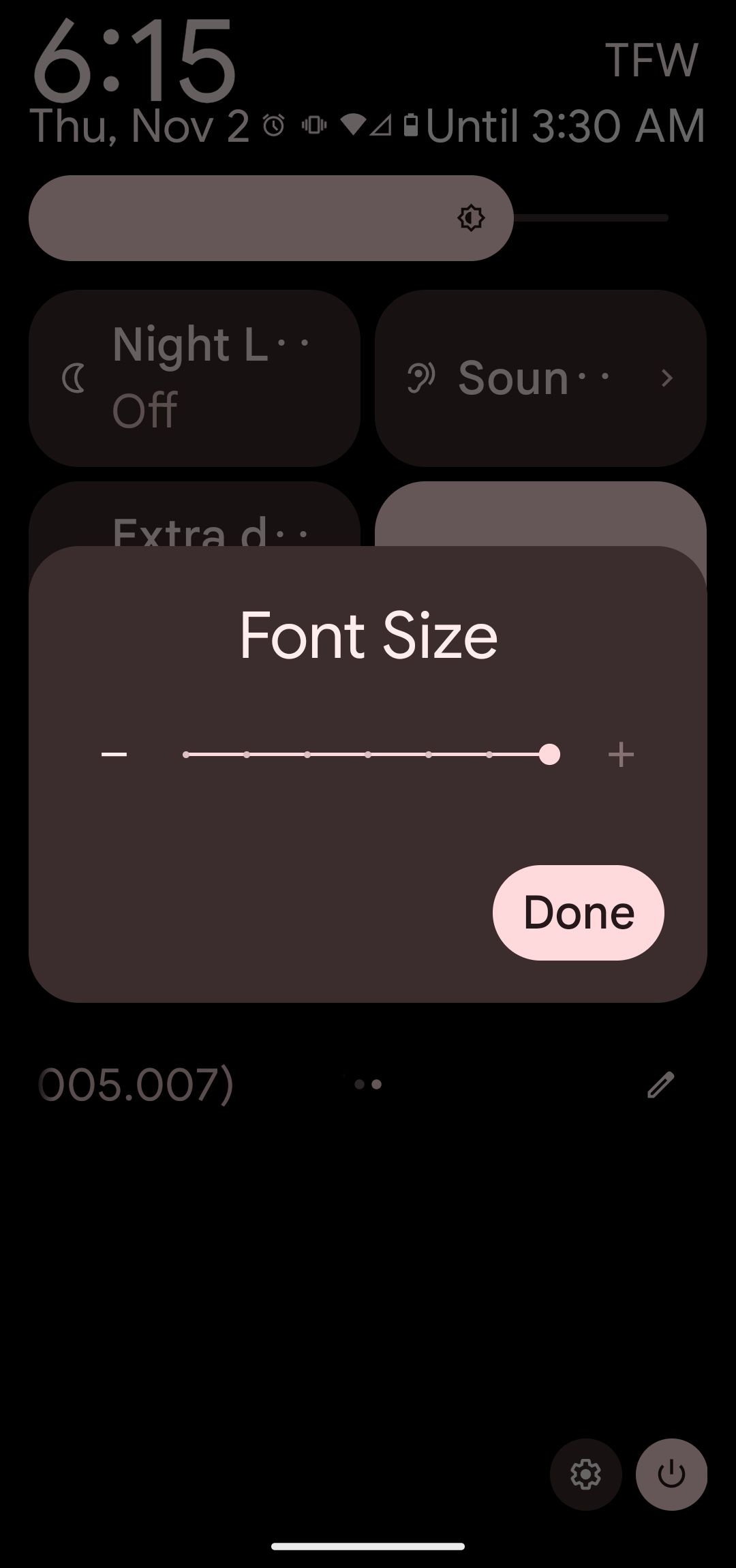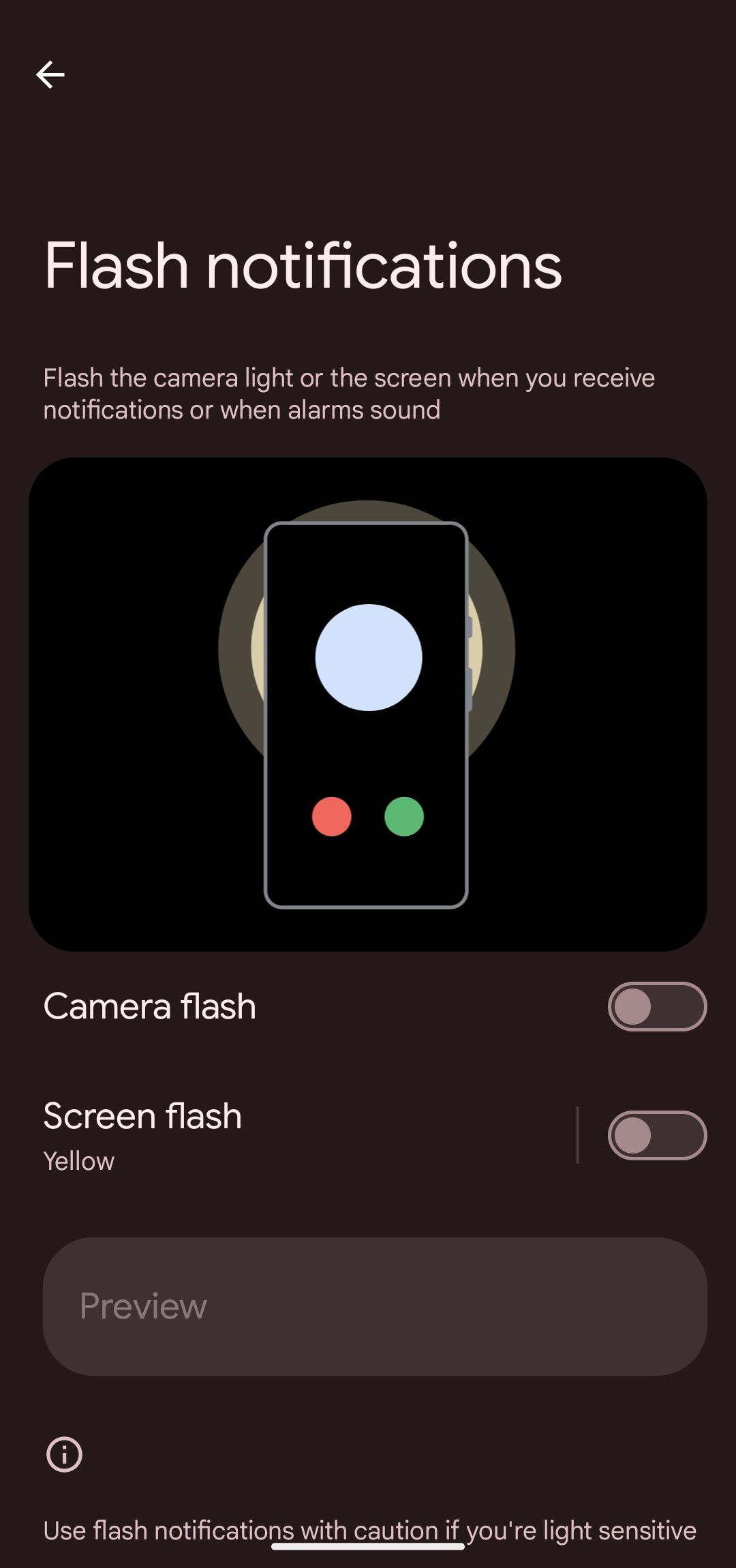Review sản phẩm
Khám phá những tính năng hỗ trợ tiếp cận ấn tượng trên Android 14
Khám phá những tính năng hỗ trợ tiếp cận ấn tượng trên Android 14
Với sự ra mắt của Android 14, Google tiếp tục khẳng định cam kết của mình trong việc tạo ra một hệ sinh thái công nghệ bao trùm và thân thiện với mọi người dùng. Phiên bản mới nhất này không chỉ mang đến những cải tiến về hiệu suất và bảo mật mà còn tập trung mạnh mẽ vào các tính năng hỗ trợ tiếp cận (Accessibility), giúp người dùng có thể trải nghiệm thiết bị một cách dễ dàng và thuận tiện hơn bao giờ hết.
### Những tính năng nổi bật trên Android 14
1. Cải thiện khả năng tùy chỉnh kích thước phông chữ và hiển thị
Android 14 cho phép người dùng điều chỉnh kích thước phông chữ một cách linh hoạt hơn, giúp văn bản dễ đọc hơn trên mọi màn hình. Bên cạnh đó, tính năng điều chỉnh độ tương phản và màu sắc cũng được nâng cấp, hỗ trợ tốt hơn cho người dùng khiếm thị.
2. Hỗ trợ đọc màn hình tiên tiến
Tính năng đọc màn hình (Screen Reader) trên Android 14 được cải tiến với khả năng nhận diện và đọc nội dung chính xác hơn, bao gồm cả văn bản, hình ảnh và các yếu tố giao diện khác. Điều này đặc biệt hữu ích cho người dùng khiếm thị.
3. Tùy chỉnh cử chỉ điều hướng
Android 14 mang đến nhiều tùy chọn cử chỉ điều hướng hơn, giúp người dùng có thể thiết lập cách tương tác với thiết bị phù hợp với nhu cầu cá nhân. Điều này không chỉ giúp tiết kiệm thời gian mà còn tăng tính tiện lợi trong sử dụng.
4. Tính năng hỗ trợ âm thanh nâng cao
Với Android 14, người dùng có thể tùy chỉnh âm thanh để tăng cường khả năng nghe, bao gồm lọc tiếng ồn và điều chỉnh âm thanh phù hợp với môi trường xung quanh.
5. Trợ lý ảo thông minh tích hợp AI
Trợ lý ảo trên Android 14 được tích hợp AI thông minh, giúp người dùng thực hiện các tác vụ nhanh chóng và dễ dàng hơn, đặc biệt là với những người gặp khó khăn trong việc tương tác trực tiếp với thiết bị.
### Mua ngay sản phẩm Android 14 tại Queen Mobile
Bạn đang tìm kiếm một thiết bị chạy Android 14 để trải nghiệm những tính năng hỗ trợ tiếp cận tuyệt vời này? Hãy đến với Queen Mobile – địa chỉ uy tín hàng đầu tại Việt Nam chuyên cung cấp các sản phẩm công nghệ cao cấp như điện thoại iPhone, máy tính bảng iPad, đồng hồ thông minh Smartwatch và các phụ kiện chính hãng Apple, Android.
Queen Mobile cam kết mang đến cho khách hàng:
– Sản phẩm chính hãng với chế độ bảo hành uy tín.
– Giá cả cạnh tranh cùng nhiều ưu đãi hấp dẫn.
– Dịch vụ chuyên nghiệp với đội ngũ tư vấn nhiệt tình, am hiểu công nghệ.
Hãy nâng tầm trải nghiệm công nghệ của bạn với Android 14 và các sản phẩm chất lượng tại Queen Mobile. Truy cập ngay website hoặc đến trực tiếp cửa hàng để sở hữu thiết bị yêu thích!
#Android14 #Accessibility #QueenMobile #CôngNghệ #TrảiNghiệmMới
Giới thiệu Accessibility features on Android 14
: Accessibility features on Android 14
Hãy viết lại bài viết dài kèm hashtag về việc đánh giá sản phẩm và mua ngay tại Queen Mobile bằng tiếng VIệt: Accessibility features on Android 14
Mua ngay sản phẩm tại Việt Nam:
QUEEN MOBILE chuyên cung cấp điện thoại Iphone, máy tính bảng Ipad, đồng hồ Smartwatch và các phụ kiện APPLE và các giải pháp điện tử và nhà thông minh. Queen Mobile rất hân hạnh được phục vụ quý khách….
_____________________________________________________
Mua #Điện_thoại #iphone #ipad #macbook #samsung #xiaomi #poco #oppo #snapdragon giá tốt, hãy ghé [𝑸𝑼𝑬𝑬𝑵 𝑴𝑶𝑩𝑰𝑳𝑬]
✿ 149 Hòa Bình, phường Hiệp Tân, quận Tân Phú, TP HCM
✿ 402B, Hai Bà Trưng, P Tân Định, Q 1, HCM
✿ 287 đường 3/2 P 10, Q 10, HCM
Hotline (miễn phí) 19003190
Thu cũ đổi mới
Rẻ hơn hoàn tiền
Góp 0%
Thời gian làm việc: 9h – 21h.
KẾT LUẬN
Hãy viết đoạn tóm tắt về nội dung bằng tiếng việt kích thích người mua: Accessibility features on Android 14
Google rolled out Android 14 on its flagship phones in early October. The rest of the Android family, from Samsung’s leading phones to Motorola, will receive the most anticipated upgrade in the upcoming days (or months). So, to get ready for what Android 14 has in store, we go over some of the best accessibility features Android 14 has to offer.
Android 14 increases font size to 200% with non-linear font scaling
Android 13 made rounds by improving readability. Previously, you could scale the text size up to 130%. In Android 14, you can get up to 200%, which can be accessed by the Quick Setting panel. To take this feature to another level, Android 14 adds smart scaling. Smart scaling ensures all text is scaled non-linearly. That means giant headers don’t suddenly grow to quadruple the size from your specified scaling settings. The smaller body of text still scales, but the giant header doesn’t. These improvements allow you to view a web page more consistently without layout problems.
To activate the font size increase to 200%, visit your device’s settings:
- Go to Settings.
- Tap Accessibility > Display size and text.
- Tap + by the Font Size option to increase the scaling.
You can also change the font size by visiting the Quick Settings.
Android 14 brings an improved magnification experience
Android 13 introduced a shortcut feature that allows zooming in by pinching a section of your screen with two fingers. Android 14 builds on this feature by bringing more customization to the magnifier by visiting the Magnifier Settings panel.
You can change the size of the magnifier, how much of the screen is captured by the magnifier, and access a new setting, Keep on when switching app, which keeps the magnifier turned on when swapping apps. This adds a more seamless transition between apps and web pages.
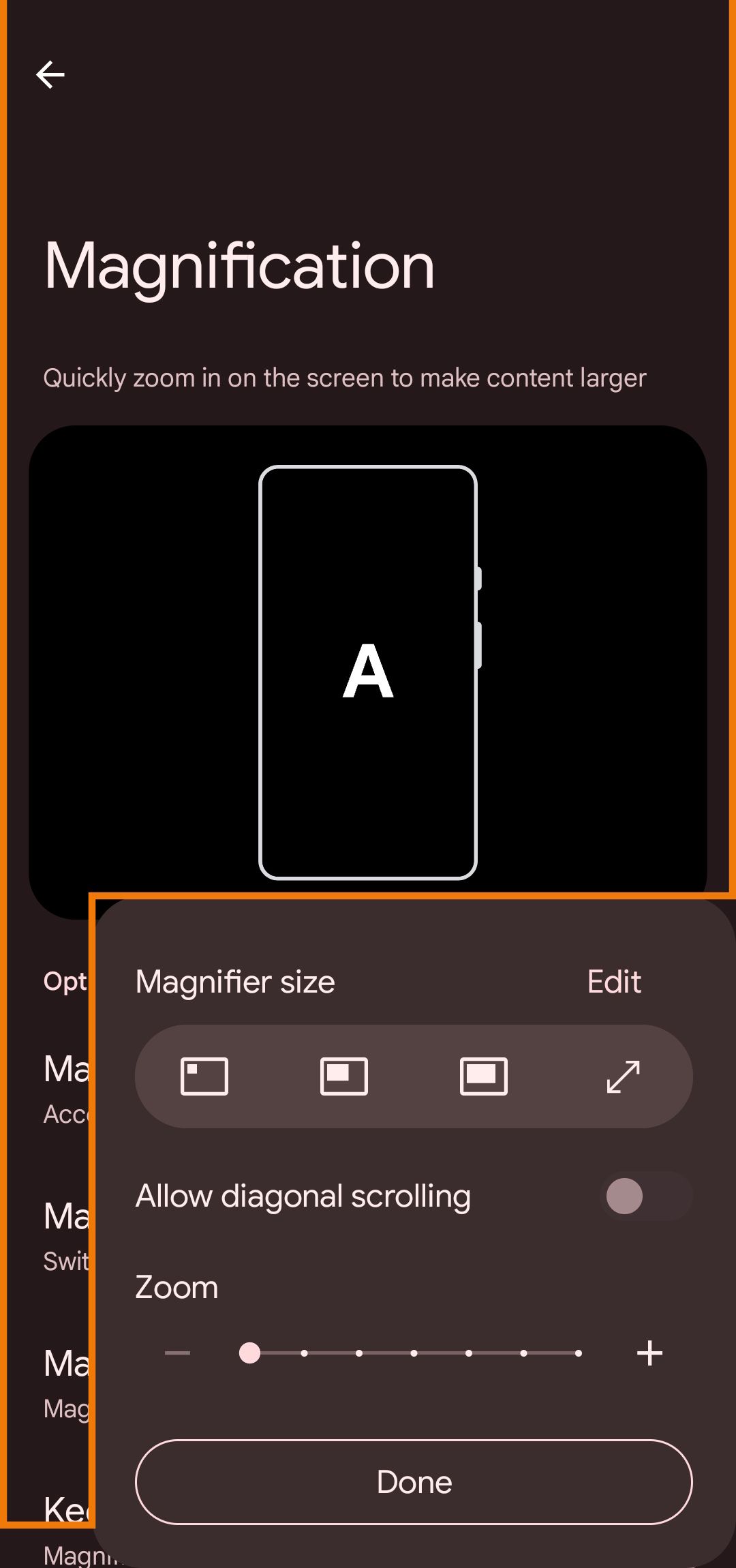
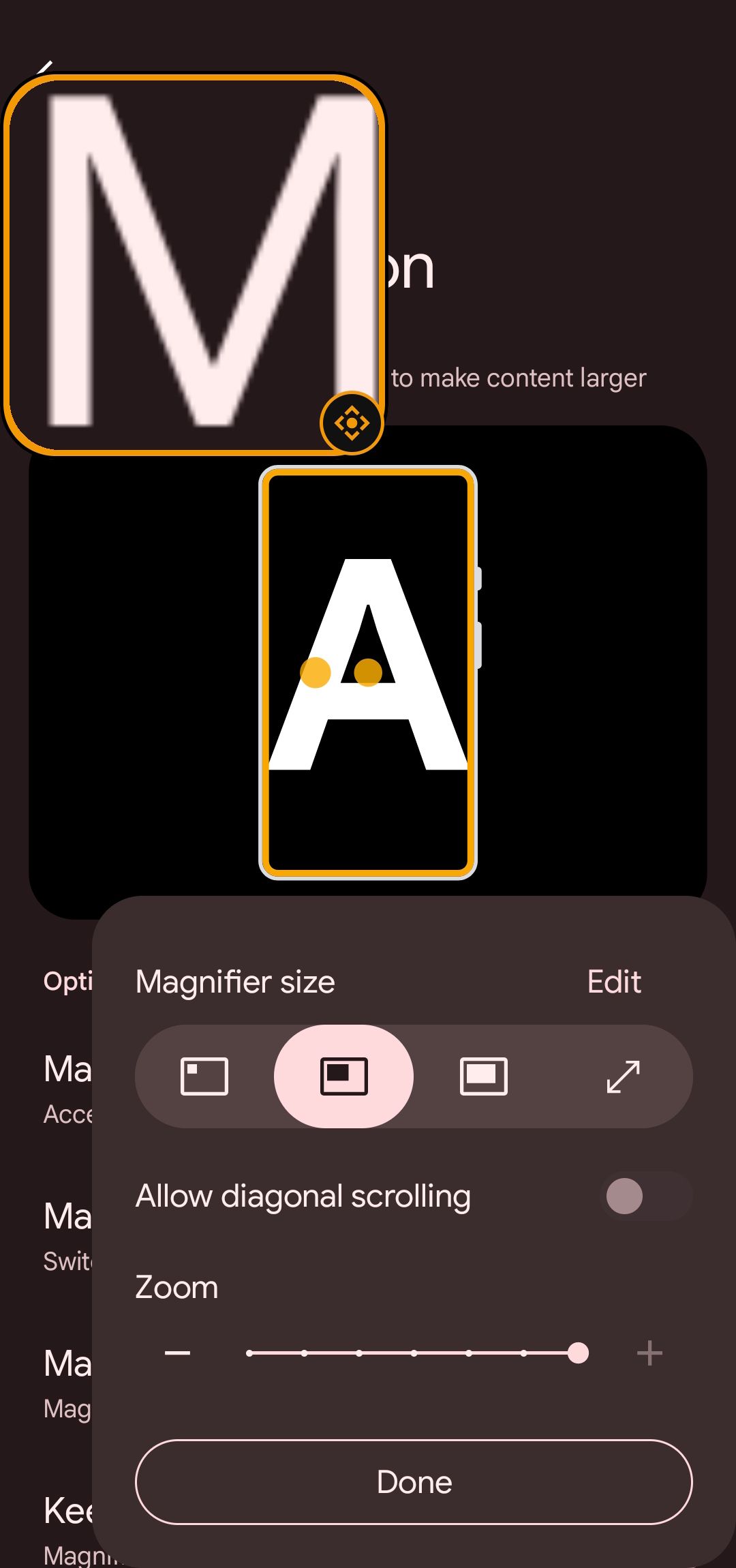
Android 14 adds a revamped contrast selector in Developer options
Android 13 was an important update for accessibility, improving the display and text. Android 14 takes this a step further. You can use a contrast slider to adjust the contrast of your device with three options: Standard, Medium, and High. With these additional options in Android’s toolkit, you can tone down the overly colorful Material You theme.
To access the contrast selector, turn on Developer Mode and visit Developer options in your device settings.
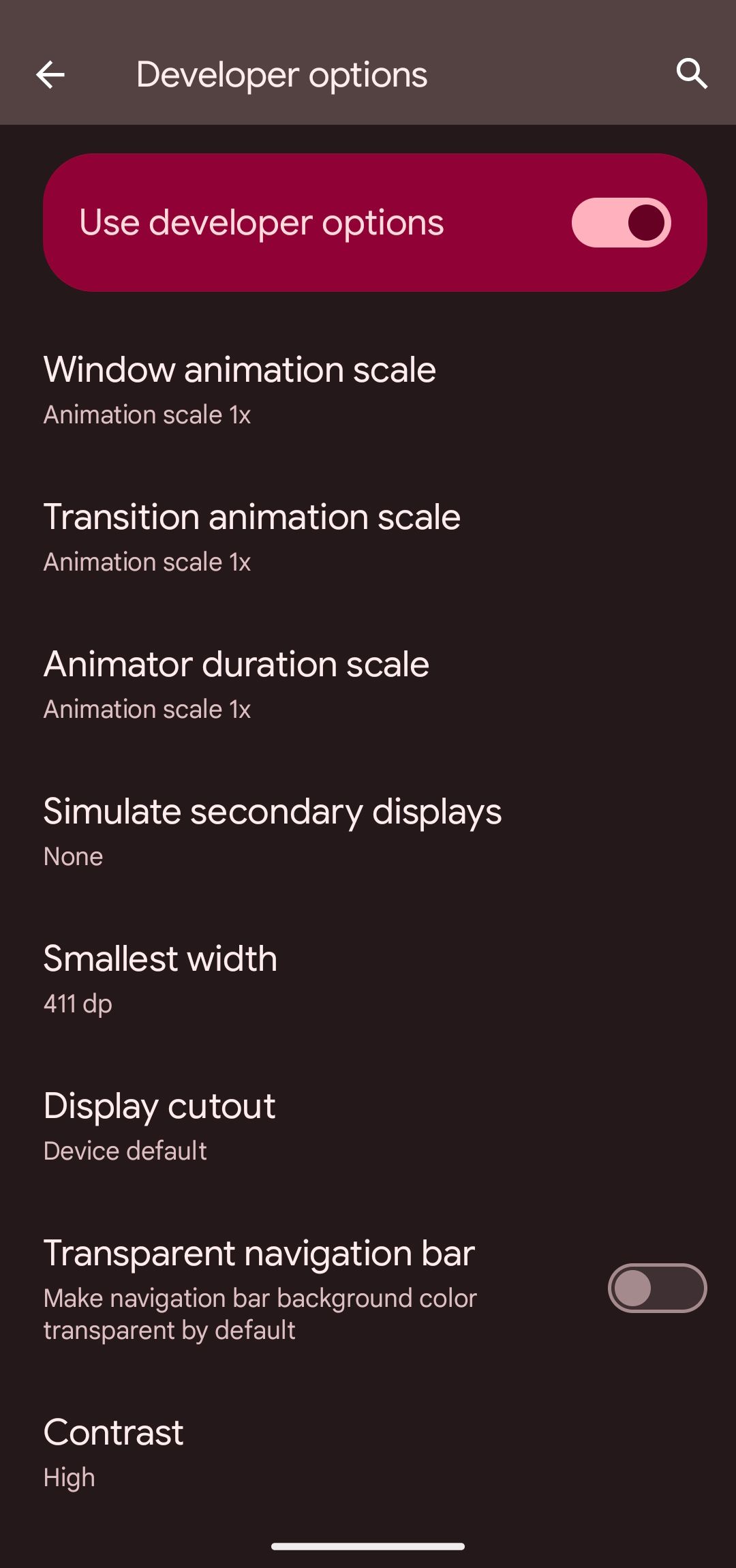
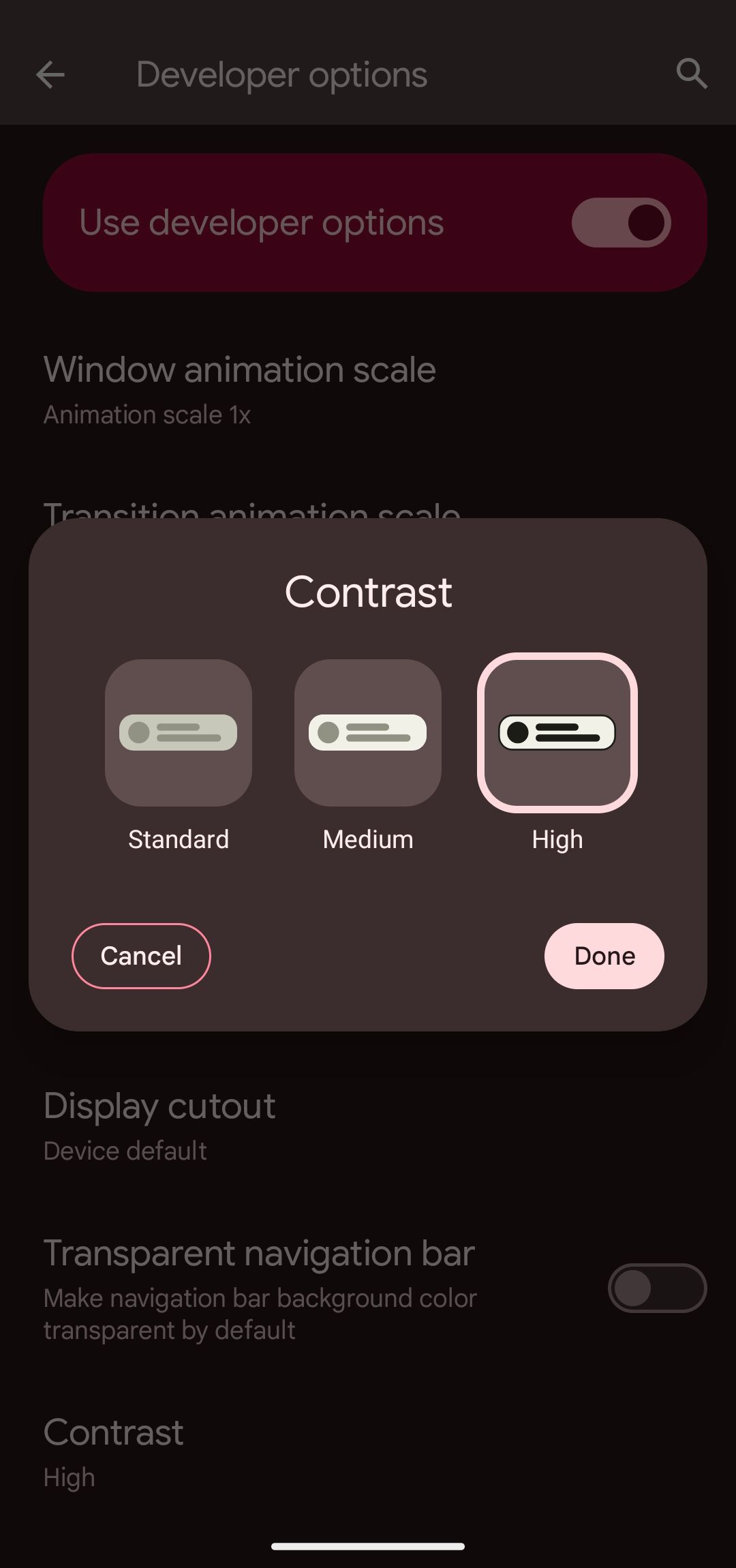
Android 14 releases a dedicated hearing aid settings page and shortcut
Android 14 has a new dedicated accessibility page for hearing aids. On this page, you can pair and manage your hearing aids, cochlear implants, and other amplification devices. If you don’t want to navigate the accessibility page to get to these options, toggle on a shortcut to manage these paired devices.


Hearing aid compatibility activates two modes to improve audio and sound for compatible hearing hardware. Set your hearing device to M, or acoustic coupling mode, or T, or telecoil (inductive) coupling mode, before turning on the Hearing aid compatibility mode.
Android 14 includes flash notifications support
Android 14 lets you set up flash notifications, including twelve color options for screen flashing. This feature gives you a custom-made visual cue of when a notification arrives or when an alarm sounds. If you have sensitivity to flashing lights, you may prefer to leave this feature alone.
You have two options that can be toggled on for flash notifications: camera flash (not available on all devices), which uses your rear camera to blink twice when a notification is sent through, and screen flash, which has a transparent color layer that fills your screen (when a notification occurs).
To turn on flash notifications, follow these steps:
- Go to Settings > Accessibility.
- Tap Flash notifications and select the toggle to turn on Camera flash or Screen flash.
- Tap Preview to view the color of the flash.
You can also access flash notifications via Notifications from your device’s settings.
You can select twelve color options for your flash notifications. Tap Preview to see how the color overlays on your screen.
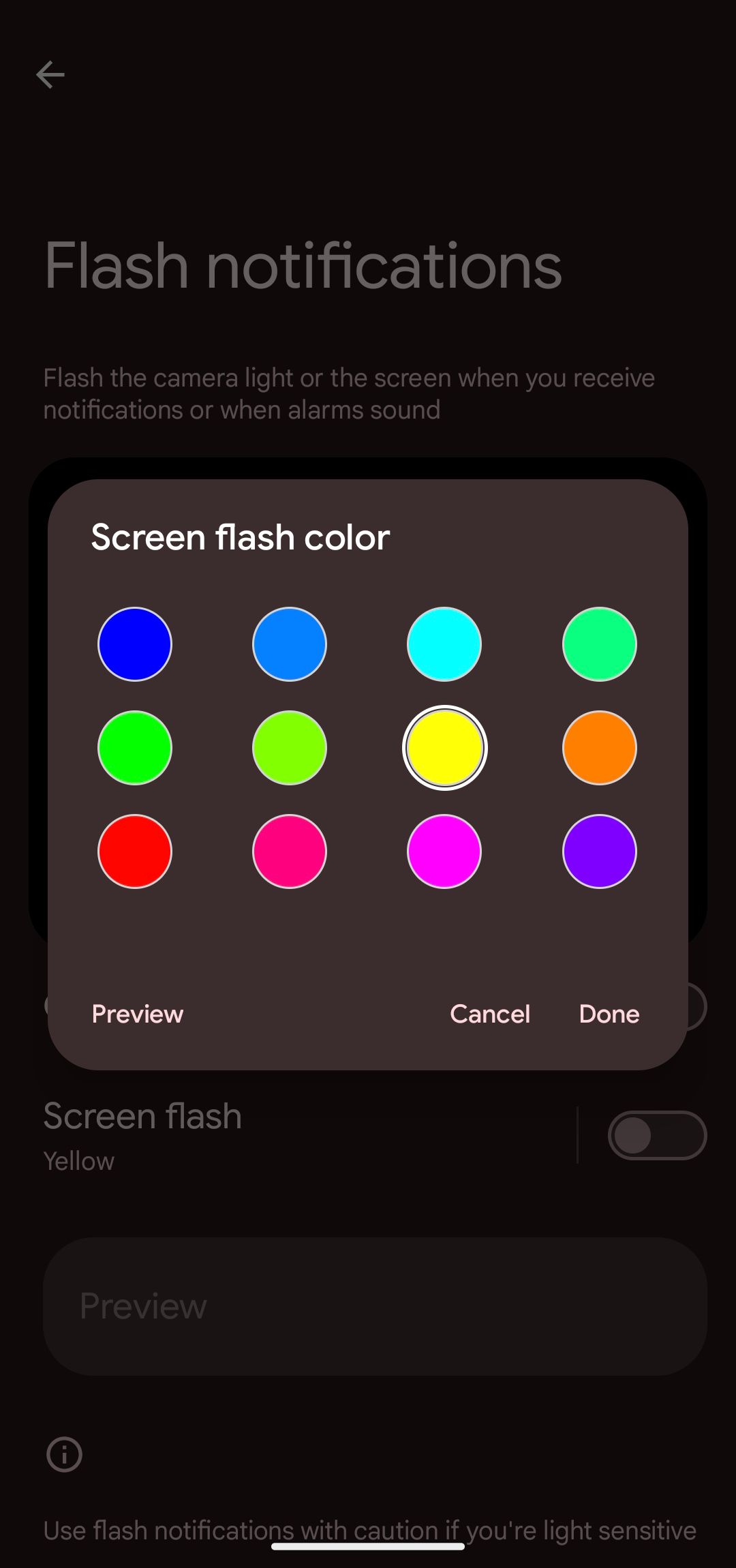
After setting up camera flash and screen flash, the camera, screen, or both continue to flash until you take action. The flash stops when you answer an incoming call, press snooze, or dismiss your alarm. For notifications, the device only flashes a few times. Flash notifications continue to work in silent mode and follow your do not disturb mode settings.
Android 14 implements gendered language user recognition
Android 14 offers some nifty app features for gendered languages. Android 14 introduces the Grammatical Inflection API, designed to fix gender language recognition. Previously, languages such as German and French had the default addressee set as masculine. However, that doesn’t work if the user is female. To get around this issue, Android 14 employs Grammatical Inflection API. The API correctly reflects a user’s grammatical gender without refactoring the entire app.
Android 14 adds regional preferences for temperature and the first day of the week
Setting up regional preferences is one of our favorite additions to Android 14. You can customize regional preferences to change the temperature units and customize the first day of the week to overwrite an app’s default setting. Apps that support regional preferences pull this data and replace the default settings (in the app). So, you no longer need to manually convert temperature units (from Fahrenheit to Celsius) while navigating through an app.
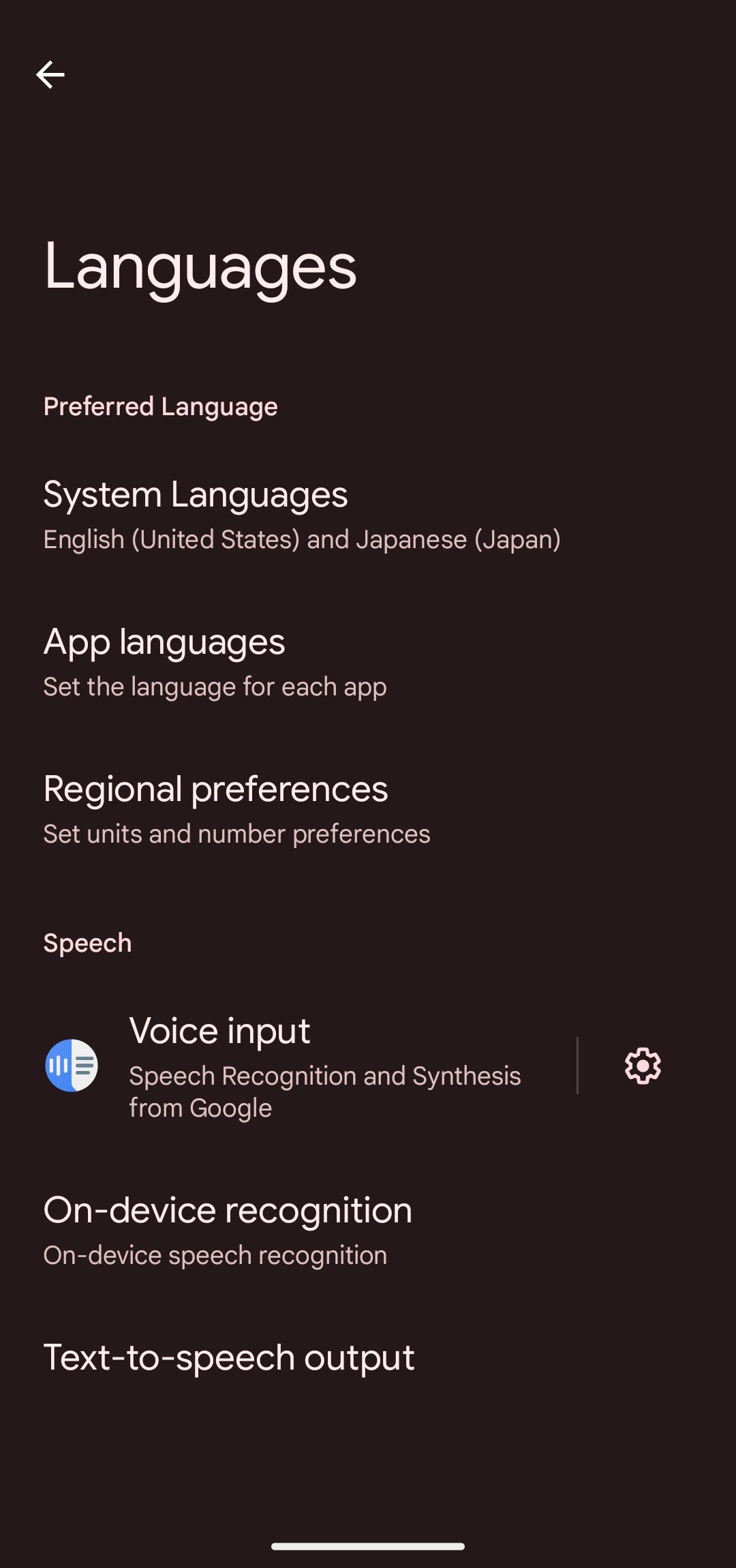
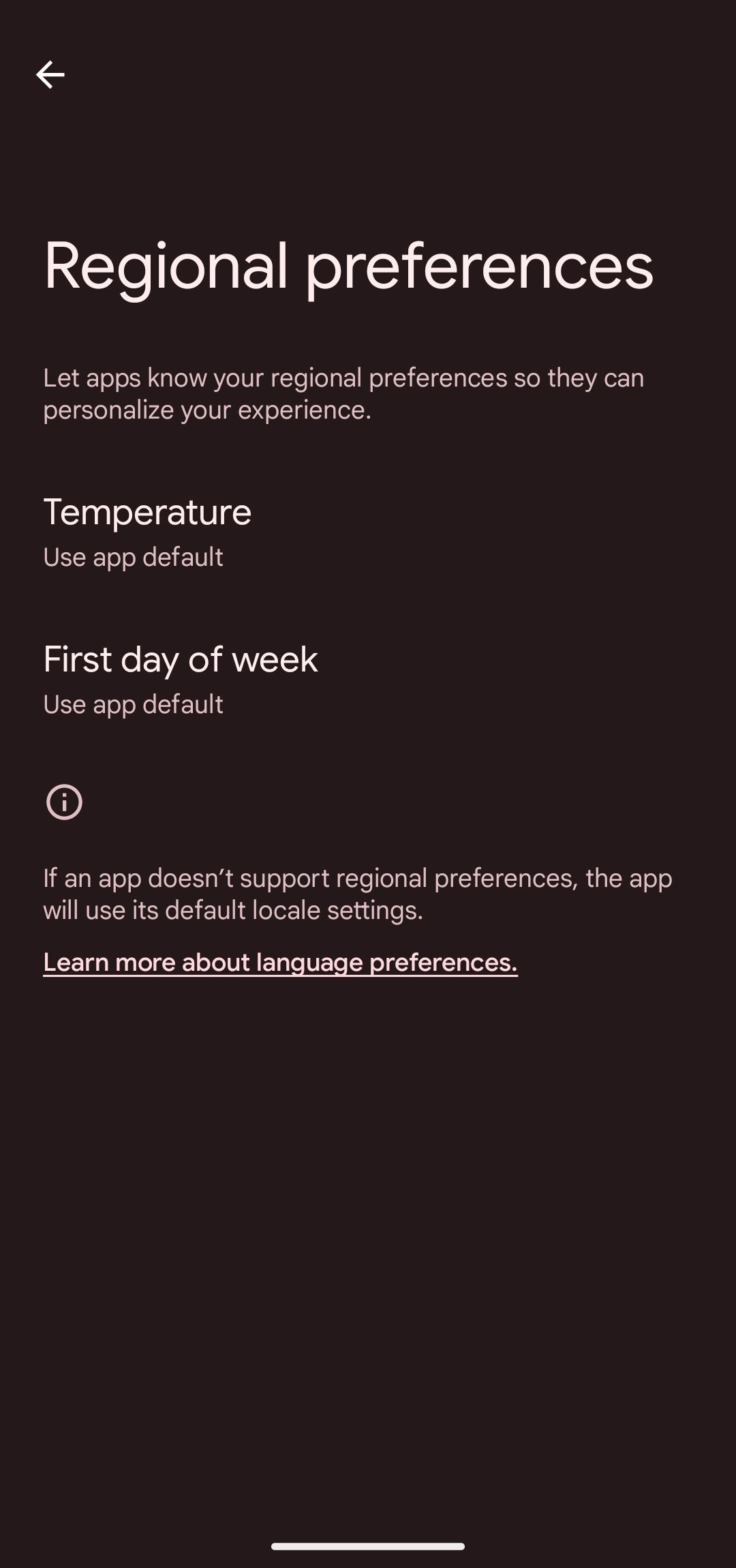
Accessibility is the future of mobile
As more options support users with low vision and hearing impairments, Android brings more quality-of-life updates. Google also has plans to implement more accessibility with its core apps. Other top manufacturers, like Apple and Samsung, are always finding new ways to make their mobile devices more accessible. The future of accessibility on mobile seems brighter for people with disabilities. It’s about time that software accessibility takes center stage.
Khám phá thêm từ Phụ Kiện Đỉnh
Đăng ký để nhận các bài đăng mới nhất được gửi đến email của bạn.