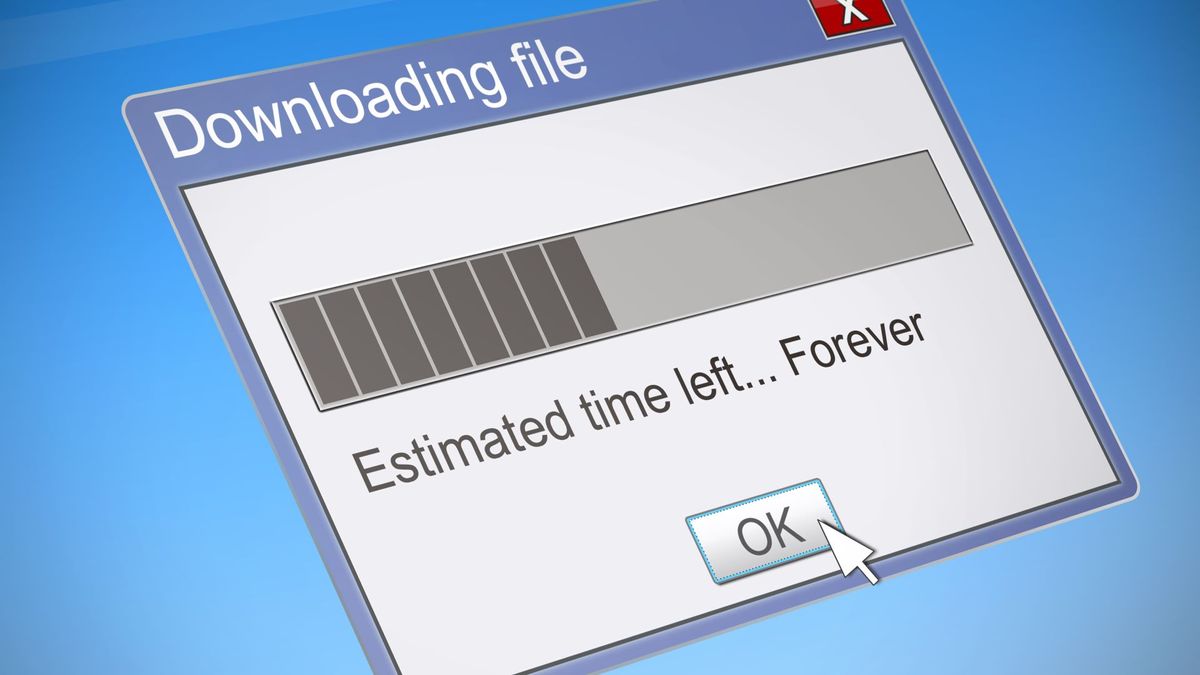Review sản phẩm
Internet Đang Lỗi? Có Thể Là Do VPN Của Bạn!
Internet Đang Lỗi? Có Thể Là Do VPN Của Bạn!
Mạng internet của bạn đang hoạt động bất thường? Trò chơi giật lag, tốc độ tải xuống chậm như rùa, hoặc thậm chí không thể kết nối được? Đừng vội đổ lỗi cho nhà cung cấp dịch vụ internet (ISP) của bạn. Nguyên nhân có thể nằm ngay trong phần mềm VPN mà bạn đang sử dụng.
Bài viết này sẽ phân tích những vấn đề phổ biến mà người dùng gặp phải khi sử dụng VPN, cũng như cách khắc phục những sự cố này. Từ việc lựa chọn VPN không phù hợp cho đến cấu hình sai lầm, chúng ta sẽ cùng tìm hiểu những nguyên nhân tiềm ẩn gây ra hiện tượng “internet bị lỗi” khi dùng VPN và hướng dẫn bạn cách tối ưu hóa trải nghiệm trực tuyến của mình.
Những vấn đề thường gặp khi sử dụng VPN:
- Tốc độ chậm: Đây là vấn đề phổ biến nhất. VPN mã hóa lưu lượng truy cập của bạn, dẫn đến việc tăng thời gian xử lý dữ liệu và giảm tốc độ kết nối. Việc chọn một server VPN quá xa hoặc server bị quá tải cũng có thể làm giảm tốc độ đáng kể.
-
Kết nối không ổn định: Sự gián đoạn kết nối có thể là do chất lượng kém của server VPN, kết nối internet không ổn định ở đầu người dùng hoặc vấn đề về cấu hình VPN.
-
Lỗi DNS: VPN đôi khi có thể gây ra xung đột với hệ thống DNS của bạn, dẫn đến việc không thể truy cập vào một số trang web hoặc dịch vụ.
-
Sự cố tương thích: Một số VPN có thể không tương thích với một số ứng dụng hoặc phần mềm nhất định, dẫn đến lỗi hoặc sự cố.
-
Vấn đề bảo mật: Mặc dù mục đích chính của VPN là bảo mật, nhưng việc lựa chọn một VPN không đáng tin cậy lại có thể gây rủi ro cho dữ liệu cá nhân của bạn.
Cách khắc phục:
- Chọn một VPN đáng tin cậy: Nghiên cứu kỹ và lựa chọn các nhà cung cấp VPN có uy tín, với mạng lưới server rộng lớn và chất lượng dịch vụ tốt.
-
Chọn server gần vị trí địa lý: Kết nối với server VPN gần vị trí của bạn sẽ giúp giảm thiểu độ trễ và tăng tốc độ kết nối.
-
Kiểm tra kết nối internet: Đảm bảo rằng kết nối internet của bạn đang hoạt động ổn định trước khi kết nối VPN.
-
Cấu hình VPN đúng cách: Làm theo hướng dẫn của nhà cung cấp VPN để cấu hình VPN một cách chính xác.
-
Khởi động lại thiết bị: Đôi khi, khởi động lại máy tính hoặc thiết bị của bạn có thể giải quyết được các vấn đề nhỏ về kết nối.
-
Liên hệ hỗ trợ khách hàng: Nếu vẫn gặp sự cố, hãy liên hệ với bộ phận hỗ trợ khách hàng của nhà cung cấp VPN để được hỗ trợ.
Kết luận:
VPN là một công cụ hữu ích để bảo vệ quyền riêng tư và bảo mật trực tuyến, nhưng việc sử dụng không đúng cách có thể dẫn đến nhiều vấn đề. Bằng cách lựa chọn một VPN đáng tin cậy, cấu hình đúng cách và hiểu rõ những vấn đề thường gặp, bạn có thể tận hưởng một trải nghiệm trực tuyến mượt mà và an toàn.
#VPN #Internet #KếtNốiMạng #BảoMật #MạngLag #GiảiQuyếtSựCố #CôngNghệ #AnToànTrựcTuyến #LỗiVPN #TốcĐộMạng
Giới thiệu Internet being weird? It could be your VPN
: Internet being weird? It could be your VPN
Hãy viết lại bài viết dài kèm hashtag về việc đánh giá sản phẩm và mua ngay tại Queen Mobile bằng tiếng VIệt: Internet being weird? It could be your VPN
Mua ngay sản phẩm tại Việt Nam:
QUEEN MOBILE chuyên cung cấp điện thoại Iphone, máy tính bảng Ipad, đồng hồ Smartwatch và các phụ kiện APPLE và các giải pháp điện tử và nhà thông minh. Queen Mobile rất hân hạnh được phục vụ quý khách….
Mua #Điện_thoại #iphone #ipad #macbook #samsung #xiaomi #poco #oppo #snapdragon giá tốt, hãy ghé [𝑸𝑼𝑬𝑬𝑵 𝑴𝑶𝑩𝑰𝑳𝑬]
✿ 149 Hòa Bình, phường Hiệp Tân, quận Tân Phú, TP HCM
✿ 402B, Hai Bà Trưng, P Tân Định, Q 1, HCM
✿ 287 đường 3/2 P 10, Q 10, HCM
Hotline (miễn phí) 19003190
Thu cũ đổi mới
Rẻ hơn hoàn tiền
Góp 0%
Thời gian làm việc: 9h – 21h.
KẾT LUẬN
Hãy viết đoạn tóm tắt về nội dung bằng tiếng việt kích thích người mua: Internet being weird? It could be your VPN
A virtual private network (VPN) is one of the best cybersecurity tools you can use. It works by encrypting your data to keep it safe from third parties, including advertisers, government bodies, and hackers.
The best VPNs also allow you to connect to servers from other parts of the world, which gives you the ability to unblock region-restricted content.
is that it encrypts your data so that no one can view your personal online information or browsing activity. Nowadays, most reputable VPNs use military-grade AES-256-bit encryption, which is also used by the US government to protect sensitive data files.
As such, it’s considered the most secure level of encryption and is pretty much uncrackable. It uses 14 rounds of 256-bit keys to ensure no one can decipher any of your data.
However, as you might expect, this can have the negative side effect of slowing your internet connection down, as it takes extra time and resources to encrypt and decrypt your data. While you may not notice this when doing some light browsing, it could start to impact you when doing bandwidth-intensive activities, like online gaming or streaming. This will be particularly frustrating if your primary reason for using a VPN is to stream region-restricted shows, movies, or sporting events.

Luckily, there are things you can do if this is causing your VPN to slow your internet speeds. Some providers will let you choose the level of encryption to suit you. While good encryption is essential for protecting your data, you may not feel the strongest level of encryption is necessary for you, especially if you’re only using a VPN to access geo-blocked or restricted content.
Look out for more lightweight encryption protocols, such as WireGuard or IKEv2, which provide much more reliable speeds. They also give you plenty of data protection and are far less likely to slow your connection speeds.
However, some VPNs allow you to choose your encryption level, offering a balance between speed and security based on your specific needs and the sensitivity of the data you’re handling.
To learn more, be sure to check out our explainer on whether or not your VPN could slow your internet speeds.
2. You’re connected to an overloaded server
Another huge benefit of using a VPN is that you can use it to connect to servers in other parts of the world. This allows you to spoof your true location with a new IP address that will appear to be coming from the location you’ve connected to. You should then be able to bypass region restrictions on geo-blocked content, such as streaming services and games platforms based in other countries.
Unfortunately, if you’ve connected to a server at the same time as too many other users, that server is likely to become overloaded. This will almost certainly slow your internet connection down and result in sluggish upload and download speeds. In some cases, it may even prohibit you from accessing the site or service you want. Plus, even if you can get onto the site or app you’ve chosen, you are likely to experience a lot of buffering.

If you suspect this is what’s slowing your internet speeds, the first thing to do is to connect to a different server in the same location to see if that fixes the problem. Or, if you’re not using your VPN to unblock region-restricted content, try connecting to a server closer to home, as this should improve your speeds.
If, however, your VPN doesn’t have many servers to choose from in the regions you want to access, you may need to consider signing up for a new VPN that has a large fleet of servers. With more servers to choose from, you’re much less likely to have to deal with the server you’re connected to becoming overloaded by lots of other users. And even if that does happen, you’ll have a wide range of other servers to connect to instead.
For more tips, take a look at our article on five ways to speed up your VPN.
3. You’re using a free VPN
Using a free VPN may seem like an attractive idea, particularly as free providers advertise themselves as offering the same service as a paid-for VPN but without any costs. However, you could end up paying for it in other ways in the long run.
As we’ve already discussed, connecting to an overloaded server can slow your connection right down. Free VPNs rarely come with a large choice of servers, so you won’t be able to switch to another server if this problem arises. This will also severely limit your options if you want to connect to servers in specific regions to access geo-blocked content.
Aside from that, you’ll also find that the physical distance between you and the server you’re connected to makes a difference to the speeds you’ll get. So if you’re struggling with VPN speeds, it’s a good idea to connect to a server close to where you are, provided you’re not trying to unblock content from a different country. But with such a small number of servers to choose from with most free VPNs, you’re unlikely to find one near you.
Additionally, a free VPN is not only more likely to have a smaller number of servers, the ones it does have are likely to be poor quality. As you might expect, you need high-quality servers to handle data in an efficient way to avoid your speed dropping while you’re connected. So you can expect slow speeds if you use a free provider.

Another issue to be aware of is that free VPNs often make money by selling customer data to advertisers. So you might get hit with a load of targeted ads, which could further impact your speeds and make for a frustrating browsing experience. To find out more, read our guide on how free VPNs make money.
If you’re using a free VPN and finding that your internet speeds have slowed right down, you might want to think about biting the bullet and signing up for a paid service. Be sure to pick one with a large fleet of high-quality servers and protocols that enable fast connection speeds.
Although it seems like another expense you could do without, you can get a really reliable VPN for as little as $2 or $3 a month, particularly if you’re willing to sign up for a long-term contract. Most premium VPNs come with a 30-day money-back guarantee, so you can test it out risk-free before committing to a lengthy payment plan.
If you’d like some recommendations for providers that will deliver fast speeds and strong security without breaking the bank, be sure to check out our round-up of the best cheap VPNs on the market. Or, if you’re still tempted to try a free version, take a look at our pros and cons of using a free VPN.
How to choose a VPN
Choosing the right VPN can be a bit of a minefield, as there are so many providers on the market that all promise to deliver unbreakable security and the ability to unblock region-restricted content without slowing your internet. However, not all of them are as good as they claim to be. This makes it vital that you research your options carefully before you commit to a long-term payment plan.
First off, it’s a good idea to decide on your main reasons for wanting a VPN. If you’re reading this guide, it’s likely that connection speed is an important factor for you. If you’re looking for the fastest solution around, we’d suggest picking Surfshark, as it tends to outperform all its competitors during our testing.
If you’ve decided to get a VPN for security purposes, it’s important to choose a provider that offers a range of features to protect your data. So be sure to choose a provider that comes with a robust kill switch, tried-and-tested DNS leak protection, and sophisticated encryption.
For this, we’d recommend ExpressVPN, as it’s one of the most secure options on the market and comes with plenty of customizable features to keep your data completely safe while you’re connected.
On the other hand, if your main reason for getting a VPN is to access region-restricted content from other parts of the world, you’ll need to choose a provider that can successfully unblock the content you want.

To achieve this, you’ll need to pick a provider that has a good range of servers in the locations you’re hoping to access. However, as streaming services are getting better at identifying and blocking VPN traffic, you’ll need to find a VPN that has been proven to be able to consistently unblock the location-restricted streaming platforms you want to access.
Although it depends on what content you want to watch, for most streaming services, we’d suggest using NordVPN. In our extensive testing, it’s been able to successfully unblock pretty much all region-restricted content we’ve tried, including BBC iPlayer, Hulu, and different versions of Netflix and Amazon Prime Video. It also delivers fast speeds thanks to its own NordLynx protocol, so you won’t have to deal with slow VPN internet speeds.
If this is your first VPN, it’s sensible to choose an option that’s user-friendly and comes with helpful customer support in case you experience any difficulties. Although lots of providers are suitable for beginners, our favorite choice is ExpressVPN, as it’s got an interface that’s easy to navigate and 24/7 customer support that has never let us down.
However, if you want a VPN that will deliver strong security, good customer service, and the ability to unblock location-restricted content without breaking the bank, Surfshark could be the ideal compromise. It offers all of the above along with some of the fastest and most reliable speeds, all for a very low monthly fee.
If you want more information, take a look at our pick of the best VPNs.
How we test VPNs
We have a team of in-house experts to put each VPN through a rigorous hands-on testing process. As part of this, we regularly run upload and download speed tests to ensure your connection won’t be slowed down by your provider.
On top of this, we use each VPN to access all the most popular geo-blocked streaming services around the world to help you decide which solution will give you access to the content you want. Considering that Netflix is the world’s most popular streaming service and it has sophisticated methods for identifying and blocking VPN traffic, we routinely retest the most popular VPNs to ensure they can consistently unblock different versions of Netflix.

During our testing process, we make sure to try out apps and desktop versions on a variety of devices and operating systems. We generally use the Windows app for our standardized tests, such as connection speeds. We also use this app to see if we can break the kill switch to make sure it’s working the way it should.
Having said that, we also perform extensive tests on Android, Mac, and iPhone. We’ve also always got our eyes open for the introduction of new features announced by the big providers. We then use all this information to ensure all our reviews, guides, and recommendations are based on the most current information.
If you’d like to learn more about our testing process, see our guide to the best VPNs.
Using a VPN FAQs
Which VPN is fastest?
to find the one with the fastest upload and download speeds. At the time of writing, we’ve found Surfshark to be the fastest VPN on the market, closely followed by NordVPN.
However, it’s important to remember that speed isn’t everything when it comes to VPNs. You also need to choose one that offers strong security, plenty of privacy, and the ability to unblock the content you want. Of course, you’ll also want to pick one in your price range. Luckily, both NordVPN and Surfshark deliver on all these fronts for a low monthly cost.
It’s also worth bearing in mind that it might not be your VPN that’s slowing you down. Your speeds could be impacted by a whole range of other factors, including your internet service provider (ISP) throttling your speeds, the time of day you’re online, or the status of the service or site you’re trying to access. If in doubt, disconnect from your VPN to see if that resolves the issue. If your connection speeds automatically get quicker and smoother, it could be time to look for a new VPN.
What is the fastest free VPN?
Luckily, most premium VPNs only come with a small monthly cost. They also almost always offer or 30-day money-back guarantees, so you can test them out before committing.
Khám phá thêm từ Phụ Kiện Đỉnh
Đăng ký để nhận các bài đăng mới nhất được gửi đến email của bạn.