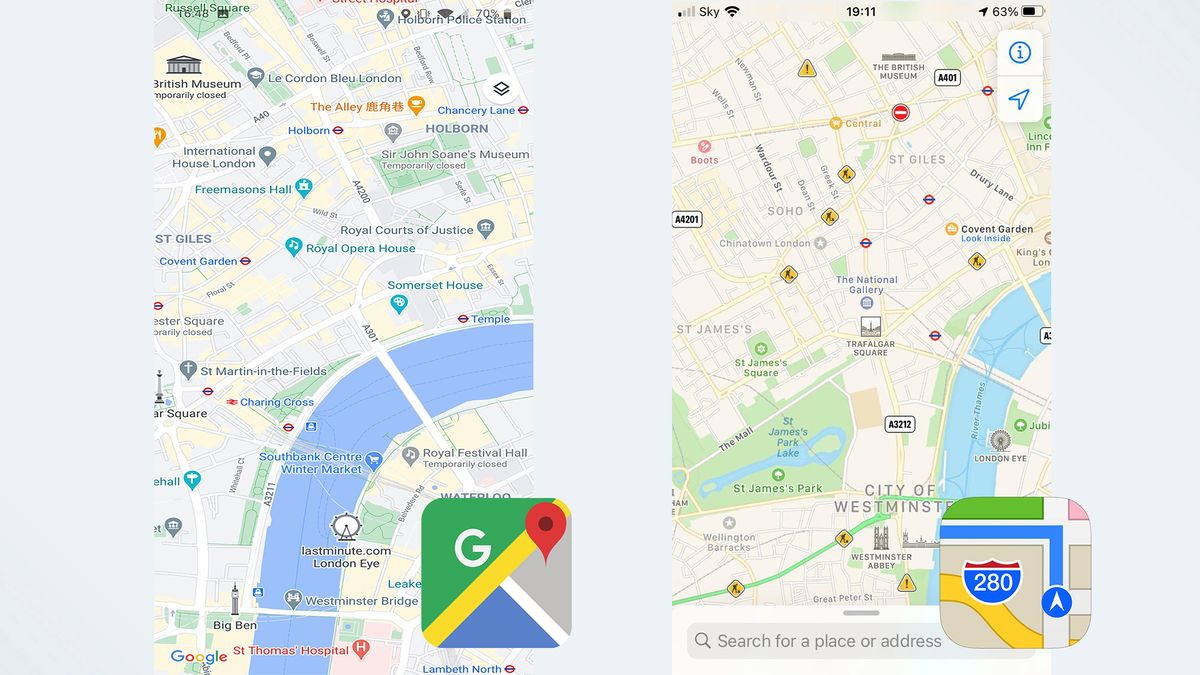Review sản phẩm
Google Maps hay Apple Maps: Ứng dụng dẫn đường nào tốt hơn?
## Google Maps hay Apple Maps: Ứng dụng dẫn đường nào tốt hơn?
Cuộc chiến dẫn đường: Google Maps so kè Apple Maps – Ứng dụng nào xứng đáng chiếm vị trí số 1 trên smartphone của bạn?
Bài viết này sẽ so sánh chi tiết hai ứng dụng dẫn đường hàng đầu hiện nay: Google Maps và Apple Maps, giúp bạn đưa ra quyết định sáng suốt lựa chọn ứng dụng phù hợp nhất với nhu cầu của mình. Cả hai ứng dụng đều cung cấp các tính năng cơ bản như chỉ đường, tìm kiếm địa điểm, ước tính thời gian di chuyển. Tuy nhiên, sự khác biệt nằm ở chi tiết và trải nghiệm người dùng.
Về độ chính xác và chi tiết bản đồ:
* Google Maps: Google Maps nổi tiếng với cơ sở dữ liệu địa điểm khổng lồ và thường xuyên cập nhật. Bản đồ chi tiết hơn, bao gồm cả những con đường nhỏ, các điểm tham quan, và thậm chí cả các cửa hàng nhỏ lẻ. Google Maps cũng có khả năng dự đoán tình hình giao thông tốt hơn, giúp bạn tránh được những tuyến đường bị tắc nghẽn.
* Apple Maps: Apple Maps đã được cải thiện đáng kể trong những năm gần đây, tuy nhiên, độ chi tiết vẫn chưa sánh bằng Google Maps, đặc biệt ở các khu vực vùng sâu vùng xa hoặc các quốc gia đang phát triển. Về khả năng dự đoán giao thông, Apple Maps cũng khá tốt nhưng chưa thực sự vượt trội so với đối thủ.
Về tính năng:
* Google Maps: Google Maps cung cấp nhiều tính năng hơn, bao gồm: chia sẻ vị trí trực tiếp, tìm kiếm nhà hàng, khách sạn với đánh giá chi tiết, lên kế hoạch chuyến đi, xem hình ảnh Street View 360 độ, và tích hợp với các dịch vụ khác của Google.
* Apple Maps: Apple Maps tích hợp chặt chẽ với hệ sinh thái của Apple, cho phép bạn dễ dàng chia sẻ vị trí với các thiết bị Apple khác. Giao diện trực quan, dễ sử dụng và tính năng tìm kiếm cũng khá tiện lợi. Tuy nhiên, số lượng tính năng vẫn còn hạn chế hơn so với Google Maps.
Về trải nghiệm người dùng:
* Google Maps: Giao diện hơi phức tạp đối với người dùng lần đầu sử dụng, nhưng sau khi làm quen thì sẽ rất thuận tiện. Tuy nhiên, việc hiển thị quảng cáo đôi khi gây khó chịu.
* Apple Maps: Giao diện đơn giản, trực quan và dễ sử dụng, phù hợp với cả người dùng mới.
Kết luận:
Nếu bạn cần một ứng dụng dẫn đường với độ chính xác cao, nhiều tính năng và cơ sở dữ liệu khổng lồ, Google Maps là lựa chọn tốt hơn. Nếu bạn ưu tiên giao diện đơn giản, dễ sử dụng và tích hợp chặt chẽ với hệ sinh thái Apple, Apple Maps là sự lựa chọn hợp lý. Tóm lại, sự lựa chọn tốt nhất phụ thuộc vào nhu cầu và sở thích cá nhân của bạn.
Mua ngay iPhone và các sản phẩm Apple chính hãng tại Queen Mobile!
Queen Mobile cam kết cung cấp các sản phẩm điện thoại iPhone, máy tính bảng iPad chính hãng với giá cả cạnh tranh và dịch vụ bảo hành uy tín. Hãy ghé thăm cửa hàng Queen Mobile gần nhất hoặc truy cập website của chúng tôi để khám phá thêm!
#GoogleMaps #AppleMaps #ỨngDụngDẫnĐường #SoSánhỨngDụng #iPhone #iPad #QueenMobile #CôngNghệ #ReviewSảnPhẩm #MuaSắmOnline
Giới thiệu Google Maps vs Apple Maps — Which navigation app is best?
: Google Maps vs Apple Maps — Which navigation app is best?
Hãy viết lại bài viết dài kèm hashtag về việc đánh giá sản phẩm và mua ngay tại Queen Mobile bằng tiếng VIệt: Google Maps vs Apple Maps — Which navigation app is best?
Mua ngay sản phẩm tại Việt Nam:
QUEEN MOBILE chuyên cung cấp điện thoại Iphone, máy tính bảng Ipad, đồng hồ Smartwatch và các phụ kiện APPLE và các giải pháp điện tử và nhà thông minh. Queen Mobile rất hân hạnh được phục vụ quý khách….
_____________________________________________________
Mua #Điện_thoại #iphone #ipad #macbook #samsung #xiaomi #poco #oppo #snapdragon giá tốt, hãy ghé [𝑸𝑼𝑬𝑬𝑵 𝑴𝑶𝑩𝑰𝑳𝑬]
✿ 149 Hòa Bình, phường Hiệp Tân, quận Tân Phú, TP HCM
✿ 402B, Hai Bà Trưng, P Tân Định, Q 1, HCM
✿ 287 đường 3/2 P 10, Q 10, HCM
Hotline (miễn phí) 19003190
Thu cũ đổi mới
Rẻ hơn hoàn tiền
Góp 0%
Thời gian làm việc: 9h – 21h.
KẾT LUẬN
Hãy viết đoạn tóm tắt về nội dung bằng tiếng việt kích thích người mua: Google Maps vs Apple Maps — Which navigation app is best?
Choosing between Google Maps and Apple Maps is something all iPhone users need to make. Whether you’re a long-time iPhone owner, or switched over to the new iPhone 15. Google was king of mobile navigation for a while, but Apple Maps is no slouch and improved with every new version of iOS.
In fact, despite Google Maps’ dominance on the App Store, it seems people have been wising up to Apple Maps as a pretty solid alternative. Especially with features like offline navigation have finally arrived. Needless to say Google has some serious competition.
later this year. Like the Commute feature, all of this means you can see exactly what to expect and change your route accordingly.
But Apple Maps has started catching up in iOS 15. Apple Maps now prominently displays station information at the top of the screen and lets you pin your favorite transit route for easy access. The update also prompts users when they’re approaching their stop, so they make sure to get off at the right time.
Both services are able to offer real-time transit information, including live departure times, schedules, outages and delays. Apple Maps can also tell you the location of a bus or train that’s en-route, so you know just how far away it is.
However Apple Maps still doesn’t feature information on how busy a particular service is, which puts it at a disadvantage. While this feature was first hinted at in the beta, nothing has materialized as of the release of iOS 16.
This system seemed to work in a similar fashion to Google, crowd-sourcing the rough location of Apple Maps users to gauge how many of them are in any particular place. But, thanks to Apple’s privacy stance, this information would be anonymized and encrypted before it gets sent off to Apple servers. It’s un clear why this feature hasn’t been publicly released yet, but it’s possible the privacy features aren’t quite up to scratch.
Winner: Google Maps, for now
Google Maps vs. Apple Maps: Discovery
There’s more to navigation apps than finding directions from point A to B. Both Google Maps and Apple Maps have features that lets you see what’s around, helping you find restaurants, gas stations, parking lots, and any other businesses or points of interest for those times you don’t know where you’re going.
Google Maps puts this in plain view, with buttons underneath the search bar and a larger list of categories if you scroll to the end. There’s a button for pretty much anything you’d need, while the Explore tab at the bottom of the screen gives you a more generalized overview of the area.
Upcoming changes to this feature will also see Google offer more specific recommendations when you’re looking for things. For example searching for restaurants in the morning will be more likely to show up coffee shops and places serving breakfast, rather than locations only open for lunch and dinner.
Apple Maps does something similar, which you’ll see if you tap and expand the search bar. “Find Nearby” works in exactly the same way, letting you pick a category that’s relevant to the area you’re looking at. Sadly there’s no full list like Google has, and you’ll only see a handful of options which will change depending on which specific area you’re looking at. Apple Maps also has something called “Guides” which imports relevant editorial content that should help familiarize you with any given area.
Google Maps’ Explore results can capitalize on a wealth of Google’s information, which is collected first hand and through crowdsourcing. Contact information, opening hours, whether business is limited thanks to the pandemic, it’s all there. Google knowing where people are at any given time also means it can estimate how busy a place is. So if a restaurant or a supermarket is particularly congested, you’ll be able to see that ahead of time.
Google also has future plans to expand this feature by letting you see how busy the foot traffic is in certain neighbourhoods or locations. Plus you’ll be able to see this from the map itself, rather than a business’s page.
Apple Maps has a lot of that information thanks to partnerships with third party services like Yelp, Foursquare, and TripAdvisor, but not as much as Google Maps does. It doesn’t offer live updates on how busy a business is, and despite hints in the iOS 14.5 beta this feature is still missing as of the launch of IOS 16.
Apple also offers a ‘Curated Guides’ option, which arrived as part of iOS 15, offering recommendations on places to go when you’re in a specific city. These guides can be saved and update automatically, so you’re always up to date. Alternatively you can choose to create your own personal guide to share with friends and family.
Google has something similar in the works in the form of “Vibe Check”, a crowd-sourced tool that’s designed to help newcomers discover hidden gems in an unfamiliar area. It highlights things you should check out, and showcases information submitted by the locals.
This feature also reveals the “vibe” of an area, so you can figure out what the general feel of the place is. However Google Maps is yet to launch the feature, promising only that it will arriver “in the coming months”.
Apple Maps’ less-is-more approach does ensure a much cleaner interface, however. Whereas Google’s insistence on including as much as possible means things can feel a little cluttered at times. Likewise Apple currently has the edge for quickly finding out what’s worth checking out when you visit a new place — though that may change fairly soon.
Despite the potential for information overload, Google still comes out on top in this instance. The app is able to put its data collection to good use by ensuring you know if you’re heading somewhere at the wrong time. The fact the app doesn’t pick and choose Explore categories for you is also a win, and something Apple Maps definitely needs to copy. But Apple Maps appears to be catching up, and Google’s dominance may not be so certain for much longer.
Winner: Google Maps
Google Maps vs. Apple Maps: Hands-free control
Hands-free control is important if you’re driving, because you can’t be constantly tapping your phone to get things done. Apple Maps and Google Maps both have hands-free control, though they do work differently.
Apple Maps is connected to Siri, which is installed on every iPhone by default. That means you can get everything set up right away, without any unnecessary extra steps.
Siri does work with Google Maps now, but you have to specify where you want to send the command. Otherwise Siri will default to Apple Maps, and there’s currently no way to change this. So you’ll have to say “Hey Siri, get me directions to work with Google Maps” because simply asking for directions to work will open up Apple Maps instead.
Alternatively you can download and set-up Google Assistant, or turn off Siri in Google Maps’ navigation settings. That lets you use “Ok Google” commands while Google Maps is open. Similarly you can toggle voice commands by tapping the microphone button on screen.
Over on Android both Google Maps and Google Assistant are pre-installed, meaning you can set up hands-free commands right away. Obviously Apple Maps isn’t available there, though again you do have the choice to skip the assistant and toggle voice commands with an on-screen button.
Tapping the screen every time you want to tell Maps to do something isn’t the best scenario, because you’re supposed to be concentrating on the road. It doesn’t matter which device you’re using.
Apple Maps has the edge if you use an iPhone, because everything is interconnected and you don’t need to deal with the hassle of downloading a new assistant or specifying which service you want to use every time. Google Maps has the edge on Android, but that’s primarily down to the fact Apple Maps isn’t available.
Winner: Tie
Google Maps vs. Apple Maps: Street view
If you need a different way of looking at the world, then Street View is a very helpful tool as it shows a location from your own point of view, rather than a map’s standard top-down perspective. It’s particularly helpful for orienting yourself in a strange location.
Google’s Street View has been around since 2007, and over the past 14 years it’s expanded across the world. Not everywhere, and you’ll find large portions of countries like Germany and South Korea don’t have Street View coverage, nor does mainland China. Still it’s in a lot of places.
Accessing it is easy, and all you have to do is change the map type to the Street View option, and click an area highlighted in blue. You then have the choice to either navigate in a split-screen mode that relies on you tapping locations on the map to get around, or by tapping and swiping within Street View itself.
There’s also the added advantage of Live View directions, which uses AR to overlay directions on what your phone can see — helping you navigate more effectively. Live View is also set to get upgrades in the near future, which should add even more value to this mode. That includes seeing business information and busyness levels, and the ability to search for specific services or locations. All from street level.
Eventually Google’s ‘Immersive View’ will let you view the interior of business or location from your phone. But so far this feature is still officially “coming soon”.
The downside to Live View is that relies on there being Street View coverage. Which is fine in a lot of public places, thanks to Street View’s extensive coverage. But if you find yourself not covered, AR directions won’t be available.
Apple Maps’ equivalent is called “Look Around,” and since it only launched in late 2019, it’s nowhere near as extensive. You’ll only find Look Around spots in major cities in the U.S., U.K., Japan, Ireland, and Canada right now. Accessing and navigating this mode used to be a little different, but things have changed.
In the past navigating meant physically selecting a spot on the map and scrolling around to go from place to place. That’s no longer the case, and while the method still works you can now explore in much the same way as Google Maps. Tap a spot on screen and Apple Maps will take you there. Nice and easy.
iOS 15 also saw the launch of AR directions, with Apple users able to raise their iPhones to scan nearby buildings to work out exactly where you are — and show you where to go in a real world context. It’s pretty much identical to how Google Maps does it, if you’re already familiar with Google’s equivalent.
With these two changes it means Google Maps and Apple Maps are functionally identical. However Google Maps still wins on account of its head start, and the sheer number of locations it’s managed to document. Still, don’t expect Apple Maps to stay on the sidelines for too long.
Winner: Google Maps
Google Maps vs. Apple Maps: Privacy
Apple has gone all in with privacy over the past few years, and Apple Maps is no exception. While privacy and live navigation seem pretty incompatible, Apple has developed a process called “fuzzing” that ensures anonymity.
Rather than requesting a route from A to B, Apple Maps sends off multiple requests with multiple identifiers that masks where you’re trying to go. The app also converts your precise location to a less-exact one after 24 hours, and Apple itself doesn’t store any information about where you’ve been or what you’ve been searching for. Plus none of the information that reaches an external server is associated with your Apple ID.
Any personalized data Apple Maps does have is stored on your device, rather than a server where it’s out of your control. That means you can go into the settings and delete it at any time, safe in the knowledge that it is gone for good.
Data can still be backed-up and synced across multiple devices, via your personal iCloud storage, but this doesn’t happen automatically. Because uploading that data to a server, no matter how secure, is riskier than keeping it on your device, you have to deliberately opt in first.
Google Maps does none of that. Instead pretty much everything you do gets routed through Google’s servers, and the information gleaned from your travels and searches can be used to better personalize Google’s ads. Because that’s how the company makes its money, and the more relevant the ads are to you the more valuable they become.
Measures are taken to ensure advertisers don’t learn too much about you as an individual, but it’s not entirely anonymized in the same way Apple Maps’ navigation requests are.
Google Maps does have an Incognito Mode, just like the Chrome browser, which limits the amount of data that is saved. However that doesn’t stop the fact everything has to go through Google servers first, so the only way to actively avoid Google Maps from keeping tabs on you is to stop using it and delete the app.
Winner: Apple Maps
Swipe to scroll horizontally
| Row 0 – Cell 0 | Google Maps | Apple Maps |
| Availability | x | Row 1 – Cell 2 |
| Interface | Row 2 – Cell 1 | x |
| Map Design | Row 3 – Cell 1 | x |
| Navigation | x | Row 4 – Cell 2 |
| Traffic | x | Row 5 – Cell 2 |
| Public Transportation | x | Row 6 – Cell 2 |
| Discovery | x | Row 7 – Cell 2 |
| Hands-free control | x | x |
| Street View | x | Row 9 – Cell 2 |
| Privacy | Row 10 – Cell 1 | x |
| Total | 7 | 4 |
Google Maps vs. Apple Maps: Bottom Line
Google’s practice of data collection is key to making Google Maps a superior service to Apple Maps. Or that’s one way of looking at it. Since Apple Maps is run with a focus on user privacy, Apple can’t utilize data to make improvements. So Google can offer real time updates showing how busy a store or train might be, that’s always going to be well out of Apple’s reach.
But at the same time using Google Maps means knowing everything you do, and everything you search for, is being collected and analyzed for Google’s own benefit. When it comes to GPS and your actual location, that’s going to be too much for the more privacy-conscious.
Discovering new places is easy on Google Maps, but only just. Apple just needs to offer a full list of categories, rather than just giving you what it thinks is the most relevant. Similarly Google Street View is more widespread, but it also had a 12-year head start that puts Apple’s Look Around at a clear disadvantage. Apple Maps does offer a cleaner design and simpler interface, which is much more appealing than Google Maps’ relatively cluttered approach.
Most of these comparisons are arbitrary in the long run. Google Maps may well have won more categories than Apple Maps, but numbers don’t tell us everything. The most important thing to consider is the actual navigation, and it turns out there isn’t really a wrong answer here.
Google Maps’ and Apple Maps’ navigation performances were basically identical, and it means whichever one you pick you’ll be well served. It’s just up to you to decide which is right for you and what sort of journeys you plan to take.
If you value privacy above all else, or are happy with the default Mapping app on your iPhone, go with Apple Maps. However if you prefer a service that offers more information and puts your data to work improving what you see, then go for Google Maps. It’s all up to you.
Xem chi tiết và đăng kýXem chi tiết và đăng kýXem chi tiết và đăng kýXem chi tiết và đăng ký
Khám phá thêm từ Phụ Kiện Đỉnh
Đăng ký để nhận các bài đăng mới nhất được gửi đến email của bạn.