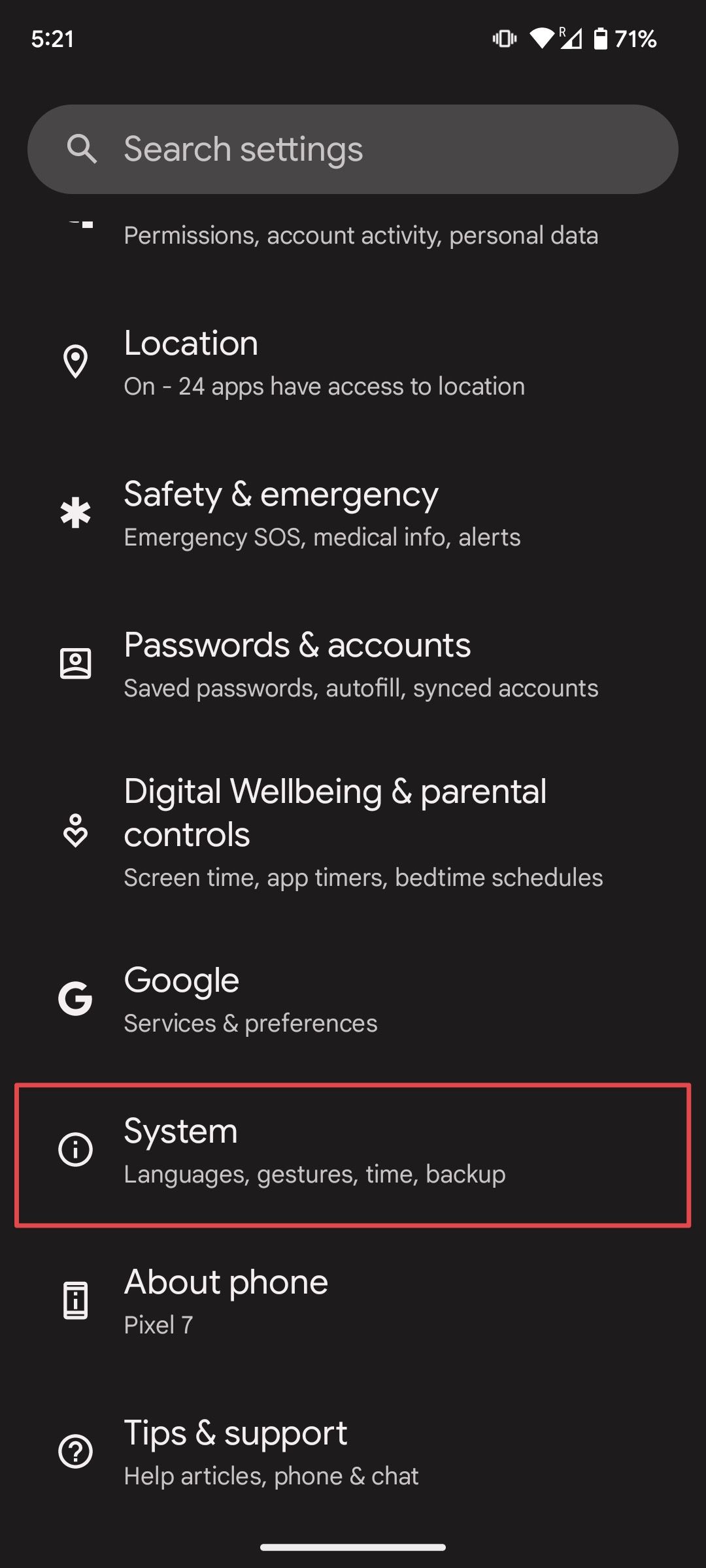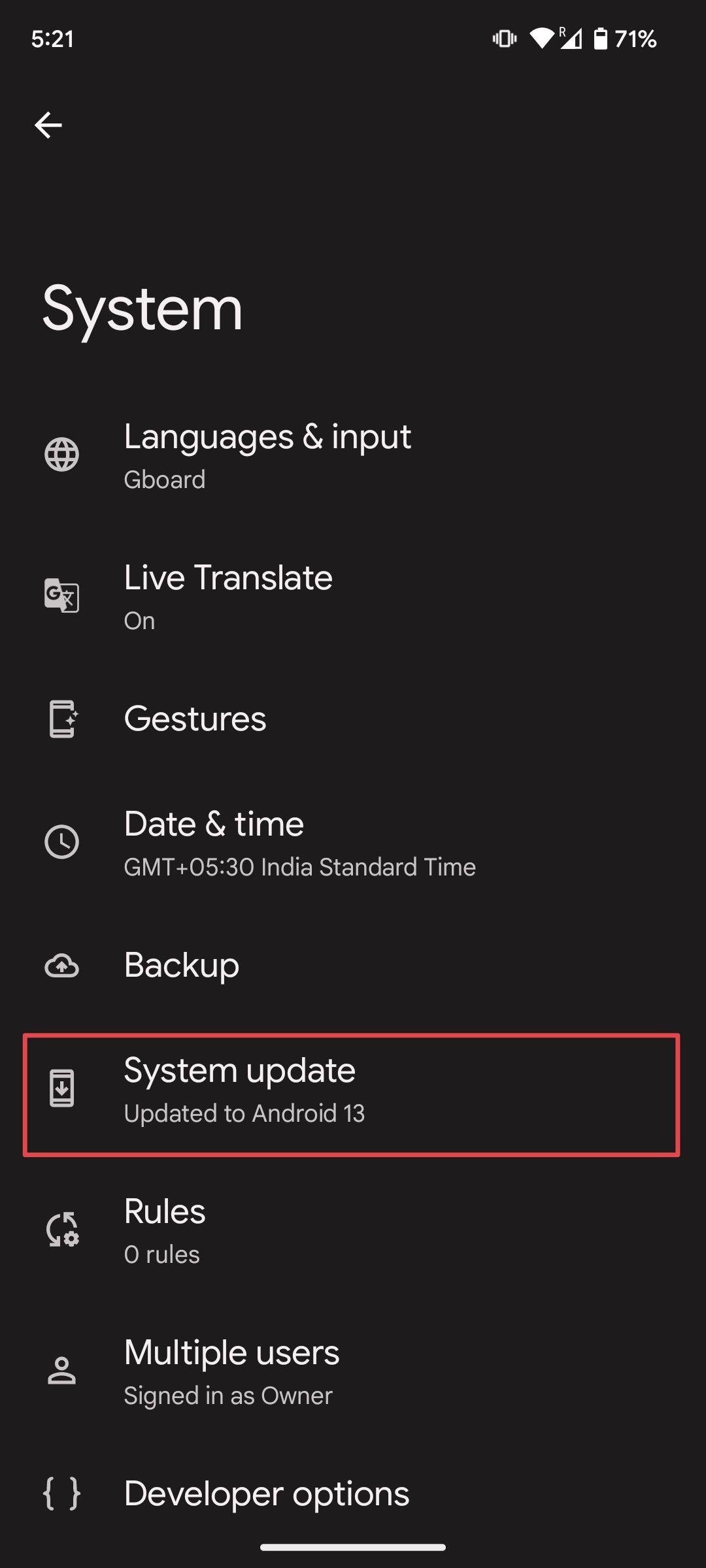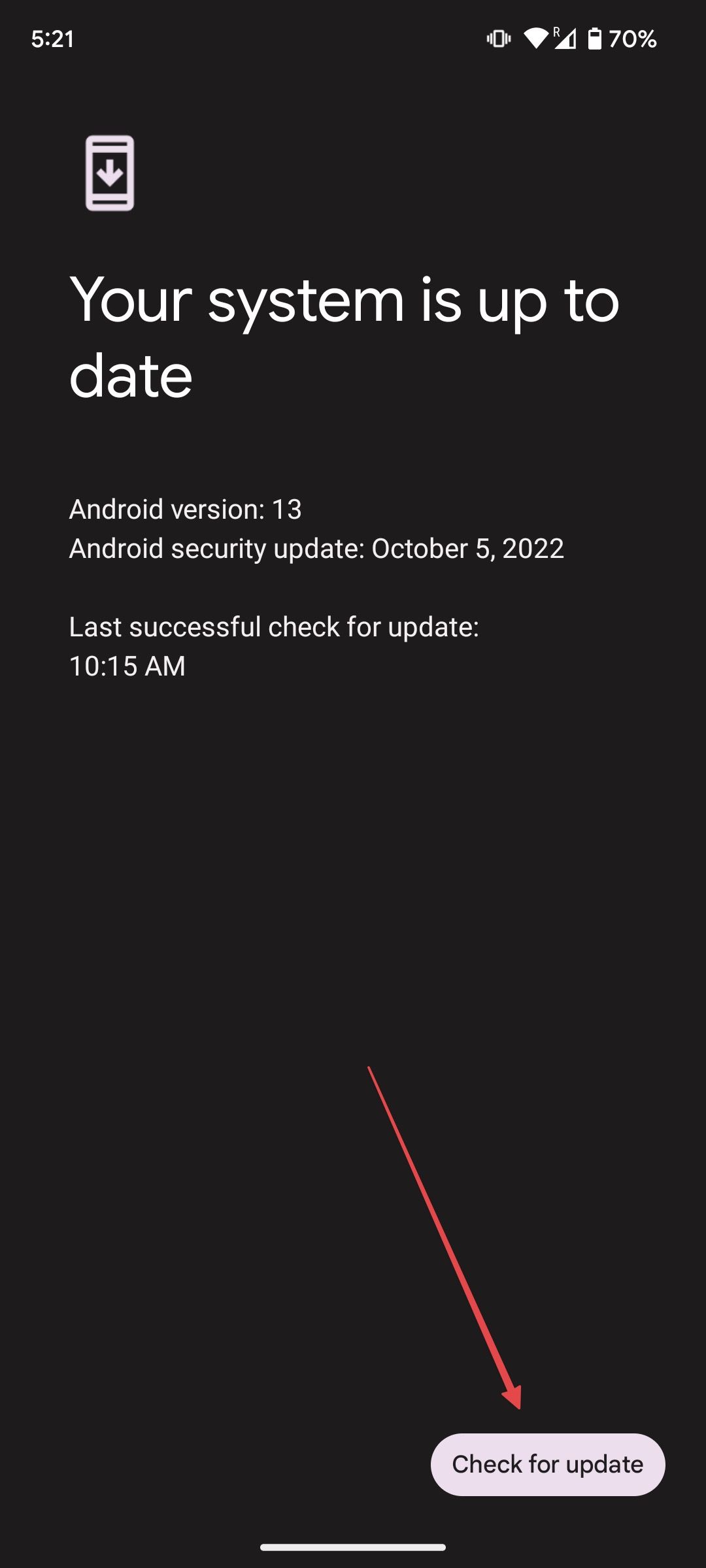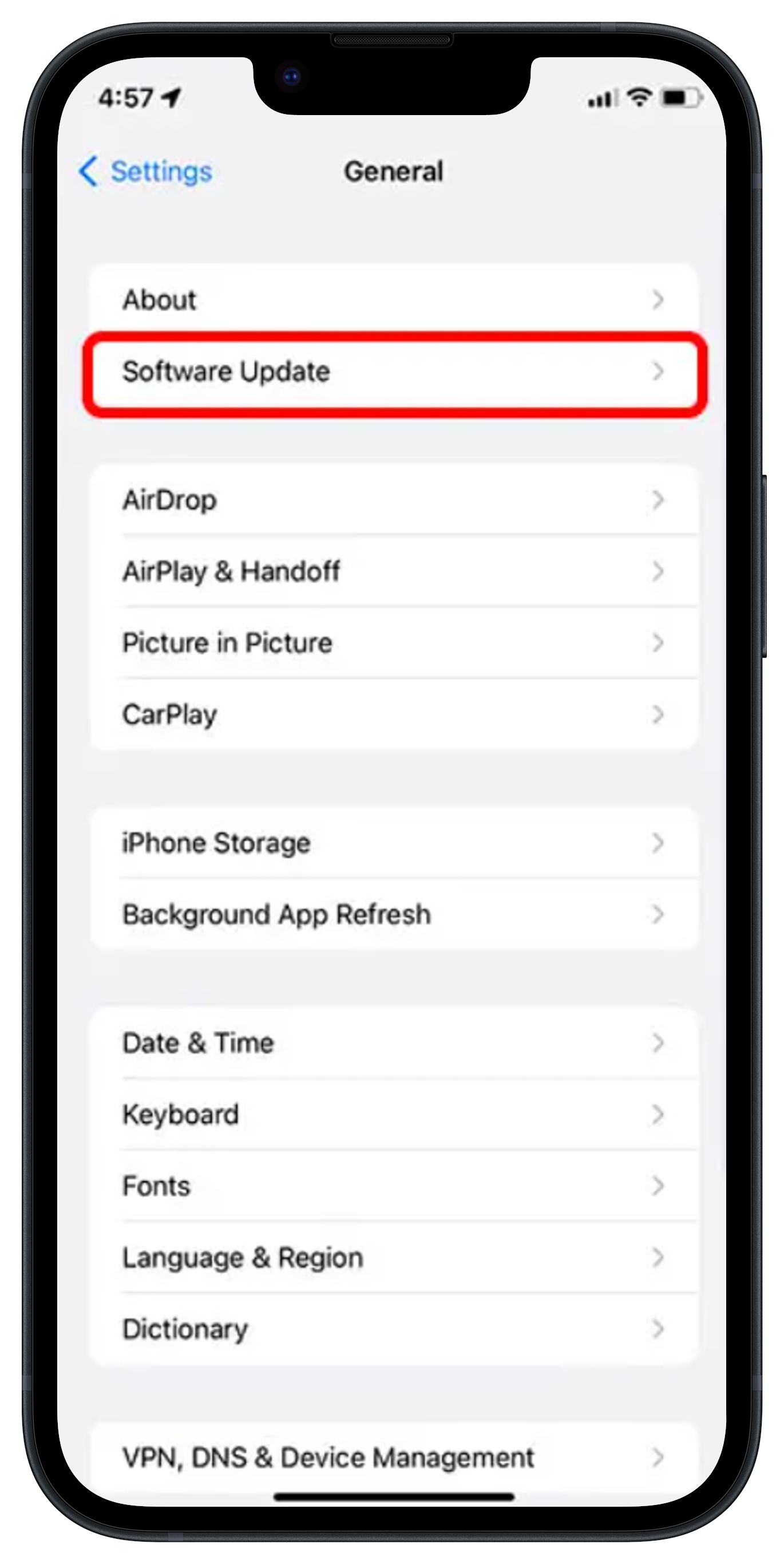Review sản phẩm
Điện Thoại Không Sạc Được? Khắc Phục Ngay Với Những Mẹo Hay Này!
## Điện Thoại Không Sạc Được? Khắc Phục Ngay Với Những Mẹo Hay Này!
Điện thoại của bạn đột nhiên “dỗi” và không chịu sạc? Đừng lo lắng, bài viết này sẽ giúp bạn khắc phục sự cố nhanh chóng và hiệu quả. Trước khi vội vàng mang máy đi sửa chữa, hãy thử những mẹo đơn giản sau đây:
1. Kiểm tra các kết nối:
* Cáp sạc: Hãy đảm bảo cáp sạc của bạn không bị hư hỏng, đứt gãy hoặc cong vênh. Thử dùng một cáp sạc khác để chắc chắn vấn đề không nằm ở đây. Một cáp sạc kém chất lượng có thể là nguyên nhân chính gây ra lỗi sạc.
* Cổng sạc: Kiểm tra kỹ xem cổng sạc trên điện thoại có bị bẩn, có vật cản nào như bụi bẩn, vụn vải hay mảnh kim loại nhỏ không. Dùng một vật mềm, khô như tăm bông hoặc khí nén để làm sạch cổng sạc.
* Ổ cắm điện: Kiểm tra xem ổ cắm điện có hoạt động bình thường không bằng cách cắm thử các thiết bị khác. Có thể ổ cắm bị hỏng hoặc nguồn điện không ổn định.
2. Khởi động lại điện thoại:
Đôi khi, một lỗi phần mềm nhỏ có thể gây ra sự cố sạc. Hãy thử khởi động lại điện thoại của bạn. Nếu vẫn không được, hãy thử khởi động lại máy ở chế độ an toàn (safe mode) để loại trừ khả năng ứng dụng nào đó đang gây xung đột.
3. Kiểm tra cài đặt:
Một số cài đặt trên điện thoại có thể ảnh hưởng đến quá trình sạc. Hãy kiểm tra xem chế độ tiết kiệm pin có được bật hay không. Nếu có, hãy tắt nó đi và thử sạc lại.
4. Cài đặt lại phần mềm (nếu cần):
Nếu các bước trên không hiệu quả, bạn có thể cần phải khôi phục cài đặt gốc (factory reset) cho điện thoại của mình. Tuy nhiên, hãy nhớ sao lưu dữ liệu quan trọng trước khi thực hiện bước này.
5. Mang điện thoại đi bảo hành/sửa chữa:
Nếu tất cả các bước trên đều không giải quyết được vấn đề, có thể điện thoại của bạn đã bị hỏng phần cứng. Hãy mang điện thoại đến trung tâm bảo hành hoặc cửa hàng sửa chữa điện thoại uy tín để được kiểm tra và sửa chữa.
Mua ngay điện thoại chất lượng cao và phụ kiện chính hãng tại Queen Mobile!
Queen Mobile là địa chỉ tin cậy cung cấp các sản phẩm chính hãng của Apple, bao gồm iPhone, iPad và Apple Watch. Chúng tôi cam kết mang đến cho khách hàng những sản phẩm chất lượng cao với giá cả cạnh tranh và dịch vụ khách hàng tuyệt vời. Hãy đến với Queen Mobile để trải nghiệm sự khác biệt!
#ĐiệnThoạiKhôngSạc #KhắcPhụcSựCố #MẹoHay #QueenMobile #iPhone #iPad #AppleWatch #SửaChữaĐiệnThoại #ĐiệnThoạiChínhHãng #CôngNghệ #SạcPin #BảoHànhĐiệnThoại
Giới thiệu Phone won’t charge? Try these tips to help fix it
: Phone won’t charge? Try these tips to help fix it
Hãy viết lại bài viết dài kèm hashtag về việc đánh giá sản phẩm và mua ngay tại Queen Mobile bằng tiếng VIệt: Phone won’t charge? Try these tips to help fix it
Mua ngay sản phẩm tại Việt Nam:
QUEEN MOBILE chuyên cung cấp điện thoại Iphone, máy tính bảng Ipad, đồng hồ Smartwatch và các phụ kiện APPLE và các giải pháp điện tử và nhà thông minh. Queen Mobile rất hân hạnh được phục vụ quý khách….
_____________________________________________________
Mua #Điện_thoại #iphone #ipad #macbook #samsung #xiaomi #poco #oppo #snapdragon giá tốt, hãy ghé [𝑸𝑼𝑬𝑬𝑵 𝑴𝑶𝑩𝑰𝑳𝑬]
✿ 149 Hòa Bình, phường Hiệp Tân, quận Tân Phú, TP HCM
✿ 402B, Hai Bà Trưng, P Tân Định, Q 1, HCM
✿ 287 đường 3/2 P 10, Q 10, HCM
Hotline (miễn phí) 19003190
Thu cũ đổi mới
Rẻ hơn hoàn tiền
Góp 0%
Thời gian làm việc: 9h – 21h.
KẾT LUẬN
Hãy viết đoạn tóm tắt về nội dung bằng tiếng việt kích thích người mua: Phone won’t charge? Try these tips to help fix it
Our phones help us stay connected, so it can be a hassle when they stop charging. It’s hard to be without a working smartphone, whether it’s a flagship 5G phone or a budget-friendly model. To stay on the safe side, regularly check the battery health on your Android phone.
There are several reasons why your phone might not charge, but many of them can be fixed without needing extra help. We discuss hacks you can try to fix your phone’s charging problems and get it back in action.
Restart your phone
Before you try any hacks, restart your phone. Your phone may not charge due to software issues, and a quick smartphone restart could fix it. If you use an Android, restart your phone in Safe Mode. This mode starts the device without third-party apps. This allows you to determine if the charging issue is caused by a third-party app or the software you downloaded.
Check your charging cable, adapter, and power source
A damaged charging cable is a common culprit behind smartphone charging issues. If your phone isn’t charging, examine your cable for damage. While you’re at it, check your charger.
Even if you don’t see any damage, charge your phone with a different charging cable and charger. If your phone still doesn’t charge, check your power source. Plug another device into the same outlet where you charge your phone. Some outlets might not give enough power. If your outlet seems off, test other ones in your house.

Also, use the right cable and charger. Most phone chargers and charging cables look the same, but there can be a difference between their quality and charging speed. Use the charging cable that shipped with your phone and buy a compatible charger. The best chargers support necessary standards, including USB Power Delivery (USB PD) and Programmable Power Supply (PPS).
Clean the charging port
Most smartphones come with dust and water protection, but your phone’s charging port doesn’t have a cover. It’s exposed to every bit of dust, which could be why your phone doesn’t charge. Clean the charging port with a brush or compressed air.

Use a paperclip, toothpick, or another thin item if you can’t reach into the USB-C or Lightning port. Poke into the port gently to remove dust and debris. Avoid scraping against anything inside that could potentially cause harm.
Check for water damage
Your phone won’t charge if the charging port gets wet. Androids and iPhones can detect moisture in their charging ports and deactivate accessory connections. This safety feature protects the device from damage and corrosion. The water should dry up on its own in a few hours. You can also blow gently on the port or let it sit in cool, dry air.
Update to the latest software
Updating to the latest software might help you solve charging issues on your phone. Software bugs can sometimes interfere with the charging process, and system updates often contain patches that improve battery life and charging speed. However, only update your phone if it has sufficient battery remaining. Attempting an update with a low battery level could completely drain the battery and leave your phone unusable.
Check for updates on Android phone
We show you how to check for updates on Google Pixel, but the steps may vary for other Android phones.
- Open Settings.
- Go to System and tap System Update.
- Select Check for updates.
Check for updates on iPhone
You can check for updates on your iPhone by following the steps below.
- Open Settings.
- Tap General.
- Select Software Updates. If an update is available, you’ll see an option to download it.
Try charging your phone without the case
A bad phone case can prevent your phone from charging. If your case is too thick or bulky, it might prevent the charging cable or pad from properly connecting with the charging port. This could also happen if your case is damaged, especially around the charging port opening. Remove the case and see if the phone charges.
Make sure you have a compatible case if you charge your phone through a wireless charger. Some cases aren’t compatible with wireless charging or may interfere with the charging process even if advertised as compatible. This can happen due to the materials used in the case or the design.
Keep charging issues at bay
These hacks help you troubleshoot your phone’s charging issues. If your phone still isn’t charging, there may be a hardware issue. Your phone’s charging port may be damaged or there’s a manufacturing defect. Get in touch with your phone’s manufacturer or visit the nearest service center.
If your phone is charging, learn tips to charge it as fast as possible. You can also find out how to accurately measure your smartphone’s charging speed.
Xem chi tiết và đăng kýXem chi tiết và đăng kýXem chi tiết và đăng ký
Khám phá thêm từ Phụ Kiện Đỉnh
Đăng ký để nhận các bài đăng mới nhất được gửi đến email của bạn.