Review sản phẩm
ChromeOS Chạy Được Định Dạng File Nào? Khám Phá Khả Năng Vượt Trội!
## ChromeOS Chạy Được Định Dạng File Nào? Khám Phá Khả Năng Vượt Trội!
ChromeOS, hệ điều hành nổi tiếng với sự đơn giản và tốc độ, nhưng khả năng xử lý file của nó đến đâu? Bài viết này sẽ giúp bạn hiểu rõ ChromeOS hỗ trợ những định dạng file nào, từ đó đưa ra quyết định mua sắm thông minh hơn.
Khả năng tương thích file đa dạng của ChromeOS:
Mặc dù được thiết kế dựa trên nền tảng web, ChromeOS không hề hạn chế về khả năng mở và xử lý file. Bạn có thể làm việc với nhiều loại file phổ biến như:
* Tài liệu văn phòng: .doc, .docx (Microsoft Word), .xls, .xlsx (Microsoft Excel), .ppt, .pptx (Microsoft PowerPoint), .pdf (Adobe Acrobat), .pages (Apple Pages), .numbers (Apple Numbers), .key (Apple Keynote), và nhiều định dạng khác thông qua các ứng dụng trực tuyến hoặc ứng dụng Android.
* Hình ảnh: .jpg, .jpeg, .png, .gif, .bmp, .tiff và nhiều định dạng hình ảnh khác. ChromeOS tích hợp sẵn trình xem ảnh, cho phép bạn xem ảnh một cách dễ dàng.
* Âm thanh: .mp3, .wav, .ogg và các định dạng âm thanh phổ biến khác. Bạn có thể nghe nhạc trực tiếp trên ChromeOS hoặc sử dụng các ứng dụng phát nhạc từ cửa hàng Google Play.
* Video: .mp4, .mov, .avi, .mkv và một số định dạng video khác. Tương tự như âm thanh, bạn có thể xem video trực tiếp hoặc sử dụng ứng dụng phát video từ Google Play.
* File nén: .zip, .rar. ChromeOS hỗ trợ giải nén các file nén phổ biến giúp bạn dễ dàng truy cập vào các file bên trong.
* File mã nguồn: ChromeOS hỗ trợ nhiều loại file mã nguồn, tùy thuộc vào các ứng dụng lập trình mà bạn cài đặt.
Tối ưu hóa trải nghiệm người dùng:
Với khả năng tích hợp liền mạch với Google Drive, ChromeOS cho phép bạn lưu trữ và truy cập file một cách dễ dàng. Việc đồng bộ hóa dữ liệu giữa các thiết bị cũng trở nên đơn giản hơn bao giờ hết.
Mua ngay Chromebook và trải nghiệm ChromeOS mạnh mẽ:
Bạn muốn trải nghiệm tốc độ và sự tiện lợi của ChromeOS? Hãy ghé thăm QUEEN MOBILE để lựa chọn Chromebook phù hợp với nhu cầu của mình. Chúng tôi cung cấp đa dạng các sản phẩm chất lượng cao, với chế độ bảo hành uy tín. Không chỉ Chromebook, QUEEN MOBILE còn cung cấp các sản phẩm Apple chính hãng như iPhone, iPad, Smartwatch và các phụ kiện liên quan. Đến với QUEEN MOBILE để tận hưởng trải nghiệm công nghệ tuyệt vời!
#ChromeOS #HệĐiềuHành #ĐịnhDạngFile #KhảNăngTươngThích #QueenMobile #MuaNgay #Chromebook #Laptop #CôngNghệ #Apple #iPhone #iPad #SmartWatch
Giới thiệu What file types can ChromeOS run?
: What file types can ChromeOS run?
Hãy viết lại bài viết dài kèm hashtag về việc đánh giá sản phẩm và mua ngay tại Queen Mobile bằng tiếng VIệt: What file types can ChromeOS run?
Mua ngay sản phẩm tại Việt Nam:
QUEEN MOBILE chuyên cung cấp điện thoại Iphone, máy tính bảng Ipad, đồng hồ Smartwatch và các phụ kiện APPLE và các giải pháp điện tử và nhà thông minh. Queen Mobile rất hân hạnh được phục vụ quý khách….
_____________________________________________________
Mua #Điện_thoại #iphone #ipad #macbook #samsung #xiaomi #poco #oppo #snapdragon giá tốt, hãy ghé [𝑸𝑼𝑬𝑬𝑵 𝑴𝑶𝑩𝑰𝑳𝑬]
✿ 149 Hòa Bình, phường Hiệp Tân, quận Tân Phú, TP HCM
✿ 402B, Hai Bà Trưng, P Tân Định, Q 1, HCM
✿ 287 đường 3/2 P 10, Q 10, HCM
Hotline (miễn phí) 19003190
Thu cũ đổi mới
Rẻ hơn hoàn tiền
Góp 0%
Thời gian làm việc: 9h – 21h.
KẾT LUẬN
Hãy viết đoạn tóm tắt về nội dung bằng tiếng việt kích thích người mua: What file types can ChromeOS run?
The ChromeOS operating system was made popular by Chromebooks, which are web-based laptops that are fast, affordable, and easy to use. However, since ChromeOS is mainly built with the web in mind, you might run into limitations compared to a regular Windows or Mac laptop. For example, you can’t install Windows (.exe) files on ChromeOS, so you might have to find new programs when purchasing a budget-friendly Chromebook. In the guide below, we cover the common files you can run on ChromeOS.
Web apps
The main thing to know about Chromebooks is that you’ll primarily use web-based or online apps for your daily tasks. You still have limited offline features, but you’ll be online for nearly every aspect of your ChromeOS experience. This is a strong point for ChromeOS as there isn’t anything to download or manage offline. You open the app, and you’re all set. A well-known example you’ll likely run into is Google’s office programs suite: Docs, Sheets, and Slides.

You also have the option to browse the Chrome Web Store to find third-party extensions if you’re thinking about making the switch from Windows to ChromeOS. One significant downside for a Windows user coming over to ChromeOS is finding replacement programs for your Chromebook. You can also use Microsoft 365 on a Chromebook if you prefer to stick with that instead of relying on Google’s office apps.
Android apps
Since Google built ChromeOS and Android, you can expect a certain level of synchronicity between them. As such, Chromebooks running the latest versions of ChromeOS can tap into the Google Play Store and run many of the same smartphone apps from Android. In addition to the Chrome Web Store, installing Android apps gives you more options to bridge the limitation gap that ChromeOS comes with. This is especially useful for finding a ChromeOS replacement app for something you frequently used on Windows but now can’t.
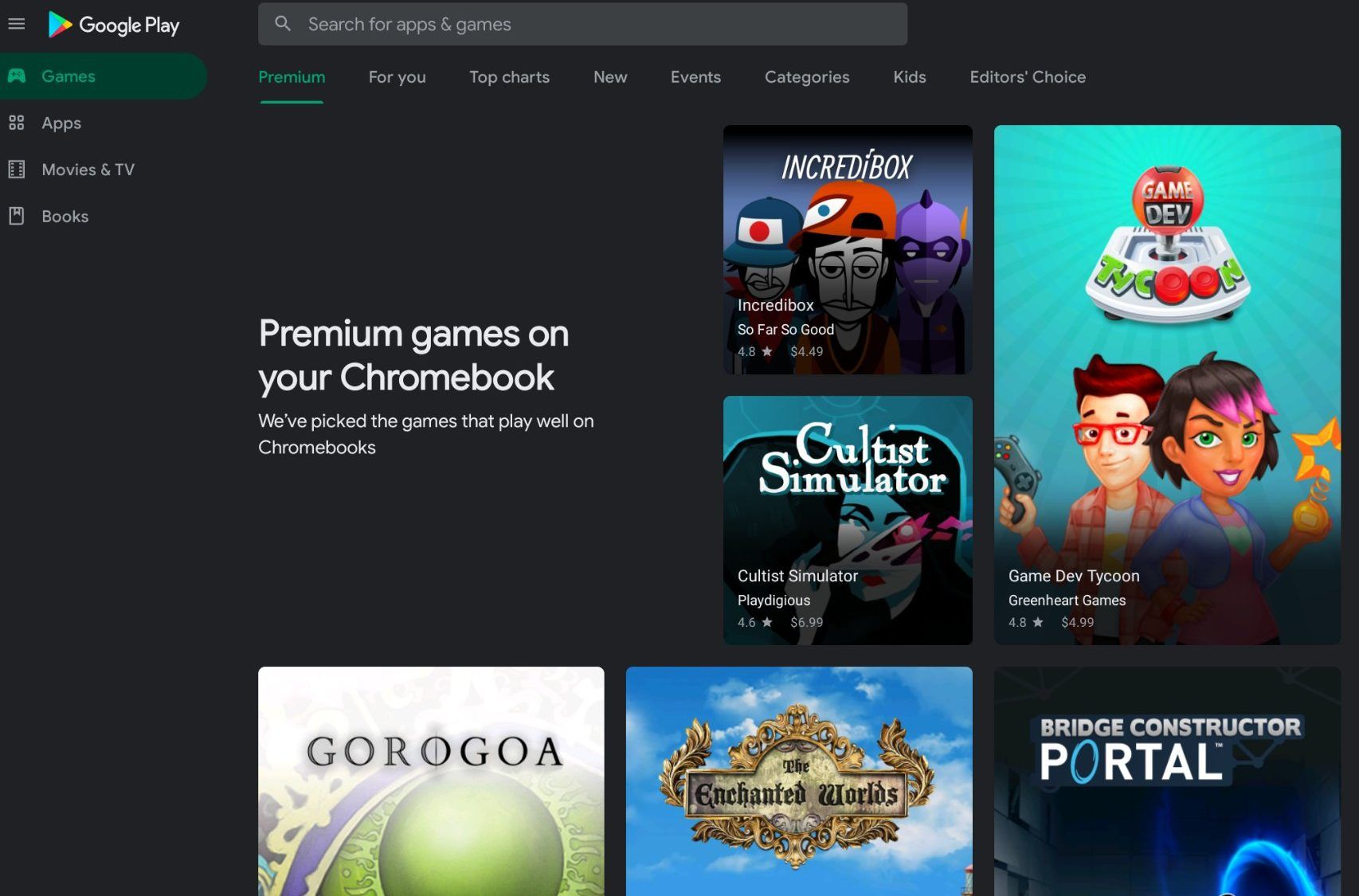
Offline and other files
When using your Chromebook, you can browse your local files and store your media files offline. Most Chromebooks come with a similar amount of storage space to smartphones, so you can keep some of your text, audio, video, and image files on the internal storage. You manage and view them using the built-in Files app, allowing you to extract any zipped files you might have as a bonus.
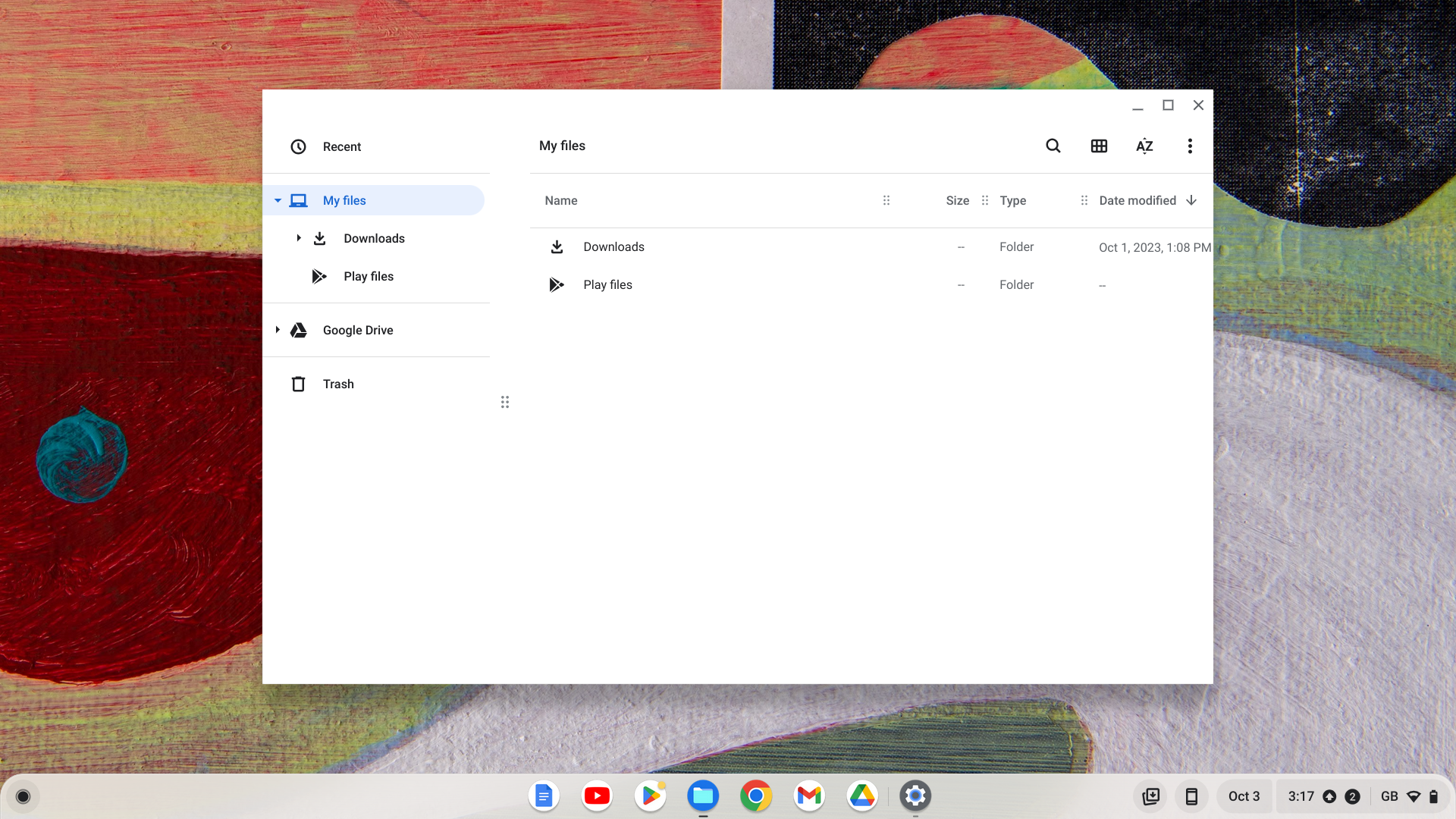
ChromeOS can also open Microsoft Office files, including Word, Excel, and limited viewing of PowerPoint documents. You can do this if the Office Editing for Docs, Sheets & Slides extension is installed. After that, your Microsoft Office files open in the corresponding Google app alternative, allowing you to make the necessary changes. You can then export the document as a different file type, such as a PDF, giving you a universal viewing or sharing experience.
ChromeOS runs everything you need
The main appeal of ChromeOS is the easy-to-use, web-based experience that requires minimal to no upkeep. You can expect ChromeOS to do almost everything you want, from creating text files with a web app to interacting with your downloaded media files. You will likely be online for most of your actions when using a Chromebook. You can install extensions from the Chrome Web Store or Android apps via the Google Play Store. You also have basic offline functionality to edit text documents or view your local files, allowing for more flexibility when needed.
Some Chromebooks run in their dedicated tablet mode all the time, but you can deactivate tablet mode if you want. We show you a few methods to use your device as a desktop computer.
Khám phá thêm từ Phụ Kiện Đỉnh
Đăng ký để nhận các bài đăng mới nhất được gửi đến email của bạn.





