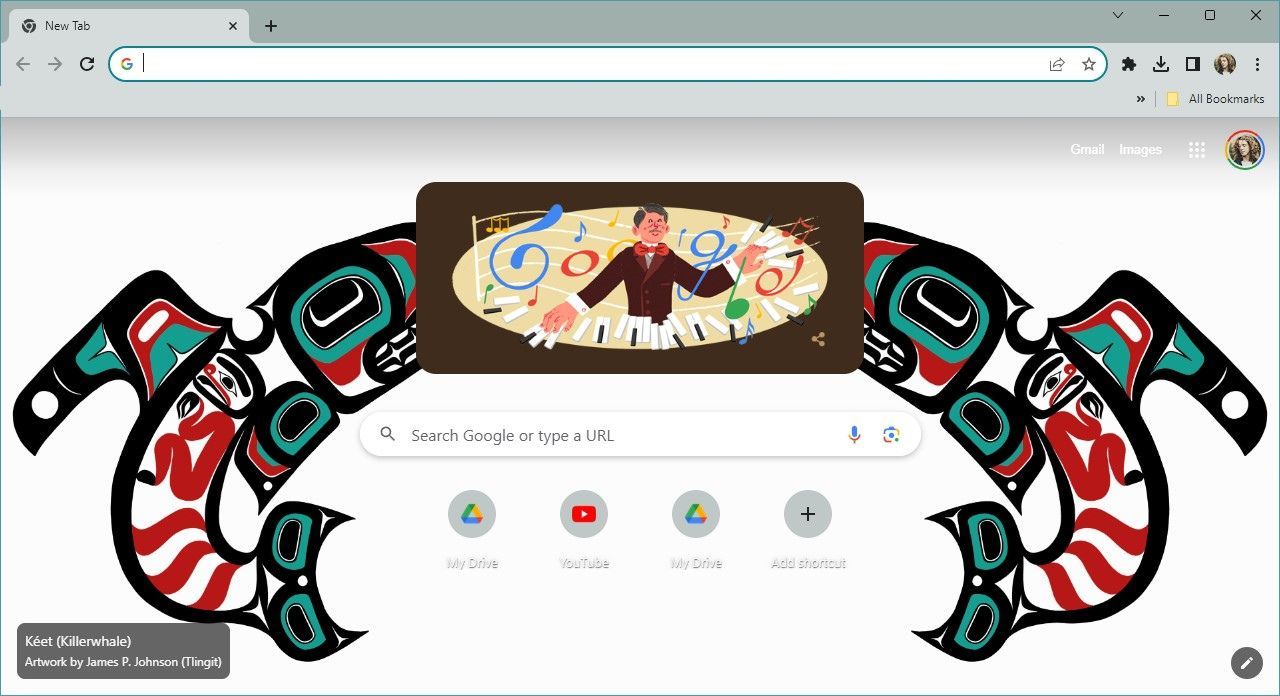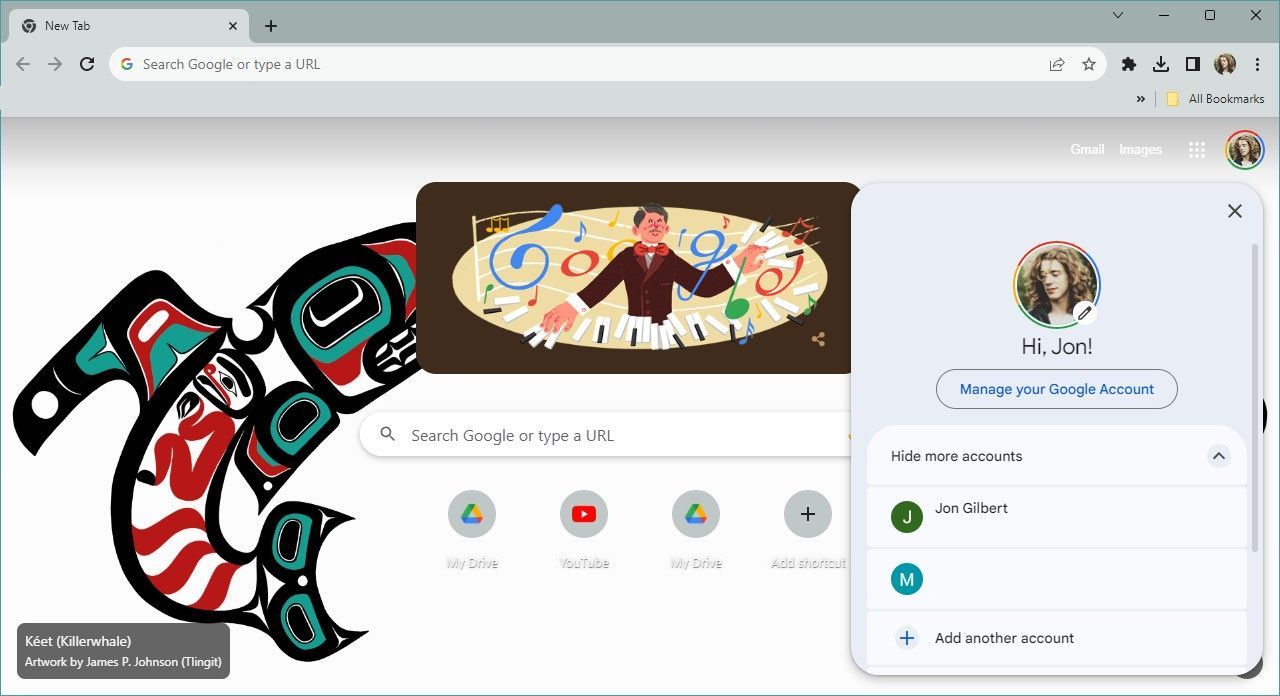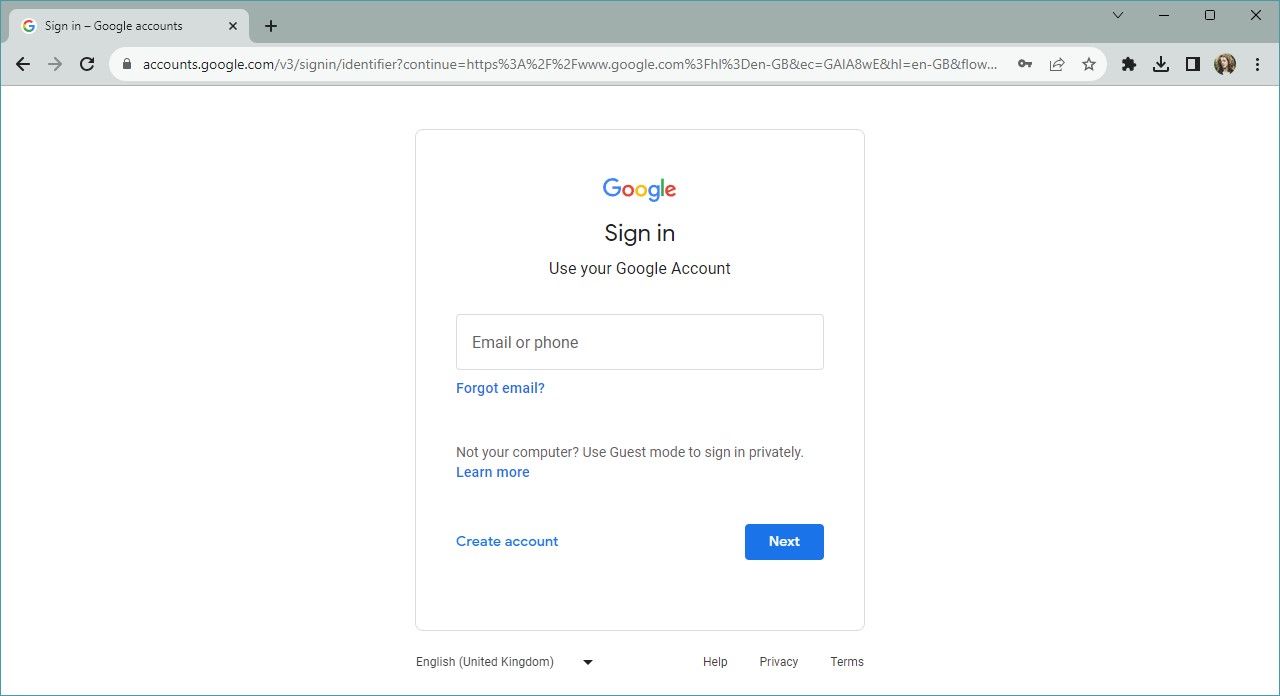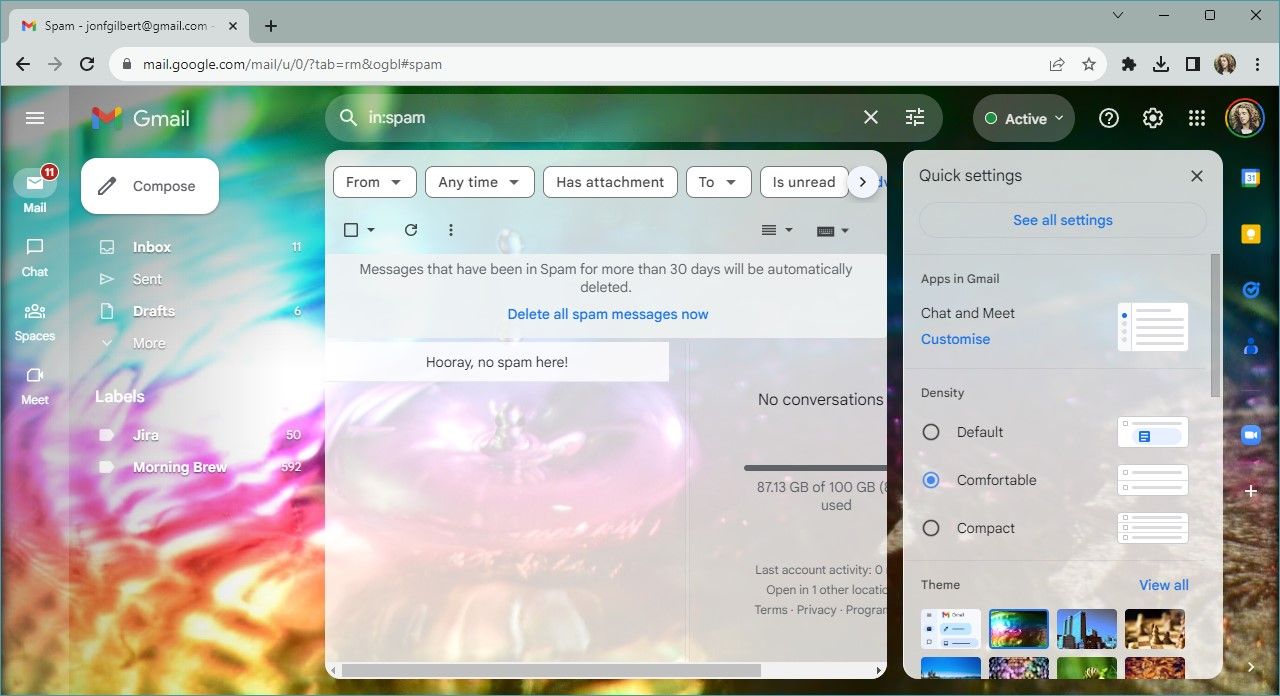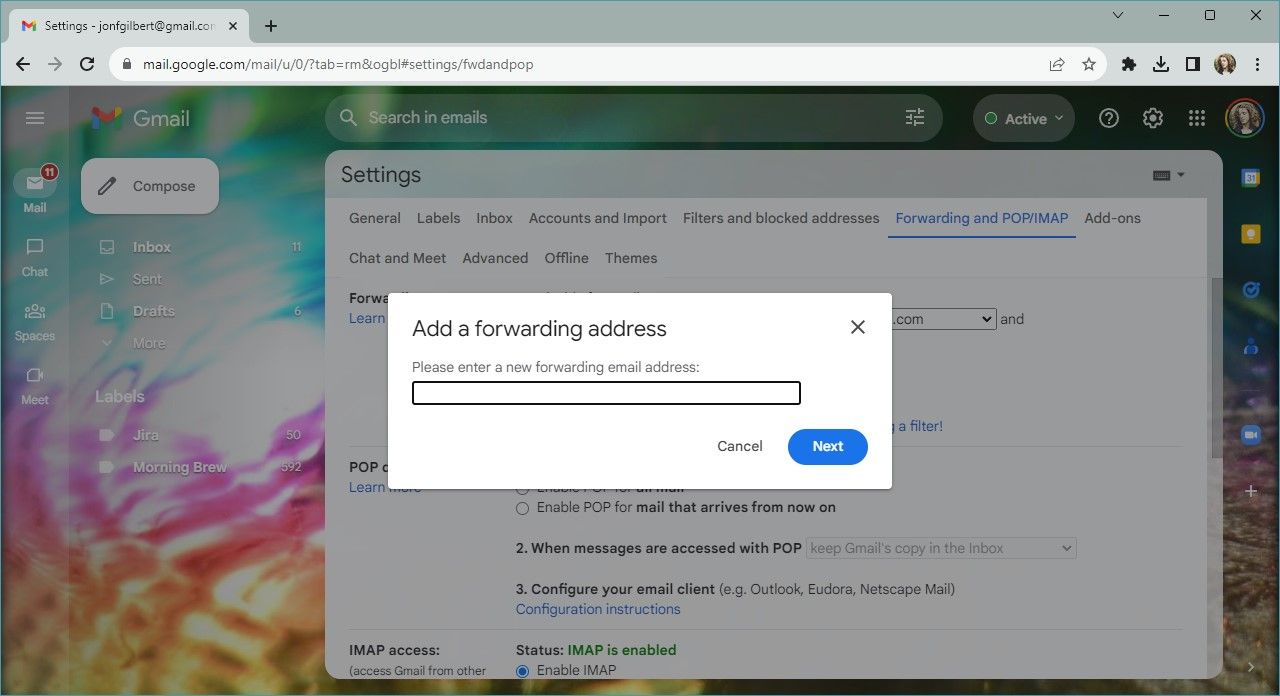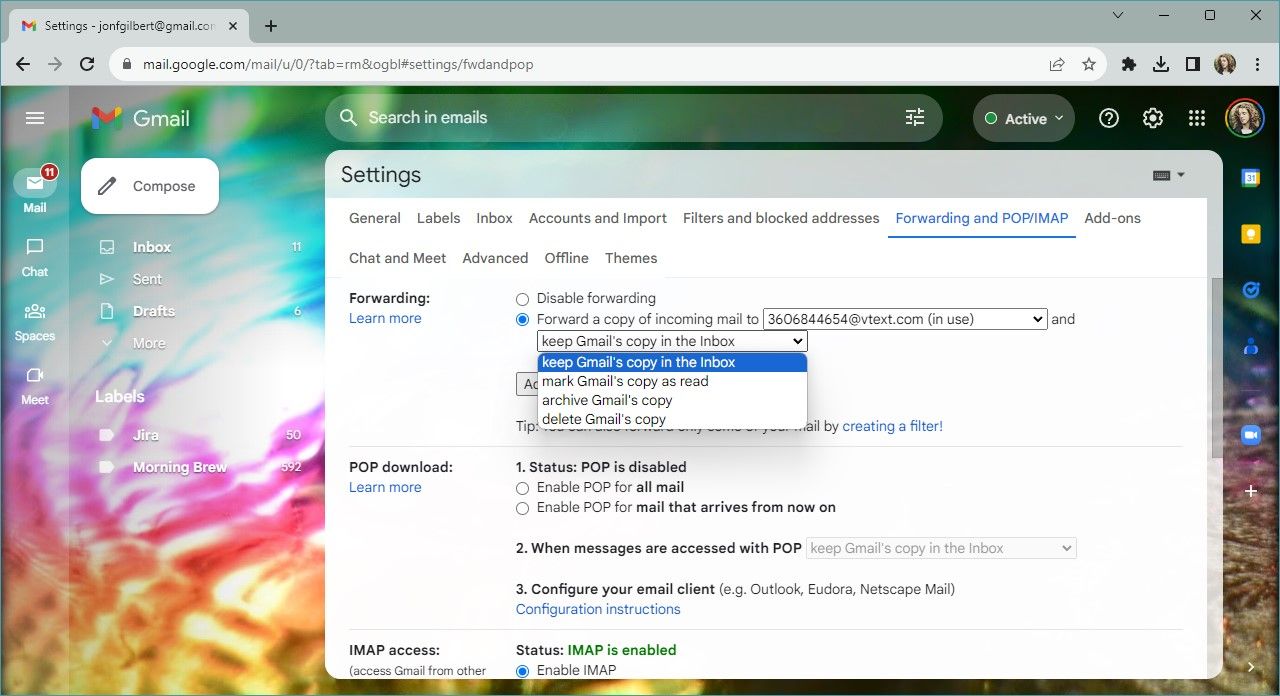Review sản phẩm
Bí Kíp Liên Kết Nhiều Tài Khoản Google Cùng Lúc!
## Bí Kíp Liên Kết Nhiều Tài Khoản Google Cùng Lúc!
Bạn đang sử dụng nhiều tài khoản Google khác nhau và cảm thấy phiền phức khi phải đăng nhập/đăng xuất liên tục? Bài viết này sẽ hướng dẫn bạn cách liên kết và quản lý hiệu quả nhiều tài khoản Google một cách đơn giản và tiện lợi. Không cần phải nhớ hàng tá mật khẩu nữa, hãy cùng tìm hiểu ngay!
I. Tại sao cần liên kết nhiều tài khoản Google?
Trong cuộc sống hiện đại, chúng ta thường sử dụng nhiều tài khoản Google cho các mục đích khác nhau:
* Công việc: Một tài khoản chuyên nghiệp để liên hệ với đối tác, khách hàng.
* Cá nhân: Một tài khoản riêng tư để kết nối bạn bè, gia đình và giải trí.
* Học tập: Một tài khoản dành riêng cho việc học tập, nghiên cứu.
Việc sử dụng nhiều tài khoản giúp bạn phân tách thông tin, đảm bảo tính riêng tư và hiệu quả công việc. Tuy nhiên, việc quản lý nhiều tài khoản riêng lẻ có thể khá rắc rối. Vì vậy, hiểu cách liên kết chúng sẽ giúp bạn tiết kiệm thời gian và công sức.
II. Không thể “liên kết” tài khoản Google theo nghĩa kết hợp dữ liệu
Quan trọng cần lưu ý: Google không cho phép “liên kết” các tài khoản Google với nhau theo nghĩa gộp chung dữ liệu. Bạn không thể kết hợp email, lịch, Drive, v.v. của nhiều tài khoản thành một tài khoản duy nhất. Mỗi tài khoản vẫn giữ tính độc lập riêng biệt.
III. Quản lý hiệu quả nhiều tài khoản Google:
Tuy không thể gộp chung dữ liệu, nhưng bạn có thể quản lý nhiều tài khoản Google một cách hiệu quả bằng các cách sau:
* Sử dụng trình duyệt web: Hầu hết các trình duyệt hiện đại cho phép bạn đăng nhập vào nhiều tài khoản Google cùng lúc. Bạn có thể chuyển đổi giữa các tài khoản một cách dễ dàng.
* Ứng dụng quản lý mật khẩu: Các ứng dụng như 1Password, LastPass, Bitwarden giúp bạn lưu trữ và quản lý mật khẩu của nhiều tài khoản Google an toàn và tiện lợi.
* Tạo “shortcut” trên màn hình chính (điện thoại): Bạn có thể tạo shortcut trên màn hình điện thoại cho từng ứng dụng Google (Gmail, Drive, YouTube,…) và đăng nhập vào từng tài khoản riêng biệt trên mỗi shortcut.
IV. Lưu ý về bảo mật:
* Mật khẩu mạnh: Sử dụng mật khẩu mạnh và khác nhau cho từng tài khoản Google để đảm bảo an ninh.
* Xác thực hai yếu tố (2FA): Bật tính năng xác thực hai yếu tố cho tất cả các tài khoản Google để tăng cường bảo mật.
V. Mua điện thoại, máy tính bảng, đồng hồ thông minh chính hãng tại Queen Mobile
Bạn đang tìm kiếm điện thoại iPhone, máy tính bảng iPad, đồng hồ thông minh chất lượng cao? Hãy đến với QUEEN MOBILE, nhà cung cấp uy tín hàng đầu tại Việt Nam với sản phẩm chính hãng, giá cả cạnh tranh và dịch vụ chăm sóc khách hàng tuyệt vời. Khám phá ngay bộ sưu tập sản phẩm đa dạng của chúng tôi!
[Link đến website Queen Mobile]#GoogleAccounts #MultipleAccounts #QuảnLýTàiKhoảnGoogle #MẹoGoogle #QueenMobile #iPhone #iPad #Smartwatch #ĐiệnThoạiChínhHãng #MuaSắmOnline
Giới thiệu How to link together multiple Google accounts
: How to link together multiple Google accounts
Hãy viết lại bài viết dài kèm hashtag về việc đánh giá sản phẩm và mua ngay tại Queen Mobile bằng tiếng VIệt: How to link together multiple Google accounts
Mua ngay sản phẩm tại Việt Nam:
QUEEN MOBILE chuyên cung cấp điện thoại Iphone, máy tính bảng Ipad, đồng hồ Smartwatch và các phụ kiện APPLE và các giải pháp điện tử và nhà thông minh. Queen Mobile rất hân hạnh được phục vụ quý khách….
_____________________________________________________
Mua #Điện_thoại #iphone #ipad #macbook #samsung #xiaomi #poco #oppo #snapdragon giá tốt, hãy ghé [𝑸𝑼𝑬𝑬𝑵 𝑴𝑶𝑩𝑰𝑳𝑬]
✿ 149 Hòa Bình, phường Hiệp Tân, quận Tân Phú, TP HCM
✿ 402B, Hai Bà Trưng, P Tân Định, Q 1, HCM
✿ 287 đường 3/2 P 10, Q 10, HCM
Hotline (miễn phí) 19003190
Thu cũ đổi mới
Rẻ hơn hoàn tiền
Góp 0%
Thời gian làm việc: 9h – 21h.
KẾT LUẬN
Hãy viết đoạn tóm tắt về nội dung bằng tiếng việt kích thích người mua: How to link together multiple Google accounts
It isn’t uncommon to have multiple Google accounts, but you don’t have to sign in and out of each one to check your information. Data like your emails, calendars, and photos can be shared between accounts, and you can sign in to multiple accounts simultaneously on Google Chrome to save time switching between them. This is especially useful if you use multiple Google accounts on different devices, like one on your Android tablet for schoolwork and another on your phone for personal use.
We show you how you can link multiple Google accounts together. We recommend setting up your default Google account in advance on your Android phone and other devices.
Can you merge two Google accounts together?
No, you cannot merge two Google accounts together. If you want to transfer all your data from a secondary account to a primary account, you’ll copy data manually on a per-app or product basis.
We recommend linking your Gmail accounts and exporting your data to merge two Google accounts. We cover linking your Gmail accounts later in this article. Still, if you want to export your data to import it later, we recommend following our step-by-step guide on downloading your Google account data using Google Takeout. This method exports and imports emails, photos, documents, and more.
The best way to link your Google accounts together
Google doesn’t offer a single tool for linking different accounts. Instead, you’ll manually connect different apps and services to access data from both accounts in one place. As most Google apps are collaborative, this is fairly easy.
In this section, we show you how to:
- Sign in to multiple accounts at the same time.
- Automatically forward emails from one email account to another.
- Link other Google apps and services (such as Google Drive and Google Calendar).
Beyond these steps, you’ll link accounts per app. For example, you can add a collaborator to a Google Keep note to work on it from both accounts.
While most of these steps are possible on an Android or iOS device, use a desktop browser on Windows, Mac, or a Chromebook to make the process easier.
How to sign in to multiple Google accounts at the same time
This method lets you switch between accounts in a few clicks. While you’re technically not linking the accounts, it helps you access your data with minimal hassle. It’s perfect when you have separate Google accounts for personal, work, or school.
- Open a new tab in Google Chrome.
- Click your profile picture in the upper-right corner of your screen.
- Click Add account from the drop-down menu.
- Enter your Google account details.
You can now access your accounts by clicking your profile picture and then your new account.
How to link Gmail accounts
Linking Gmail accounts automatically forwards emails from one Gmail address to another. This is the most straightforward way to connect multiple Gmail accounts, as all your emails appear to be sent to one address. It’s also a great way to keep a backup of your emails, as the forwarding account keeps a copy of incoming mail.
We recommend designating one Google account as your primary email account. This account collects all emails from forwarding accounts. There isn’t a limit to the amount of forwarding accounts you can create.
- Open Gmail on your forwarding account.
- Click the Settings button (gear icon) in the upper-right corner of your screen.
- Click See all settings from the drop-down menu.
- Click the Forwarding and POP/IMAP tab.
- Click Add a forwarding address.
- Enter your destination address.
- Gmail sends a confirmation email to this account.
- Open the Gmail inbox on your main account in a new window.
- Click the link in the confirmation email you just received.
- Ignore the box asking for a confirmation code in the Settings menu. This isn’t required.
- Click the radio button next to Forward a copy of incoming mail to and select your main account from the drop-down menu.
- Scroll down and click Save changes at the bottom of the page.
Gmail starts forwarding emails from the forwarding account to your main account. By default, it saves a copy of each email in the forwarding account, but you can adjust this setting in the drop-down box in the Forwarding section of Gmail.
How to link other Google services
Linking two Google accounts isn’t a quick procedure. Every app and service must be linked manually, and each method differs depending on the product. For example, while linking a Google Calendar with another account is easy, you can only share folders and files in Google Drive, not entire Google Drive accounts.
Keep your Google accounts connected
The good news is that there isn’t a limit to the number of Google accounts you can link using the steps described above. Feel free to create new Gmail accounts for anything. Linking it to your main account is quick and simple.
Khám phá thêm từ Phụ Kiện Đỉnh
Đăng ký để nhận các bài đăng mới nhất được gửi đến email của bạn.