Review sản phẩm
Android 15: Giải phóng không gian màn hình – Cuộc cách mạng nhỏ trên điện thoại của bạn!
## Android 15: Giải phóng không gian màn hình – Cuộc cách mạng nhỏ trên điện thoại của bạn!
Android 15 hứa hẹn sẽ mang đến một thay đổi đáng kể về trải nghiệm người dùng, đó là giải phóng một lượng đáng kể không gian màn hình bị lãng phí. Bài viết này sẽ phân tích chi tiết những cải tiến tiềm năng của Android 15 và lý do tại sao đây là một bước tiến quan trọng.
Thông tin rò rỉ gần đây cho thấy Google đang nỗ lực tối ưu hóa giao diện người dùng trên Android 15. Mục tiêu chính là loại bỏ các yếu tố giao diện thừa thãi, tăng cường khả năng hiển thị nội dung và mang đến trải nghiệm trực quan hơn. Điều này sẽ đặc biệt hữu ích trên các thiết bị có màn hình nhỏ hoặc có viền dày.
Các thay đổi cụ thể có thể bao gồm:
* Thiết kế lại thanh trạng thái: Có thể sẽ được tinh gọn hơn, loại bỏ các biểu tượng không cần thiết hoặc tích hợp chúng một cách thông minh hơn. Điều này sẽ giải phóng thêm một phần không gian quý giá ở trên cùng màn hình.
* Tối ưu hóa các widget: Các widget ứng dụng sẽ được thiết kế lại để tiết kiệm không gian hơn, cho phép hiển thị nhiều thông tin hơn trong cùng một diện tích.
* Cải tiến hệ thống thông báo: Google có thể sẽ thay đổi cách hiển thị thông báo, làm cho chúng gọn gàng và dễ quản lý hơn, tránh tình trạng thông báo chồng chéo, che khuất nội dung quan trọng.
* Tùy chỉnh cao hơn: Người dùng sẽ có nhiều tùy chọn hơn để cá nhân hóa giao diện, lựa chọn những yếu tố hiển thị phù hợp với sở thích và nhu cầu của mình.
Những cải tiến này không chỉ đơn thuần là thay đổi về mặt thẩm mỹ. Việc giải phóng không gian màn hình sẽ trực tiếp dẫn đến:
* Tăng cường năng suất: Người dùng có thể xem nhiều nội dung hơn cùng một lúc, tăng hiệu quả làm việc và giải trí.
* Trải nghiệm người dùng tốt hơn: Giao diện trực quan hơn, dễ sử dụng hơn, giảm thiểu sự rối rắm và khó chịu.
* Tiết kiệm pin: Việc tối ưu hóa giao diện cũng có thể góp phần tiết kiệm pin, giúp kéo dài thời gian sử dụng thiết bị.
Muốn trải nghiệm Android 15 sớm nhất? Đừng bỏ lỡ cơ hội sở hữu những chiếc điện thoại Android mới nhất tại Queen Mobile!
Queen Mobile là địa chỉ uy tín chuyên cung cấp các dòng điện thoại Android và iPhone chính hãng, cùng nhiều phụ kiện chất lượng cao. Chúng tôi cam kết mang đến cho khách hàng những sản phẩm tốt nhất với giá cả cạnh tranh và dịch vụ chăm sóc khách hàng tuyệt vời. Hãy ghé thăm cửa hàng của chúng tôi hoặc truy cập website để tìm hiểu thêm!
#Android15 #GiảiPhóngMànHình #AndroidMới #QueenMobile #ĐiệnThoạiAndroid #CôngNghệMới #Smartphone #MuaĐiệnThoại #ReviewĐiệnThoại #TrảiNghiệmNgườiDùng
Giới thiệu Android 15 could finally reclaim some free screen real estate
: Android 15 could finally reclaim some free screen real estate
Hãy viết lại bài viết dài kèm hashtag về việc đánh giá sản phẩm và mua ngay tại Queen Mobile bằng tiếng VIệt: Android 15 could finally reclaim some free screen real estate
Mua ngay sản phẩm tại Việt Nam:
QUEEN MOBILE chuyên cung cấp điện thoại Iphone, máy tính bảng Ipad, đồng hồ Smartwatch và các phụ kiện APPLE và các giải pháp điện tử và nhà thông minh. Queen Mobile rất hân hạnh được phục vụ quý khách….
_____________________________________________________
Mua #Điện_thoại #iphone #ipad #macbook #samsung #xiaomi #poco #oppo #snapdragon giá tốt, hãy ghé [𝑸𝑼𝑬𝑬𝑵 𝑴𝑶𝑩𝑰𝑳𝑬]
✿ 149 Hòa Bình, phường Hiệp Tân, quận Tân Phú, TP HCM
✿ 402B, Hai Bà Trưng, P Tân Định, Q 1, HCM
✿ 287 đường 3/2 P 10, Q 10, HCM
Hotline (miễn phí) 19003190
Thu cũ đổi mới
Rẻ hơn hoàn tiền
Góp 0%
Thời gian làm việc: 9h – 21h.
KẾT LUẬN
Hãy viết đoạn tóm tắt về nội dung bằng tiếng việt kích thích người mua: Android 15 could finally reclaim some free screen real estate
Summary
- Android 15 may require apps on the Play Store to utilize edge-to-edge mode, displaying content under the status bar and navigation bar for a better user experience.
- Implementing edge-to-edge mode is currently opt-in, and may not be feasible for smaller apps or those with buttons that would overlap with system bars.
- These changes could have a significant impact on foldable phones and make Android apps resemble iOS apps. The final decision will be revealed with the release of the initial developer beta builds for Android 15.
Android updates have focused on the beautification of user interfaces since Android 12 when Google introduced Material You and dynamic theming. However, things continue to get better, and a lot of improvement now comes through optimization of the existing UI designs. Recently spotted code suggests apps could look better on Android 15, with proper optimizations in place for displaying under the status bar and gesture navigation bar, so content can utilize every inch of the device display.
In the early days of Android, navigation buttons and the status bar rendered a large portion of our screens useless. However, screen-to-body ratios soared, and phone displays became larger, while Android allowed apps to display content under the status bar, around hole-punch cameras, and beneath the navigation bar or pill seen when using gestures. This is aptly named edge-to-edge mode, but even on Android 14, it is opt-in, and app developers aren’t pressured to implement it.
Yes, full-screen apps like e-book readers, video players, and the best Android games use edge-to-edge mode, but you won’t see it with apps like Google Keep or smaller apps developed by individuals. That’s partly because in-app buttons would overlap with the system bars or the effort involved in implementing the relevant APIs just won’t make sense.
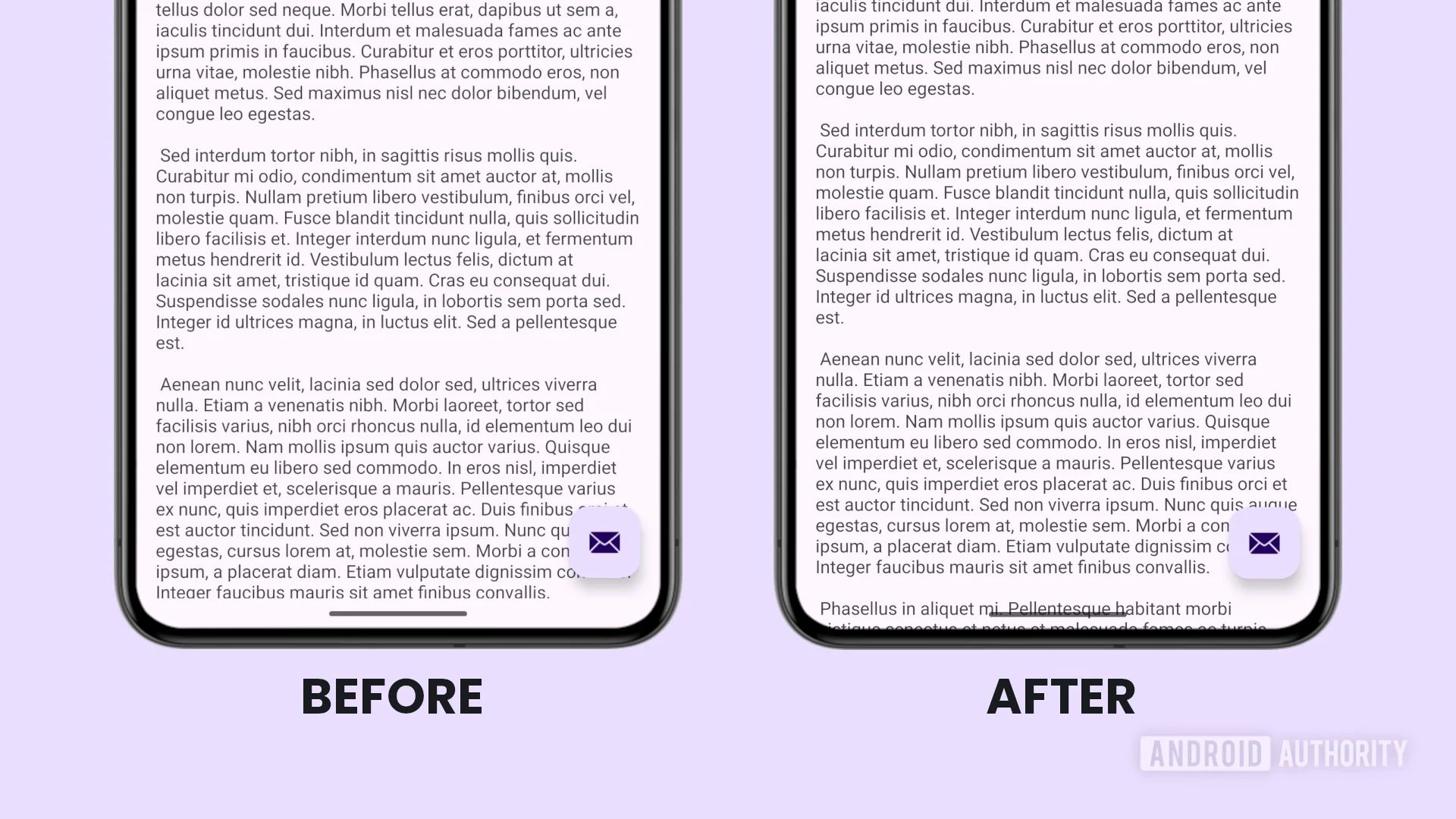
Source: Mishaal Rahman/Android Authority
However, writing for Android Authority, subject expert Mishaal Rahman says that Android 15 could make edge-to-edge mode mandatory for apps on the Play Store. That’s because code snippets about the mode which were spotted in Android 14 QPR2 Beta 3 reference API level 35 corresponding to Android 15. Moreover, the code snippet refers to Android 15 by the internal dessert codename “vanilla ice cream.”
Description: Make app go edge-to-edge by default if the target SDK is VANILLA_ICE_CREAM or above.
Rahman got this change running on an app, and the visual difference edge-to-edge mode makes is immediately apparent. In portrait mode, text and app content appear under the navigation bar at the bottom. In landscape mode, app content still shows up under the navigation bar, but we don’t see the eyesore of a black vertical stripe from the space blocked off by the status bar. These changes may seem trivial, but they could make a world of a difference on foldable phones, especially when in apps which aren’t optimized for running in landscape. It would also make Android apps resemble those on iOS.
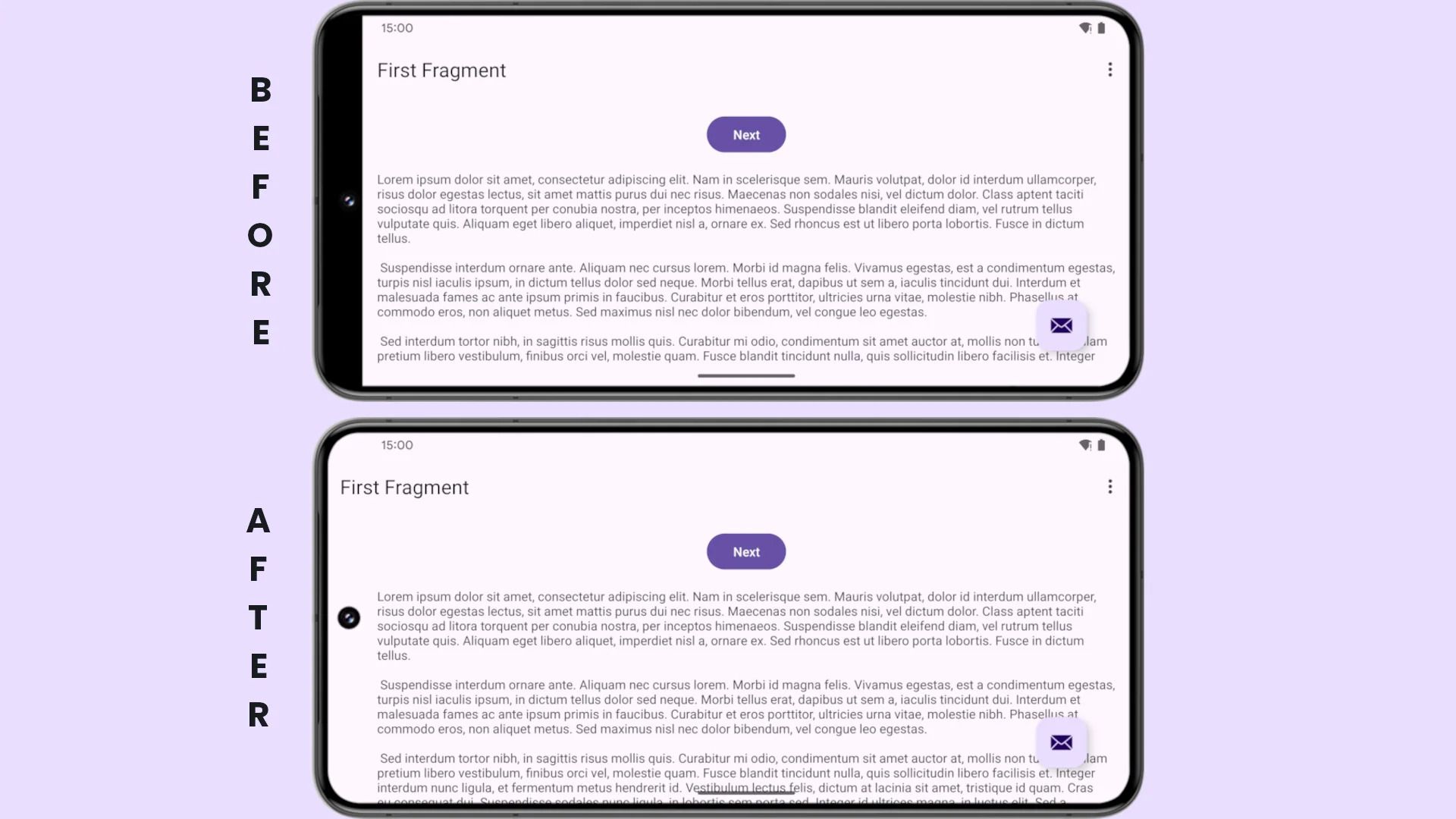
Source: Mishaal Rahman/Android Authority
Rahman also explains that although these changes are in the Android 14 beta, targeting Android 15’s API level, app developers listing creations on the Play Store will be compelled to target the Android 15 API level eventually, thus mandating edge-to-edge mode. However, we will only know Google’s plans for certain once the initial developer beta builds for Android 15 arrive, because this is but an optimization, and Google could drop it in favor of other pressing changes.
Khám phá thêm từ Phụ Kiện Đỉnh
Đăng ký để nhận các bài đăng mới nhất được gửi đến email của bạn.





