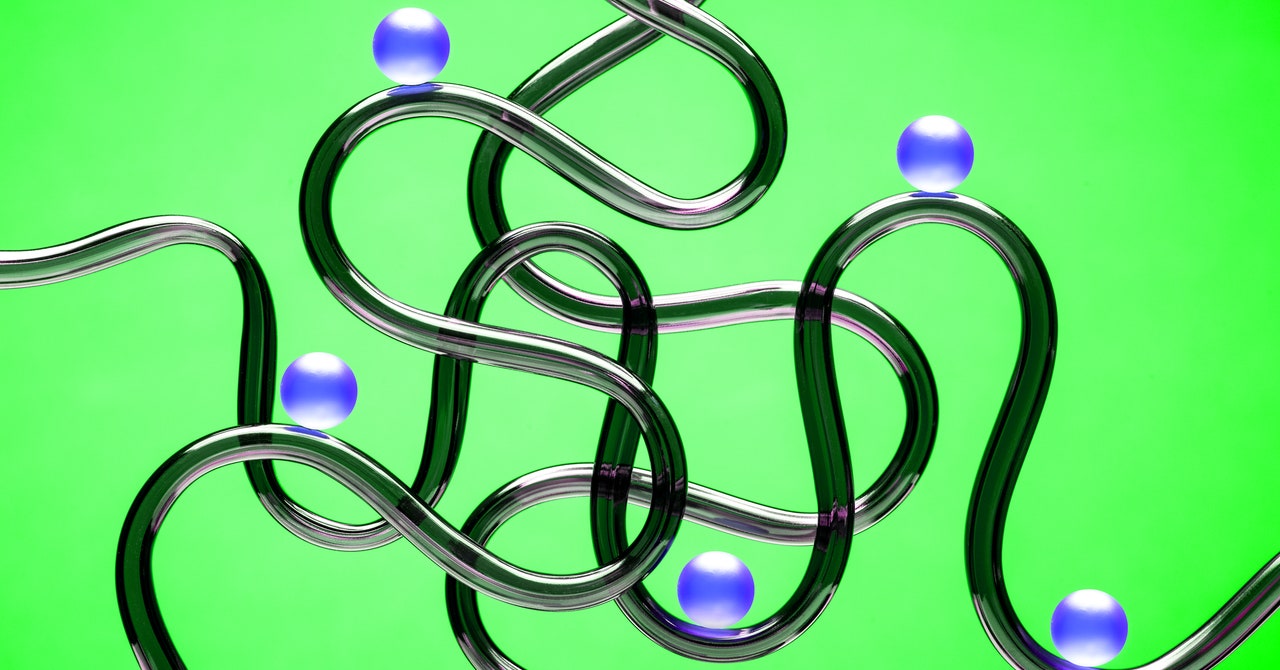Review sản phẩm
17 Bí Quyết Đưa Câu Hỏi ChatGPT của Bạn Lên Tầm Cao Mới
17 Bí Quyết Đưa Câu Hỏi ChatGPT của Bạn Lên Tầm Cao Mới
Trong thời đại công nghệ phát triển vượt bậc, việc sử dụng ChatGPT để tối ưu hóa công việc và cuộc sống đã trở nên phổ biến. Tuy nhiên, không phải ai cũng biết cách đặt câu hỏi để tận dụng tối đa tiềm năng của công cụ này. Dưới đây là 17 bí quyết giúp bạn nâng tầm các câu hỏi của mình trên ChatGPT, đảm bảo nhận được kết quả chính xác và hữu ích nhất.
1. Sử dụng Ngôn Ngữ Rõ Ràng và Cụ Thể
Tránh các câu hỏi mơ hồ. Hãy đặt câu hỏi chi tiết để nhận được câu trả lời chính xác hơn.
2. Định Hướng Câu Hỏi
Xác định mục tiêu của câu hỏi: bạn muốn thông tin, hướng dẫn, hay ý tưởng sáng tạo?
3. Chia Nhỏ Câu Hỏi Phức Tạp
Nếu câu hỏi quá dài, hãy chia thành nhiều phần nhỏ để ChatGPT dễ dàng xử lý.
4. Sử Dụng Từ Khóa Chính
Đưa ra các từ khóa cụ thể giúp ChatGPT hiểu rõ yêu cầu của bạn.
5. Thêm Ngữ Cảnh
Cung cấp thông tin nền để ChatGPT hiểu rõ tình huống của bạn.
6. Yêu Cầu Ví Dụ
Nếu bạn cần minh họa, hãy yêu cầu ChatGPT cung cấp ví dụ cụ thể.
7. Định Dạng Câu Trả Lời
Yêu cầu ChatGPT trả lời theo định dạng bạn mong muốn, như danh sách, đoạn văn, hoặc bảng biểu.
8. Giới Hạn Phạm Vi
Nếu câu hỏi quá rộng, hãy giới hạn phạm vi để nhận được câu trả lời tập trung hơn.
9. Sử Dụng Câu Hỏi Mở
Câu hỏi mở giúp ChatGPT cung cấp thông tin đa chiều và sâu sắc hơn.
10. Yêu Cầu Giải Thích
Nếu bạn không hiểu rõ, hãy yêu cầu ChatGPT giải thích chi tiết hơn.
11. Thử Nhiều Cách Hỏi Khác Nhau
Đặt cùng một câu hỏi theo nhiều cách khác nhau để nhận được các góc nhìn đa dạng.
12. Yêu Cầu Phân Tích SWOT hoặc So Sánh
Nếu bạn cần đánh giá, hãy yêu cầu ChatGPT phân tích SWOT hoặc so sánh các yếu tố cụ thể.
13. Đề Nghị Ý Tưởng Sáng Tạo
Yêu cầu ChatGPT đưa ra ý tưởng mới lạ hoặc giải pháp sáng tạo.
14. Lặp Lại Câu Hỏi
Nếu bạn không hài lòng với câu trả lời, hãy diễn đạt lại câu hỏi để nhận được kết quả tốt hơn.
15. Yêu Cầu Tóm Tắt
Yêu cầu ChatGPT tóm tắt thông tin nếu bạn cần nội dung ngắn gọn.
16. Sử Dụng Câu Hỏi Giả Định
Đặt câu hỏi giả định để khám phá các kịch bản khác nhau.
17. Theo Dõi và Phản Hồi
Luôn theo dõi câu trả lời và phản hồi nếu cần chỉnh sửa hoặc làm rõ thêm.
Kết Luận
Với 17 bí quyết trên, bạn sẽ dễ dàng tận dụng tối đa khả năng của ChatGPT, biến mọi câu hỏi thành cơ hội để khám phá kiến thức mới. Hãy áp dụng ngay và trải nghiệm sự khác biệt!
Mua Ngay Sản Phẩm Chính Hãng Tại QUEEN MOBILE
Nếu bạn đang tìm kiếm điện thoại iPhone, máy tính bảng iPad hoặc các thiết bị công nghệ chất lượng cao, hãy ghé thăm QUEEN MOBILE – địa chỉ uy tín hàng đầu tại Việt Nam. Với cam kết hàng chính hãng và dịch vụ chuyên nghiệp, QUEEN MOBILE là lựa chọn hoàn hảo cho mọi nhu cầu của bạn.
👉 Truy cập ngay QUEEN MOBILE để sở hữu sản phẩm chất lượng với giá tốt nhất!
#ChatGPT #KinhNghiemSuDungChatGPT #QueenMobile #iPhone #iPad #CongNghe #MuaSamThongMinh
Giới thiệu 17 Tips to Take Your ChatGPT Prompts to the Next Level
: 17 Tips to Take Your ChatGPT Prompts to the Next Level
Hãy viết lại bài viết dài kèm hashtag về việc đánh giá sản phẩm và mua ngay tại Queen Mobile bằng tiếng VIệt: 17 Tips to Take Your ChatGPT Prompts to the Next Level
Mua ngay sản phẩm tại Việt Nam:
QUEEN MOBILE chuyên cung cấp điện thoại Iphone, máy tính bảng Ipad, đồng hồ Smartwatch và các phụ kiện APPLE và các giải pháp điện tử và nhà thông minh. Queen Mobile rất hân hạnh được phục vụ quý khách….
Mua #Điện_thoại #iphone #ipad #macbook #samsung #xiaomi #poco #oppo #snapdragon giá tốt, hãy ghé [𝑸𝑼𝑬𝑬𝑵 𝑴𝑶𝑩𝑰𝑳𝑬]
✿ 149 Hòa Bình, phường Hiệp Tân, quận Tân Phú, TP HCM
✿ 402B, Hai Bà Trưng, P Tân Định, Q 1, HCM
✿ 287 đường 3/2 P 10, Q 10, HCM
Hotline (miễn phí) 19003190
Thu cũ đổi mới
Rẻ hơn hoàn tiền
Góp 0%
Thời gian làm việc: 9h – 21h.
KẾT LUẬN
Hãy viết đoạn tóm tắt về nội dung bằng tiếng việt kích thích người mua: 17 Tips to Take Your ChatGPT Prompts to the Next Level
OpenAI via David Nield
Produce Prompts for Other AI Engines
ChatGPT is a very capable prompt engineer itself. If you ask it to come up with creative and effective inputs for artificial intelligence engines such as Dall-E and Midjourney, you’ll get text you can then input into other AI tools you’re playing around with. You’re even able to ask for tips with prompts for ChatGPT itself.
When it comes to generating prompts, the more detailed and specific you are about what you’re looking for the better: You can get the chatbot to extend and add more detail to your sentences, you can get it to role-play as a prompt generator for a specific AI tool, and you can tell it to refine its answers as you add more and more information.
Get Your Outputs in the Form of ASCII Art
While ChatGPT is based around text, you can get it to produce pictures of a sort by asking for ASCII art. That’s the art made up of characters and symbols rather than colors. The results won’t win you any prizes, but it’s pretty fun to play around with.
The usual ChatGPT rules apply, in that the more specific you are in your prompt the better, and you can get the bot to add new elements and take elements away as you go. Remember the limitations of the ASCII art format though—this isn’t a full-blown image editor.
A ChatGPT Plus subscription comes with image generation.
Generate Your Own Images
If you use ChatGPT Plus, it’s got the DALL-E image generator right inside it, so you can ask for any kind of photo, drawing, or illustration you like. As with text, try to be as explicit as possible about what it is you want to see, and how it’s shown; do you want something that looks like a watercolor painting, or like it was taken by a DSLR camera?
You can have some real fun with this: Put Columbo in a cyberpunk setting, or see how Jurassic Park would look in the Victorian era. The possibilities are almost endless.
Copy and Paste Text From Other Sources
You don’t have to do all the typing yourself when it comes to ChatGPT. Copy and paste is your friend, and there’s no problem with pasting in text from other sources. While the input limit tops out at around 4,000 words, you can easily split the text you’re sending the bot into several sections and get it to remember what you’ve previously sent.
Perhaps one of the best ways of using this approach is to get ChatGPT to simplify text that you don’t understand—the explanation of a difficult scientific concept, for instance. You can also get it to translate text into different languages, write it in a more engaging or fluid style, and so on.
Go on an Adventure
If you want to go exploring, ask ChatGPT to create a text-based choose-your-own adventure game. You can specify the theme and the setting of the adventure, as well as any other ground rules to put in place. When we tried this out, we found ourselves wandering through a spooky castle, with something sinister apparently hiding in the shadows.
ChatGPT is able to create text-based games for you to play.
Provide Examples to Work With
Another way to improve the responses you get from ChatGPT is to give it some data to work with before you ask your question. For instance, you could give it a list of book summaries together with their genre, then ask it to apply the correct genre label to a new summary. Another option would be to tell ChatGPT about activities you enjoy and then get a new suggestion.
<
p class=”paywall”>There’s no magic combination of words you have to use here. Just use natural language as always, and ChatGPT will understand what you’re getting at. Specify that you’re providing examples at the start of your prompt, then tell the bot that you want a response with those examples in mind.
Ask for Feedback
You can ask ChatGPT for feedback on any of your own writing, from the emails you’re sending to friends, to the short story you’re submitting to a competition, to the prompts you’re typing into the AI bot. Ask for pointers on spelling, grammar, tone, readability, or anything else you want to scrutinize.
ChatGPT cleared the above paragraph as being clear and effective, but said it could use a call to action at the end. Try this prompt today!
Khám phá thêm từ Phụ Kiện Đỉnh
Đăng ký để nhận các bài đăng mới nhất được gửi đến email của bạn.